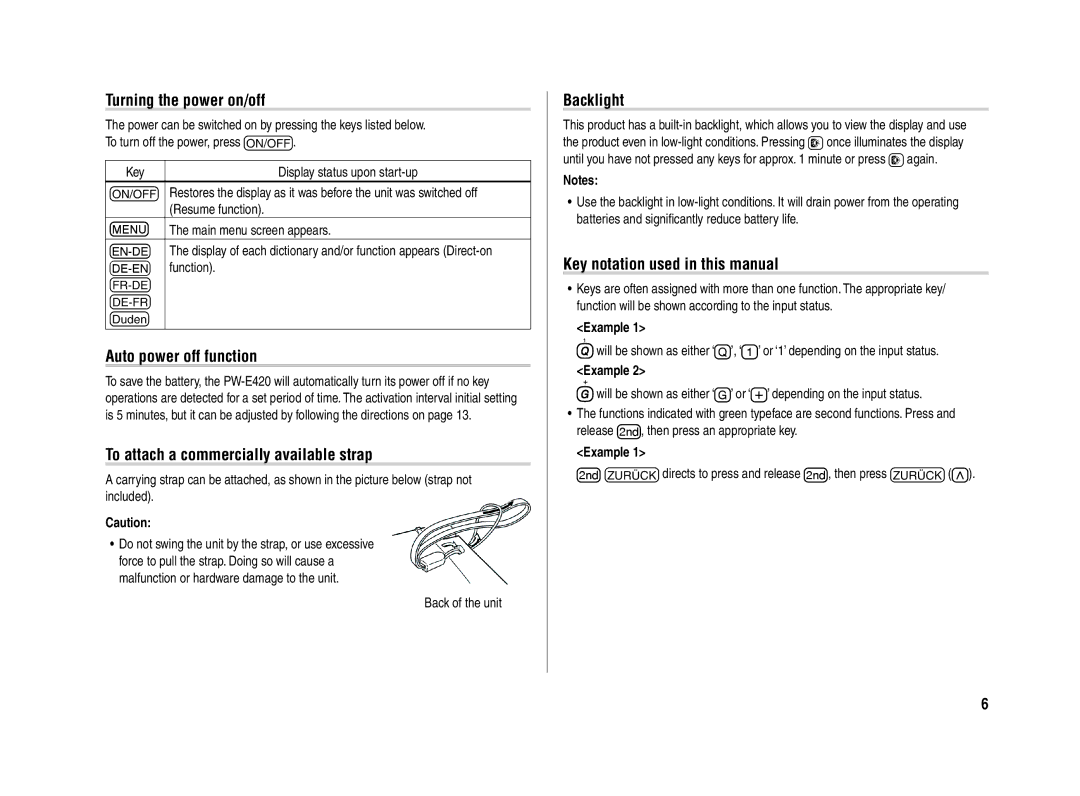Turning the power on/off
The power can be switched on by pressing the keys listed below. To turn off the power, press O.
Key | Display status upon |
ORestores the display as it was before the unit was switched off (Resume function).
MThe main menu screen appears.
TThe display of each dictionary and/or function appears
Ufunction).
R
S
D
Auto power off function
To save the battery, the
To attach a commercially available strap
A carrying strap can be attached, as shown in the picture below (strap not included).
Caution:
•Do not swing the unit by the strap, or use excessive force to pull the strap. Doing so will cause a malfunction or hardware damage to the unit.
Back of the unit
Backlight
This product has a
Notes:
•Use the backlight in
Key notation used in this manual
•Keys are often assigned with more than one function. The appropriate key/ function will be shown according to the input status.
<Example 1>
![]() will be shown as either ‘Q’, ‘1’ or ‘1’ depending on the input status.
will be shown as either ‘Q’, ‘1’ or ‘1’ depending on the input status.
<Example 2>
![]() will be shown as either ‘G’ or ‘+’ depending on the input status.
will be shown as either ‘G’ or ‘+’ depending on the input status.
•The functions indicated with green typeface are second functions. Press and release ^, then press an appropriate key.
<Example 1>
^Wdirects to press and release ^, then press W(<).
6