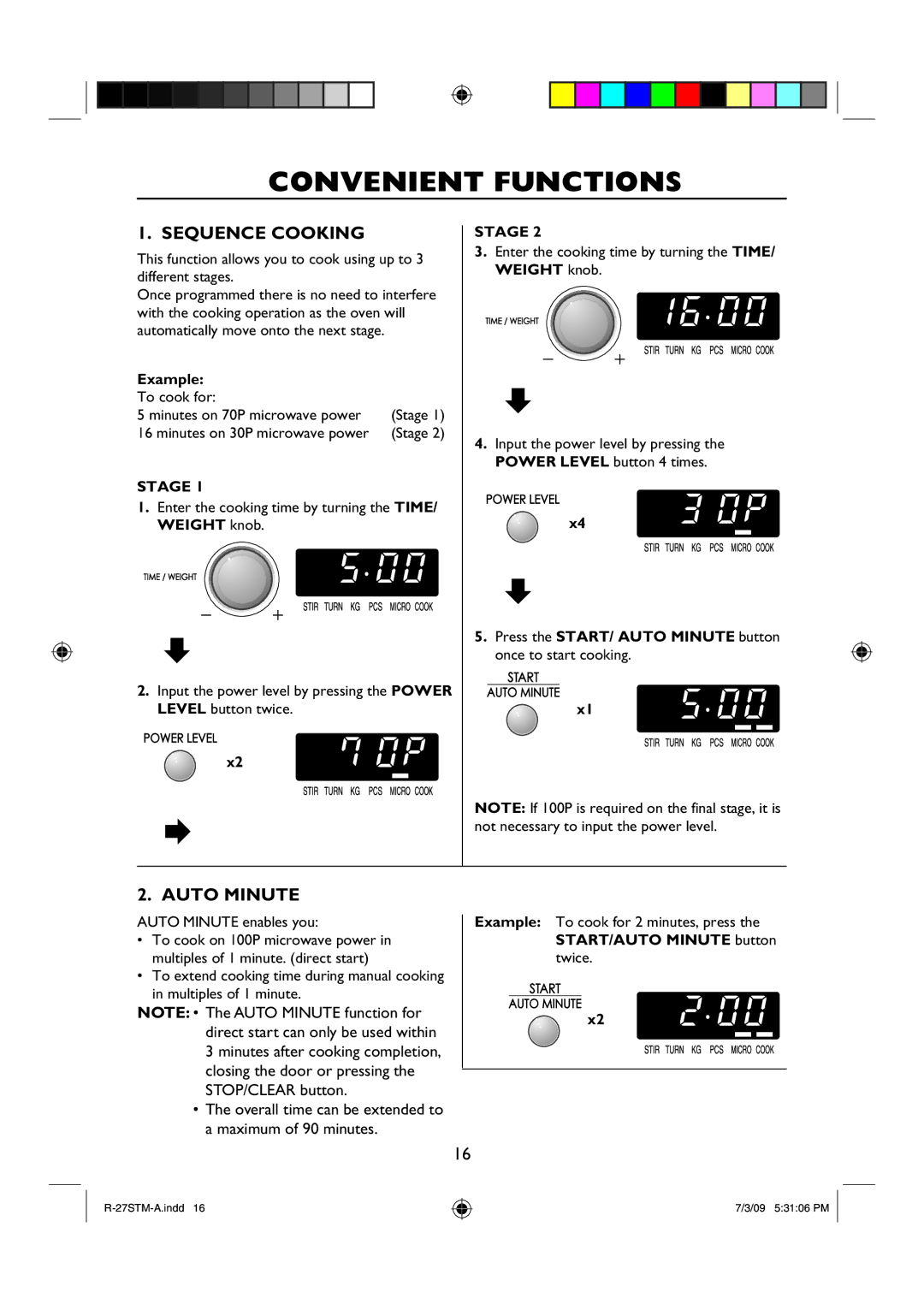CONVENIENT FUNCTIONS
1. SEQUENCE COOKING
This function allows you to cook using up to 3 different stages.
Once programmed there is no need to interfere with the cooking operation as the oven will automatically move onto the next stage.
Example: |
|
To cook for: |
|
5 minutes on 70P microwave power | (Stage 1) |
16 minutes on 30P microwave power | (Stage 2) |
STAGE 1
1.Enter the cooking time by turning the TIME/ WEIGHT knob.
2.Input the power level by pressing the POWER LEVEL button twice.
x2
STAGE 2
3.Enter the cooking time by turning the TIME/ WEIGHT knob.
4.Input the power level by pressing the POWER LEVEL button 4 times.
x4
5.Press the START/ AUTO MINUTE button once to start cooking.
x1
NOTE: If 100P is required on the final stage, it is not necessary to input the power level.
2. AUTO MINUTE
AUTO MINUTE enables you:
•To cook on 100P microwave power in multiples of 1 minute. (direct start)
•To extend cooking time during manual cooking in multiples of 1 minute.
NOTE: • The AUTO MINUTE function for direct start can only be used within 3 minutes after cooking completion, closing the door or pressing the STOP/CLEAR button.
•The overall time can be extended to a maximum of 90 minutes.
Example: To cook for 2 minutes, press the START/AUTO MINUTE button twice.
x2
16
7/3/09 5:31:06 PM