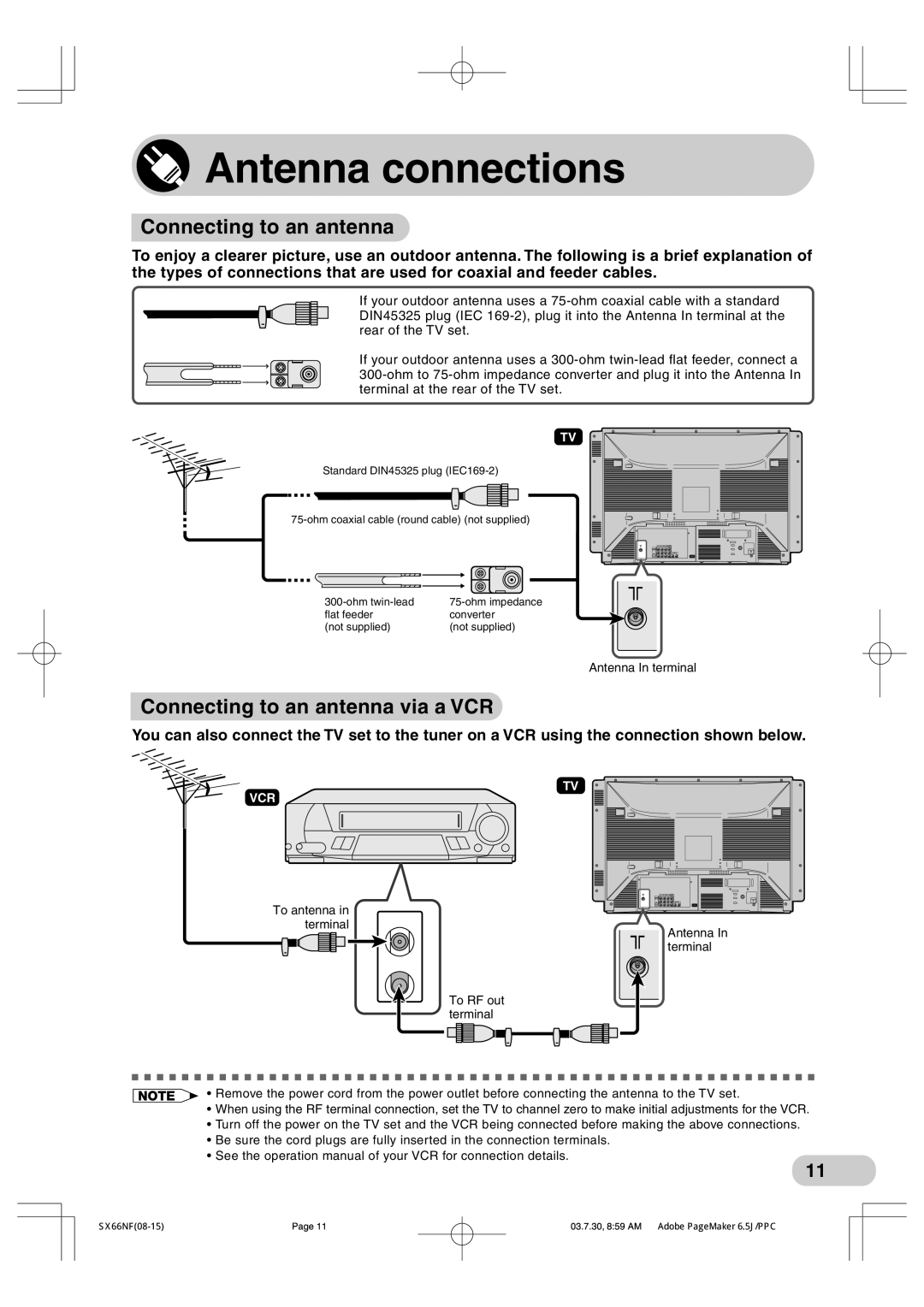Antenna connections
Antenna connections
 Connecting to an antenna
Connecting to an antenna
To enjoy a clearer picture, use an outdoor antenna. The following is a brief explanation of the types of connections that are used for coaxial and feeder cables.
If your outdoor antenna uses a
If your outdoor antenna uses a
TV
Standard DIN45325 plug
flat feeder | converter |
(not supplied) | (not supplied) |
Antenna In terminal
Connecting to an antenna via a VCR
You can also connect the TV set to the tuner on a VCR using the connection shown below.
TV
VCR
To antenna in
terminal
Antenna In terminal
To RF out terminal
•Remove the power cord from the power outlet before connecting the antenna to the TV set.
•When using the RF terminal connection, set the TV to channel zero to make initial adjustments for the VCR.
•Turn off the power on the TV set and the VCR being connected before making the above connections.
•Be sure the cord plugs are fully inserted in the connection terminals.
•See the operation manual of your VCR for connection details.
11
Page 11 | 03.7.30, 8:59 AM Adobe PageMaker 6.5J/PPC |