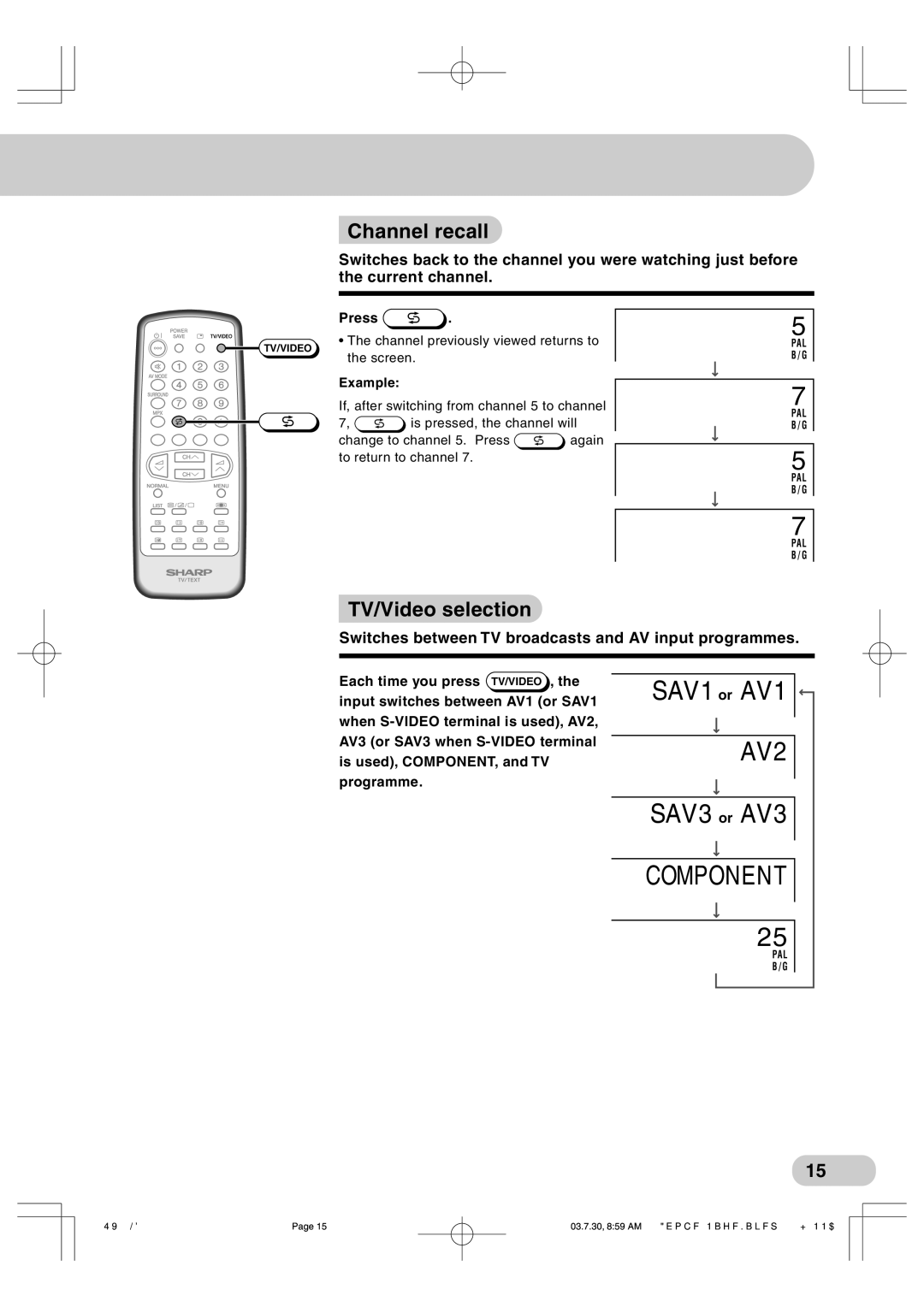Channel recall
Channel recall
Switches back to the channel you were watching just before the current channel.
![]() TV/VIDEO
TV/VIDEO
Press  .
.
• The channel previously viewed returns to the screen.
Example:
If, after switching from channel 5 to channel
7, ![]() is pressed, the channel will
is pressed, the channel will
change to channel 5. Press ![]() again to return to channel 7.
again to return to channel 7.
5
PAL B / G
7
PAL B / G
5
PAL B / G
7
PAL B / G
 TV/Video selection
TV/Video selection
Switches between TV broadcasts and AV input programmes.
Each time you press TV/VIDEO , the input switches between AV1 (or SAV1 when
SAV1 or AV1 ![]()
![]()
AV2
SAV3 or AV3
COMPONENT
25
PAL
B / G
15
Page 15 | 03.7.30, 8:59 AM Adobe PageMaker 6.5J/PPC |