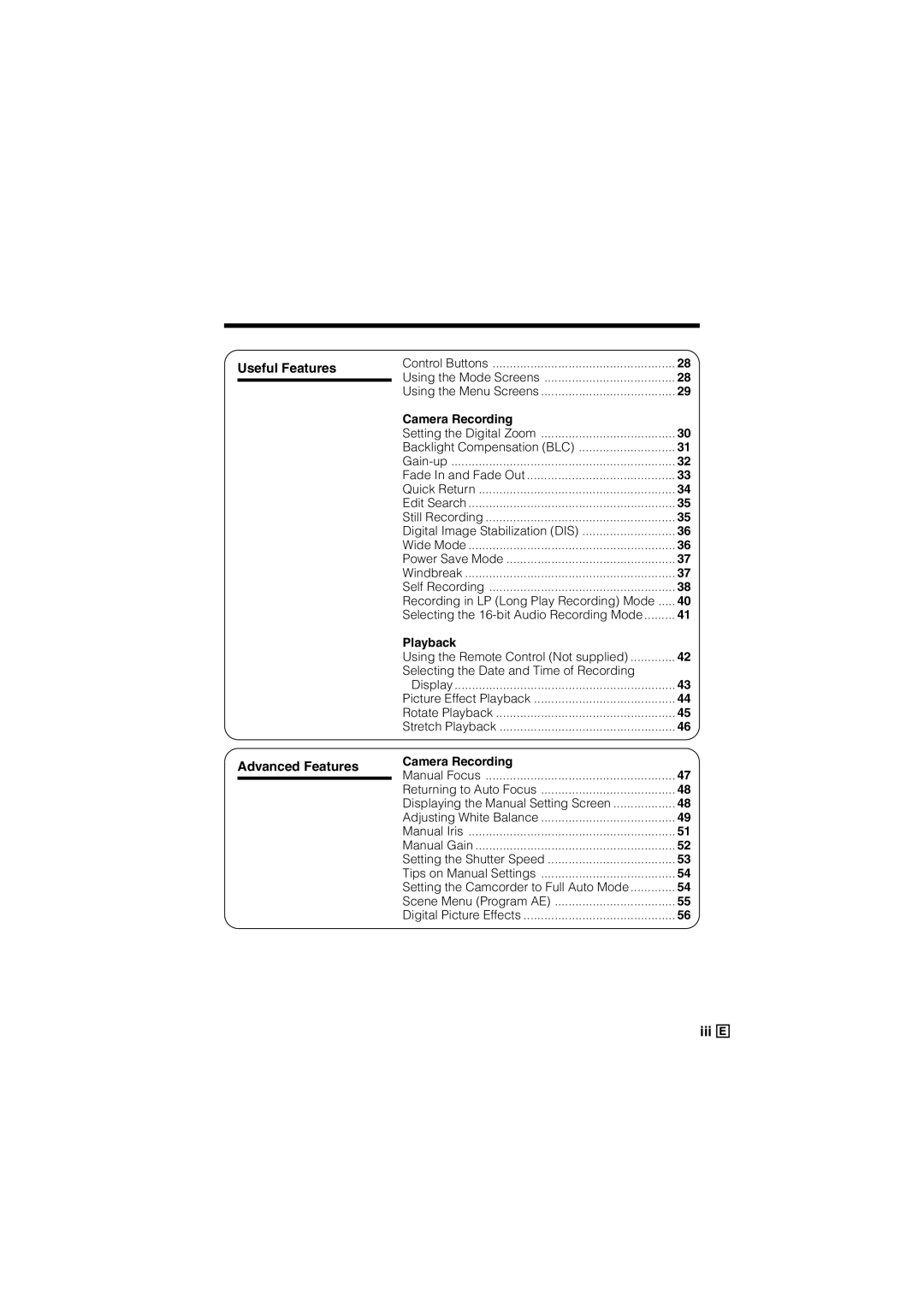Useful Features
Advanced Features
Control Buttons | 28 |
Using the Mode Screens | 28 |
Using the Menu Screens | 29 |
Camera Recording |
|
Setting the Digital Zoom | 30 |
Backlight Compensation (BLC) | 31 |
32 | |
Fade In and Fade Out | 33 |
Quick Return | 34 |
Edit Search | 35 |
Still Recording | 35 |
Digital Image Stabilization (DIS) | 36 |
Wide Mode | 36 |
Power Save Mode | 37 |
Windbreak | 37 |
Self Recording | 38 |
Recording in LP (Long Play Recording) Mode | 40 |
Selecting the | 41 |
Playback |
|
Using the Remote Control (Not supplied) | 42 |
Selecting the Date and Time of Recording |
|
Display | 43 |
Picture Effect Playback | 44 |
Rotate Playback | 45 |
Stretch Playback | 46 |
Camera Recording |
|
Manual Focus | 47 |
Returning to Auto Focus | 48 |
Displaying the Manual Setting Screen | 48 |
Adjusting White Balance | 49 |
Manual Iris | 51 |
Manual Gain | 52 |
Setting the Shutter Speed | 53 |
Tips on Manual Settings | 54 |
Setting the Camcorder to Full Auto Mode | 54 |
Scene Menu (Program AE) | 55 |
Digital Picture Effects | 56 |
iii ![]()