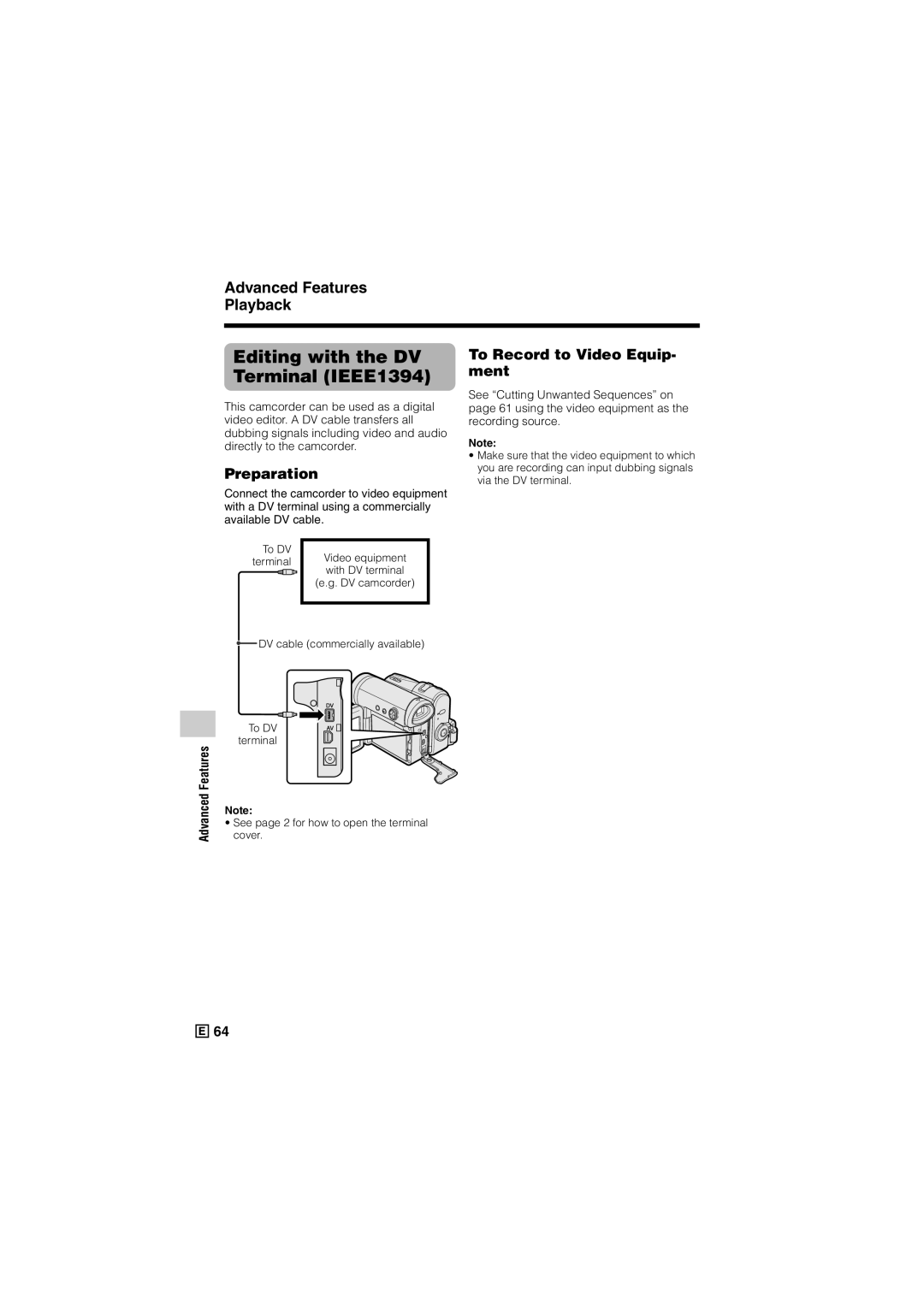Advanced Features Playback
Editing with the DV Terminal (IEEE1394)
This camcorder can be used as a digital video editor. A DV cable transfers all dubbing signals including video and audio directly to the camcorder.
Preparation
To Record to Video Equip- ment
See “Cutting Unwanted Sequences” on page 61 using the video equipment as the recording source.
Note:
•Make sure that the video equipment to which you are recording can input dubbing signals via the DV terminal.
Connect the camcorder to video equipment with a DV terminal using a commercially available DV cable.
To DV terminal
Video equipment with DV terminal (e.g. DV camcorder)
Advanced Features
![]() DV cable (commercially available)
DV cable (commercially available)
To DV terminal
Note:
•See page 2 for how to open the terminal cover.
![]()
![]()
![]() 64
64