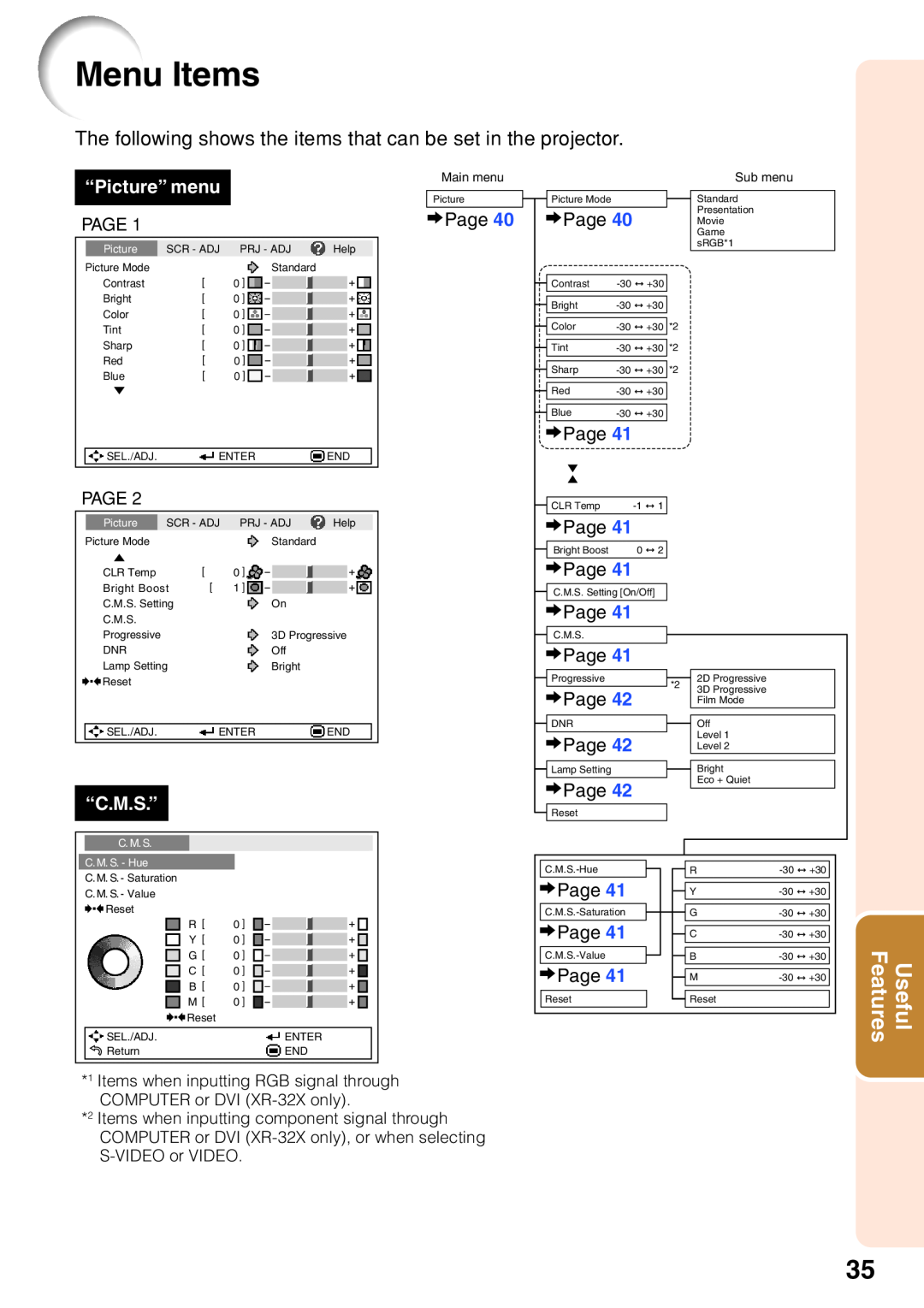OPERATION MANUAL
Setup
Features
XR-32X-L XR-32S-L
Model No Serial No
DANGER
SPECIAL NOTE FOR USERS IN THE U.K
The supplied CD-ROM contains operation instructions in English, German, French, Spanish, Italian, Dutch, Swedish, Portuguese, Chinese, Korean and Arabic. Carefully read through the operation instructions before operating the projector
IntroductionENGLISH
1. WARRANTY
2. CONSUMER PRODUCT SAFETY ACT
Introduction
PRODUCT DISPOSAL
Caution Concerning Lamp Replacement
INFORMATION
Declaration of conformity
Index
Maintenance
Troubleshooting
For Future Reference
Useful Features
Contents
Using
Setup
Appendix
Reference
11. Power Sources
IMPORTANT SAFEGUARDS
5. Cleaning
8. Accessories
15. Overloading
18. Damage Requiring Service
19. Replacement Parts
20. Safety Check
Warning about placing the projector in a high position
Observe the following safeguards when setting up your projector
Caution concerning the setup of the projector
Caution concerning the lamp unit
Accessing the PDF Manuals for Windows For Macintosh, skip step
How to Access the PDF Operation Manuals
Info
Using the projector in other countries
Accessories
Supplied accessories
Optional accessories
Top View
Part Names and Functions
Projector
Introduction
Terminals
Part Names and Functions Continued
Rear View
Using the Kensington Lock
For changing the pointer or spot
For selecting and adjusting menu items
For moving the
For the Left click
2 Insert the batteries
Inserting the Batteries
Usable Range
3. Remove the lens cap and turn the projector on
Setup and Projection
Quick Start
1. Place the projector facing a wall or a screen
6. Select the INPUT mode
4. Adjust the projected image with the Setup Guide
7. Turn the computer on 8. Turn the power off
5. Correct trapezoidal distortion
Ceiling-mount Setup
Setting up the Projector
Setting up the Projector
Standard Setup Front Projection
Setup
Projection PRJ Mode
Indication of the Projection Image Size and Projection Distance
STRETCH Mode
Setting up the Projector Continued
Screen Size and Projection Distance
NORMAL Mode
Example Terminals of XR-32X
Connecting the Projector to Other Equipment
Terminals on the Projector
Connections
Connecting the Projector to Other Equipment Continued
is only for XR-32X
AC socket on the rear of the projector Then plug into AC outlet
Connecting the Power Cord
Controlling the Projector by a Computer
Plug the supplied power cord into the
Turning the Power off Putting the Projector into Standby Mode
Turning the Projector On/Off
Turning the Projector on
OperationBasic
Image Projection
About the Setup Guide
Adjusting the Projected Image 1 Adjusting the Focus
2 Adjusting the Picture Size
3 Adjusting the Height
1 Press KEYSTONE to enter the Keystone Correction mode
Image Projection Continued
Correcting Trapezoidal Distortion
2 Press P/Q or O/R to adjust the Keystone Correction
Press VOL +/- on the remote control or
Switching the Input Mode
Adjusting the Volume
Displaying the Black Screen and Turning off the Sound Temporarily
Resize Mode
COMPUTER
Press RESIZE
VIDEO/DTV
About Copyrights
Switching the Eco+Quiet Mode
Operating with the Remote Control
Displaying and Setting the Break Timer
Using the Spot Function
Displaying an Enlarged Portion of an Image
Auto Sync Auto Sync Adjustment
Freezing a Moving Image
Selecting the Picture Mode
Operating with the Remote Control Continued
Using the Remote Control as the Wireless Computer Mouse
Connecting with a USB cable
“C.M.S.”
Menu Items
The following shows the items that can be set in the projector
“Picture” menu
Menu Items Continued
“Screen adjustment SCR-ADJ” menu
“Projector adjustment PRJ-ADJ” menu
“Help” menu
The items you can set with the “Help” menu
1 Press MENU/HELP
Using the Menu Screen
Menu Selections Adjustments
2 Press Q or O and select “Picture” to adjust
Press ENTER
To adjust the projected image while watching it
3 Press P or R and select “Bright” to adjust
4 Press O or Q to adjust the item selected
1 Selecting the Picture Mode
Picture Adjustment “Picture” Menu
ENTER
2Adjusting the Image
3Adjusting the Color Temperature
4Adjusting the Colors
6 Reducing Image Noise DNR
Picture Adjustment “Picture” Menu Continued
7Lamp Setting
5 Progressive
4 Setting the On-screen Display
Adjusting the Projected Image “SCR - ADJ” Menu
1 Setting the Resize Mode
2 Adjusting the Image Position
7 Reversing/Inverting Projected Images
Adjusting the Projected Image “SCR - ADJ” Menu Continued
6 Selecting the Setup Guide
5 Selecting the Background Image
5 Setting the Confirmation
Adjusting the Projector Function “PRJ - ADJ” Menu
Adjustment
2 Auto Power Off Function
0 System Lock Function
9 Fan Mode Setting
a Setting/Changing the keycode
7 Audio Input XR-32X only
5 Enter the same keycode in “Re- confirm”
Keylock Function
Checking the Lamp Life Status
Locking the Operation Buttons on the Projector
2 Press Oor Qto select “Help”, then press ENTER
Troubleshooting with the “Help” Menu
Utilizing the “Help” Menu Functions
6 Press O or Q to adjust
Cleaning the lens
Maintenance
Appendix
Cleaning the projector
Maintenance Indicators
About the temperature warning indicator
About the lamp indicator
If the temperature warning indicator illuminates, and the projector enters standby mode, follow the possible solutions above and then wait until the projector has cooled down completely before plug- ging in the power cord and turning the power back on. At least 10 minutes
Information
Regarding the Lamp
Lamp
Hg LAMP CONTAINS MERCURY For State Lamp Disposal
Lamp unit
Removing and Installing the Lamp Unit
2 Disconnect the power cord
3 Remove the lamp unit cover
2 Reset the lamp timer
Resetting the Lamp Timer
Regarding the Lamp Continued
1 Connect the power cord
Connecting Pin Assignments
sub 15 pin female connector
DVI-D Terminal 24 pin connector XR-32X only
RS-232C Cable recommended connection D-sub 9 pin female connector
Connecting Pin Assignments Continued
Basic format
RS-232C Specifications and Commands
Computer control
Communication conditions
P O W R
RS-232C Specifications and Commands Continued
Commands
Example When turning on the projector, make the following setting
Appendix
is only for XR-32X
RS-232C Specifications and Commands Continued
Appendix
Computer
Computer Compatibility Chart
21-24
Troubleshooting
Troubleshooting Continued
using STANDBY/ON on
49, 50
For SHARP Assistance
Specifications
Units inches mm
Dimensions
Index
33, 37, 45
COMPUTER/COMPONENT input terminal