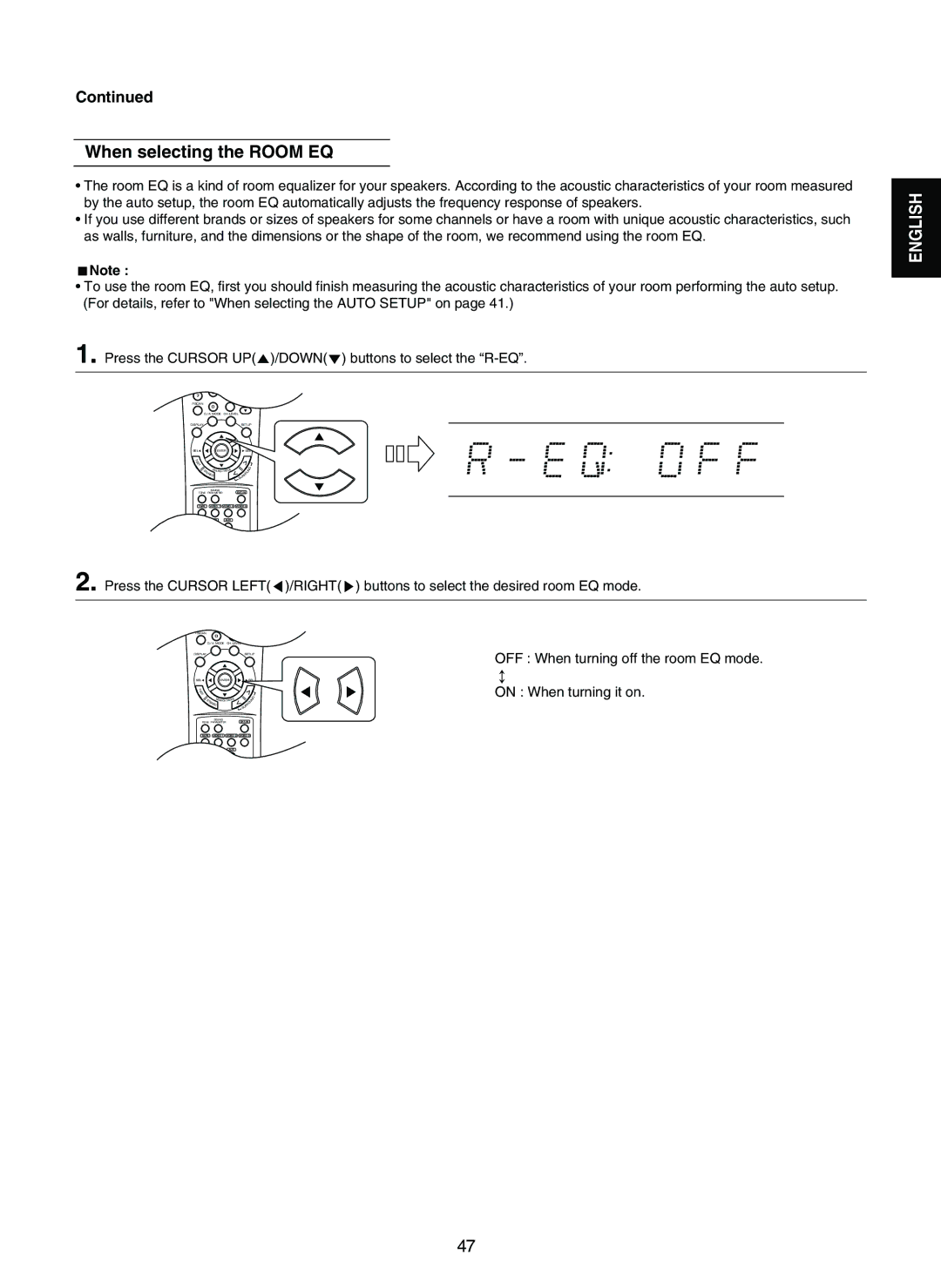Continued
When selecting the ROOM EQ
•The room EQ is a kind of room equalizer for your speakers. According to the acoustic characteristics of your room measured by the auto setup, the room EQ automatically adjusts the frequency response of speakers.
•If you use different brands or sizes of speakers for some channels or have a room with unique acoustic characteristics, such as walls, furniture, and the dimensions or the shape of the room, we recommend using the room EQ.
Note :
•To use the room EQ, first you should finish measuring the acoustic characteristics of your room performing the auto setup. (For details, refer to "When selecting the AUTO SETUP" on page 41.)
1. Press the CURSOR UP( )/DOWN( ) buttons to select the
7 | 8 | 9 |
|
|
|
|
|
|
|
| |
|
| MUTE |
|
|
|
P.SCAN | 0 |
| VOLUME | ||
|
|
|
|
| |
D/A MODE | CH.LEVEL |
|
| ||
DISPLAY |
|
| SETUP | ||
SEL | ENTER | SEL | |||
T |
|
|
|
|
|
E |
|
|
|
|
|
S |
|
|
|
|
|
T |
|
|
|
|
|
ST | SEARCH MODE | OU | N | D | |
ER | EO |
|
|
| |
|
| RR |
|
| |
|
|
| SU |
|
|
| SOUND |
| EXT.IN |
|
|
TONE PARAMETER |
|
|
| ||
TAPE | VIDEO 1 | VIDEO 2 | VIDEO 3 |
|
|
FM/AM/XM | CD | AUX |
|
|
|
2. Press the CURSOR LEFT( | )/RIGHT( ) buttons to select the desired room EQ mode. | |||||
7 |
|
|
|
|
|
|
|
| MUTE |
|
|
|
|
P.SCAN | 0 |
| VOLUME |
| ||
|
|
|
|
|
| |
D/A MODE | CH.LEVEL |
|
| OFF : When turning off the room EQ mode. | ||
DISPLAY |
|
| SETUP | |||
SEL | ENTER | SEL | ON : When turning it on. | |||
T |
|
|
|
| D | |
E |
|
|
|
|
|
|
S |
|
|
|
|
|
|
T |
|
|
|
|
|
|
ST | SEARCH MODE | OU | N |
|
| |
ER | EO |
|
|
|
| |
|
| RR |
|
|
| |
|
|
| SU |
|
|
|
| SOUND |
| EXT.IN |
|
|
|
TONE PARAMETER |
|
|
|
| ||
TAPE | VIDEO 1 | VIDEO 2 | VIDEO 3 |
|
|
|
FM/AM/XM | CD | AUX |
|
|
|
|
ENGLISH
47