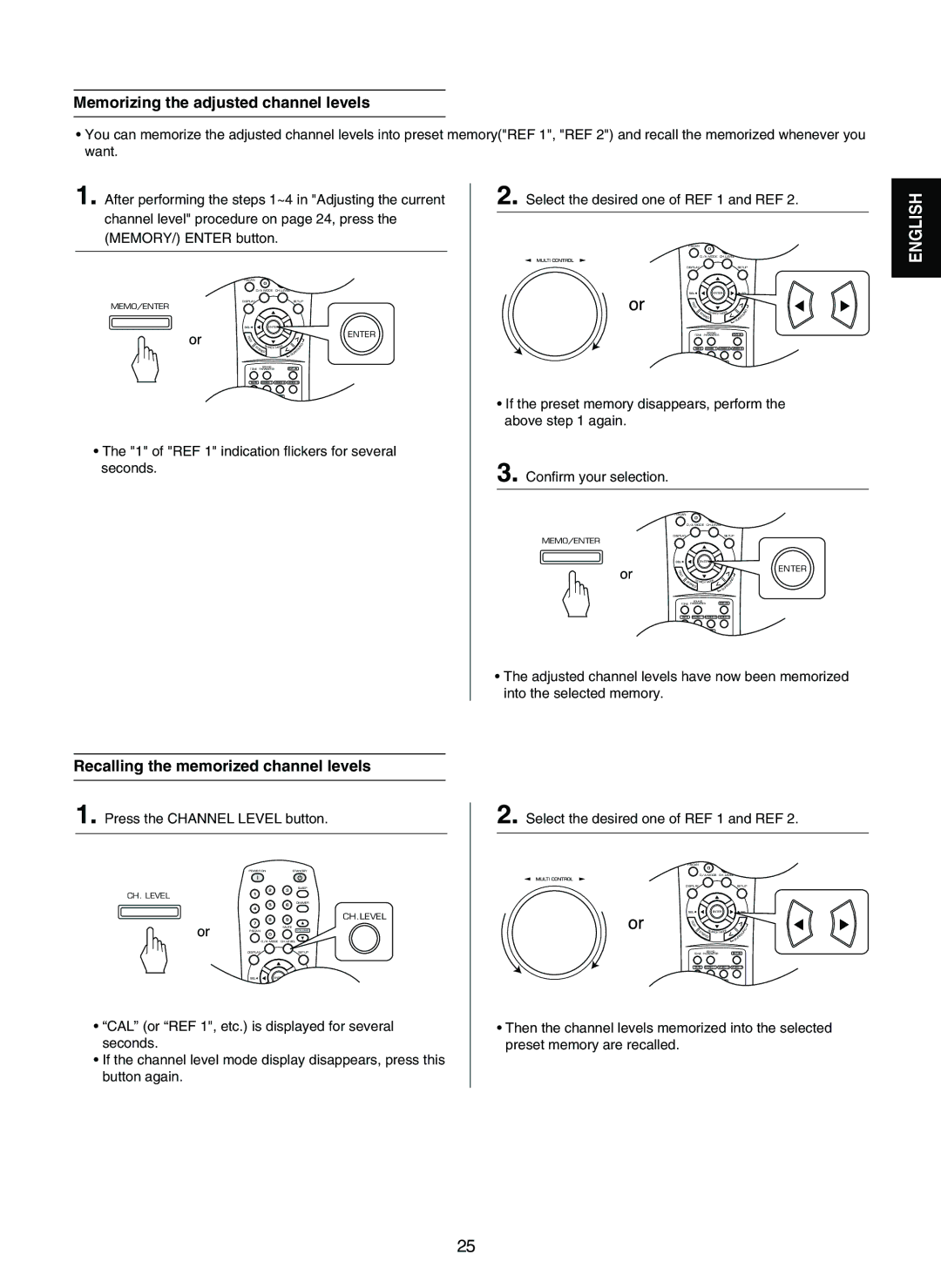Memorizing the adjusted channel levels
•You can memorize the adjusted channel levels into preset memory("REF 1", "REF 2") and recall the memorized whenever you want.
1. After performing the steps 1~4 in "Adjusting the current channel level" procedure on page 24, press the (MEMORY/) ENTER button.
8 | 9 |
|
7 |
|
|
| MUTE |
|
P.SCAN |
| VOLUME |
0 |
|
|
D/A MODE CH.LEVEL |
| |
DISPLAY |
| SETUP |
MEMO/ENTER |
|
|
SEL | ENTER | SEL |
S |
|
|
|
| ENTER |
T |
|
|
|
|
|
E |
|
|
|
|
|
T |
|
|
|
|
|
ST | SEARCH MODE | OU | N | D | |
ER | EO |
|
|
| |
|
| RR |
|
| |
|
|
| SU |
|
|
| SOUND |
| EXT.IN |
|
|
TONE PARAMETER |
|
|
| ||
TAPE | VIDEO 1 | VIDEO 2 | VIDEO 3 |
|
|
FM/AM/XM | CD | AUX |
|
|
|
•The "1" of "REF 1" indication flickers for several seconds.
Recalling the memorized channel levels
1. Press the CHANNEL LEVEL button.
| POWER ON |
| STANDBY |
| 2 | 3 | SLEEP |
CH. LEVEL |
| ||
1 |
|
| |
|
|
| |
| 5 | 6 | DIMMER |
|
| ||
| 4 |
|
|
8 | 9 | CH.LEVEL |
7 |
|
|
| MUTE |
|
P.SCAN |
| VOLUME |
0 |
|
|
D/A MODE CH.LEVEL |
| |
DISPLAY |
| SETUP |
SEL | ENTER | SEL |
T |
|
|
ES |
|
|
•“CAL” (or “REF 1", etc.) is displayed for several seconds.
•If the channel level mode display disappears, press this
button again.
2. Select the desired one of REF 1 and REF 2.
7 | 8 | 9 |
|
|
|
|
|
|
|
| |
|
| MUTE |
|
|
|
P.SCAN | 0 |
| VOLUME | ||
|
|
|
|
| |
D/A MODE | CH.LEVEL |
|
| ||
DISPLAY |
|
| SETUP | ||
SEL | ENTER | SEL | |||
T |
|
|
|
|
|
E |
|
|
|
|
|
S |
|
|
|
|
|
T |
|
|
|
|
|
ST | SEARC H MODE | OU | N | D | |
ER | EO |
|
|
| |
|
| RR |
|
| |
|
|
| SU |
|
|
| SOUND |
| EXT.IN |
|
|
TONE PARAMETER |
|
|
| ||
TAPE | VIDEO 1 | VIDEO 2 | VIDEO 3 |
|
|
FM/AM/XM | CD | AUX |
|
|
|
•If the preset memory disappears, perform the above step 1 again.
3. Confirm your selection.
7 |
|
|
| MUTE |
|
P.SCAN | 0 | VOLUME |
|
| |
| D/A MODE CH.LEVEL |
|
DISPLAY |
| SETUP |
MEMO/ENTER |
|
|
SEL | ENTER | SEL |
S |
|
|
|
| ENTER |
T |
|
|
|
|
|
E |
|
|
|
|
|
T |
|
|
|
|
|
ST | SEARC H MODE | OU | N | D | |
ER | EO |
|
|
| |
|
| RR |
|
| |
|
|
| SU |
|
|
| SOUND |
| EXT.IN |
|
|
TONE PARAMETER |
|
|
| ||
TAPE | VIDEO 1 | VIDEO 2 | VIDEO 3 |
|
|
FM/AM/XM | CD | AUX |
|
|
|
•The adjusted channel levels have now been memorized into the selected memory.
2. Select the desired one of REF 1 and REF 2.
7 | 8 | 9 |
|
|
|
|
| MUTE |
|
|
|
P.SCAN | 0 |
| VOLUME | ||
|
|
|
|
| |
D/A MODE | CH.LEVEL |
|
| ||
DISPLAY |
|
| SETUP | ||
SEL | ENTER | SEL | |||
T |
|
|
|
|
|
E |
|
|
|
|
|
S |
|
|
|
|
|
T |
|
|
|
|
|
ST | SEARC H MODE | OU | N | D | |
ER | EO |
|
|
| |
|
| RR |
|
| |
|
|
| SU |
|
|
| SOUND |
| EXT.IN |
|
|
TONE PARAMETER |
|
|
| ||
TAPE | VIDEO 1 | VIDEO 2 | VIDEO 3 |
|
|
FM/AM/XM | CD | AUX |
|
|
|
•Then the channel levels memorized into the selected preset memory are recalled.
ENGLISH
25