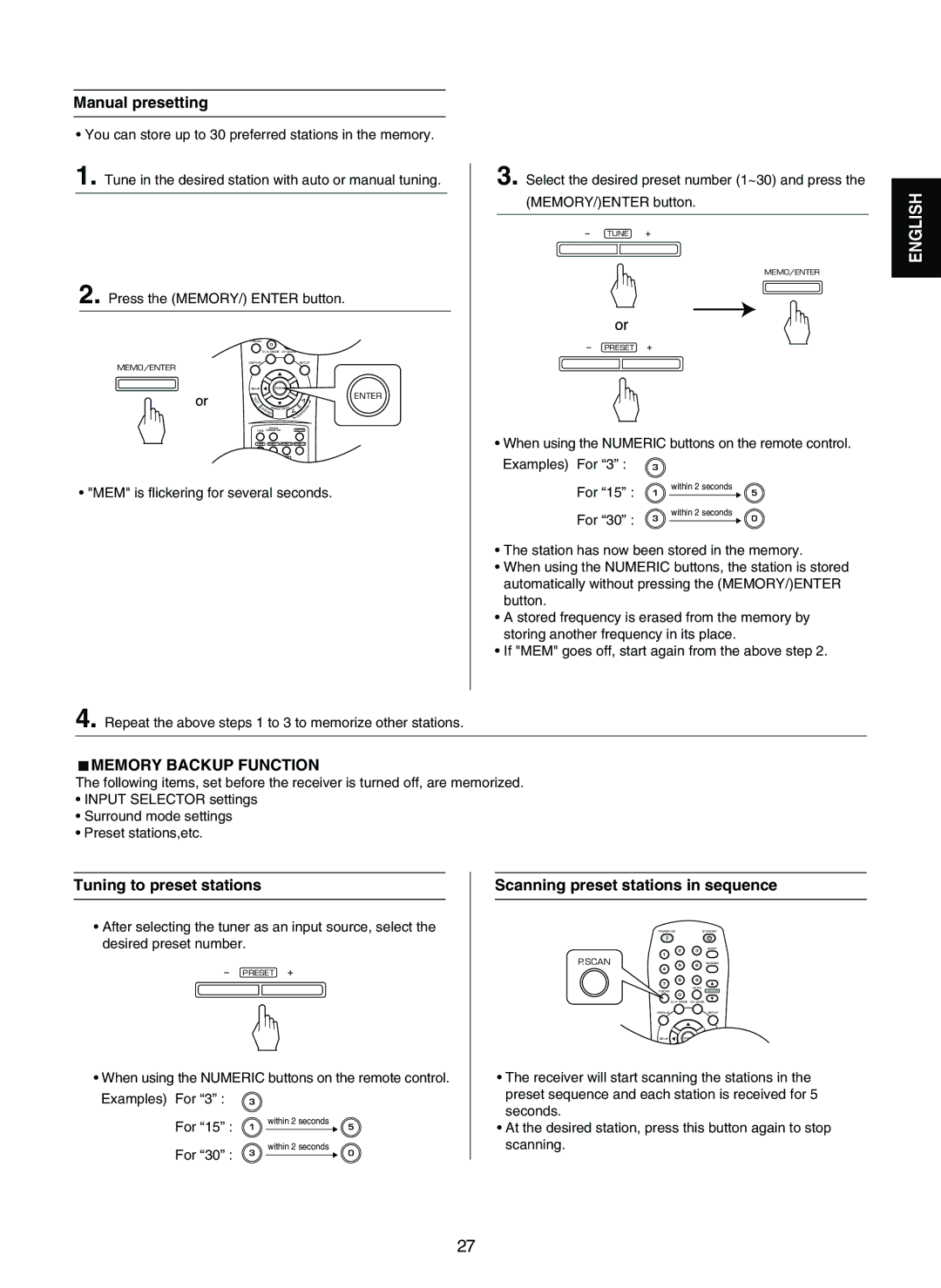Manual presetting
•You can store up to 30 preferred stations in the memory.
1. Tune in the desired station with auto or manual tuning.
2. Press the (MEMORY/) ENTER button.
8 | 9 |
|
7 |
|
|
| MUTE |
|
P.SCAN |
| VOLUME |
0 |
|
|
D/A MODE CH.LEVEL |
| |
DISPLAY |
| SETUP |
MEMO/ENTER |
|
|
SEL | ENTER | SEL |
S |
|
|
|
| ENTER |
T |
|
|
|
|
|
E |
|
|
|
|
|
T |
|
|
|
|
|
ST | SEARCH MODE | OU | N | D | |
ER | EO |
|
|
| |
|
| RR |
|
| |
|
|
| SU |
|
|
| SOUND |
| EXT.IN |
|
|
TONE PARAMETER |
|
|
| ||
TAPE | VIDEO 1 | VIDEO 2 | VIDEO 3 |
|
|
FM/AM/XM | CD | AUX |
|
|
|
•"MEM" is flickering for several seconds.
4. Repeat the above steps 1 to 3 to memorize other stations.
3. Select the desired preset number (1~30) and press the
(MEMORY/)ENTER button.
TUNE
MEMO/ENTER
PRESET
•When using the NUMERIC buttons on the remote control.
Examples) For “3” : 3
within 2 seconds
For “15” : 1 ![]() 5
5
within 2 seconds
For “30” : 3  0
0
•The station has now been stored in the memory.
•When using the NUMERIC buttons, the station is stored automatically without pressing the (MEMORY/)ENTER button.
•A stored frequency is erased from the memory by storing another frequency in its place.
•If "MEM" goes off, start again from the above step 2.
ENGLISH
MEMORY BACKUP FUNCTION
The following items, set before the receiver is turned off, are memorized.
•INPUT SELECTOR settings
•Surround mode settings
•Preset stations,etc.
Tuning to preset stations
•After selecting the tuner as an input source, select the desired preset number.
PRESET
•When using the NUMERIC buttons on the remote control.
Examples) For “3” : 3
within 2 seconds
For “15” : 1 ![]() 5
5
within 2 seconds
For “30” : 3 ![]() 0
0
Scanning preset stations in sequence
| POWER ON |
| STANDBY |
| 2 | 3 | SLEEP |
|
| ||
P.SCAN | 1 |
|
|
5 | 6 | DIMMER | |
| 4 |
|
|
| 8 | 9 |
|
| 7 |
|
|
|
| MUTE |
|
| P.SCAN |
| VOLUME |
| 0 |
|
|
| D/A MODE CH.LEVEL | ||
| DISPLAY |
| SETUP |
| SEL | ENTER | SEL |
| T |
|
|
| E |
|
|
| ST |
|
|
•The receiver will start scanning the stations in the preset sequence and each station is received for 5 seconds.
•At the desired station, press this button again to stop
scanning.
27