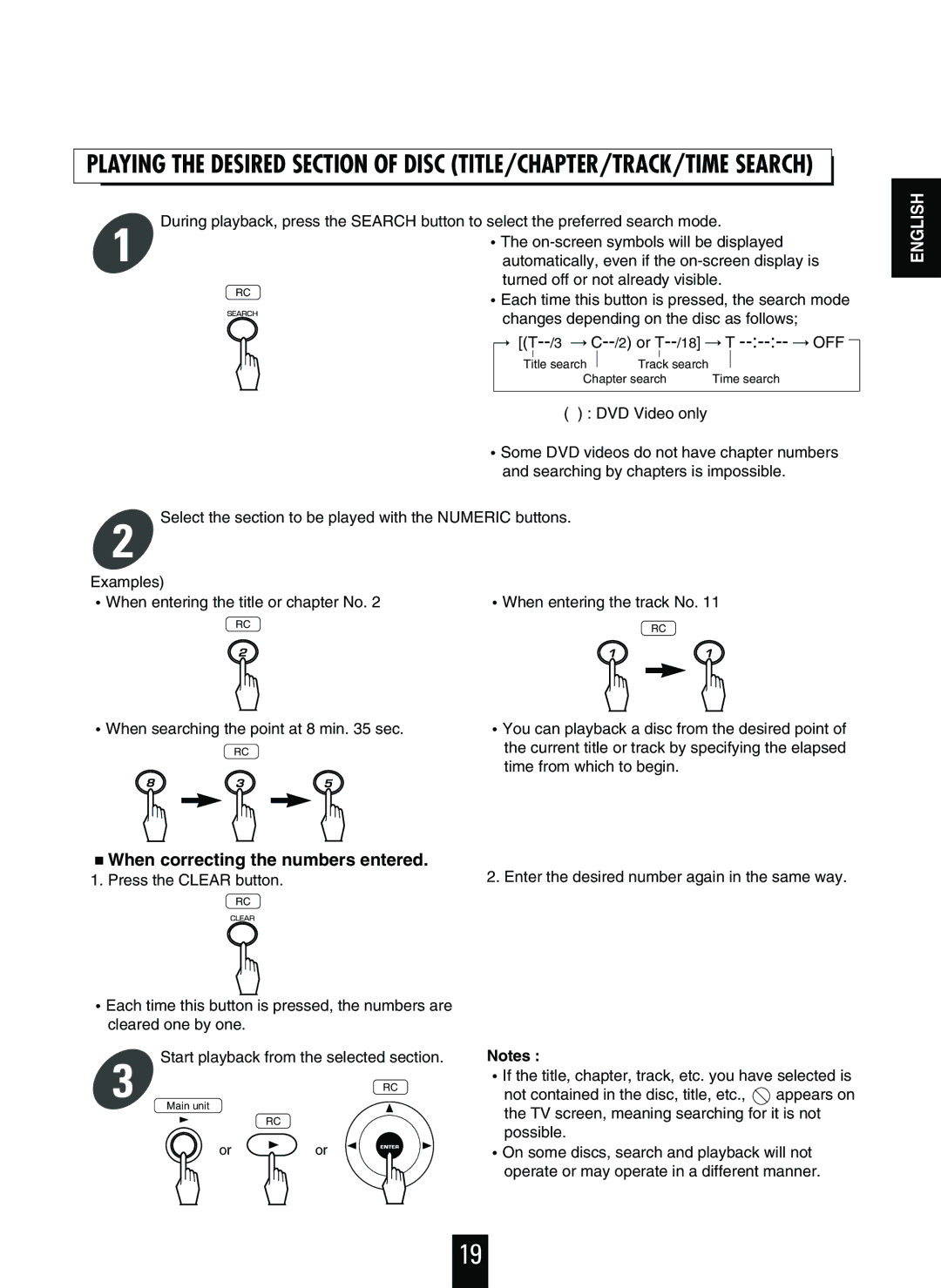PLAYING THE DESIRED SECTION OF DISC (TITLE/CHAPTER/TRACK/TIME SEARCH)
1 | During playback, press the SEARCH button to select the preferred search mode. | ||||||
|
|
| The | ||||
|
|
| automatically, even if the | ||||
| RC | turned off or not already visible. | |||||
| Each time this button is pressed, the search mode | ||||||
|
|
|
| ||||
|
|
|
| changes depending on the disc as follows; | |||
|
|
|
|
| T | ||
|
|
|
| Title search | Track search |
| |
|
|
|
|
| |||
|
|
|
|
| |||
|
|
|
|
| Chapter search | Time search | |
|
|
|
| ( | ) : DVD Video only |
| |
|
|
|
| Some DVD videos do not have chapter numbers | |||
|
|
|
| and searching by chapters is impossible. | |||
Select the section to be played with the NUMERIC buttons.
2
ENGLISH
Examples)
When entering the title or chapter No. 2
RC
When searching the point at 8 min. 35 sec.
RC
When entering the track No. 11
RC
You can playback a disc from the desired point of the current title or track by specifying the elapsed time from which to begin.
When correcting the numbers entered.
1. Press the CLEAR button.
RC
Each time this button is pressed, the numbers are cleared one by one.
Start playback from the selected section.
3 | RC |
Main unit |
RC
or ![]() or
or
2. Enter the desired number again in the same way.
Notes :
If the title, chapter, track, etc. you have selected is
not contained in the disc, title, etc., appears on the TV screen, meaning searching for it is not possible.
On some discs, search and playback will not operate or may operate in a different manner.
19