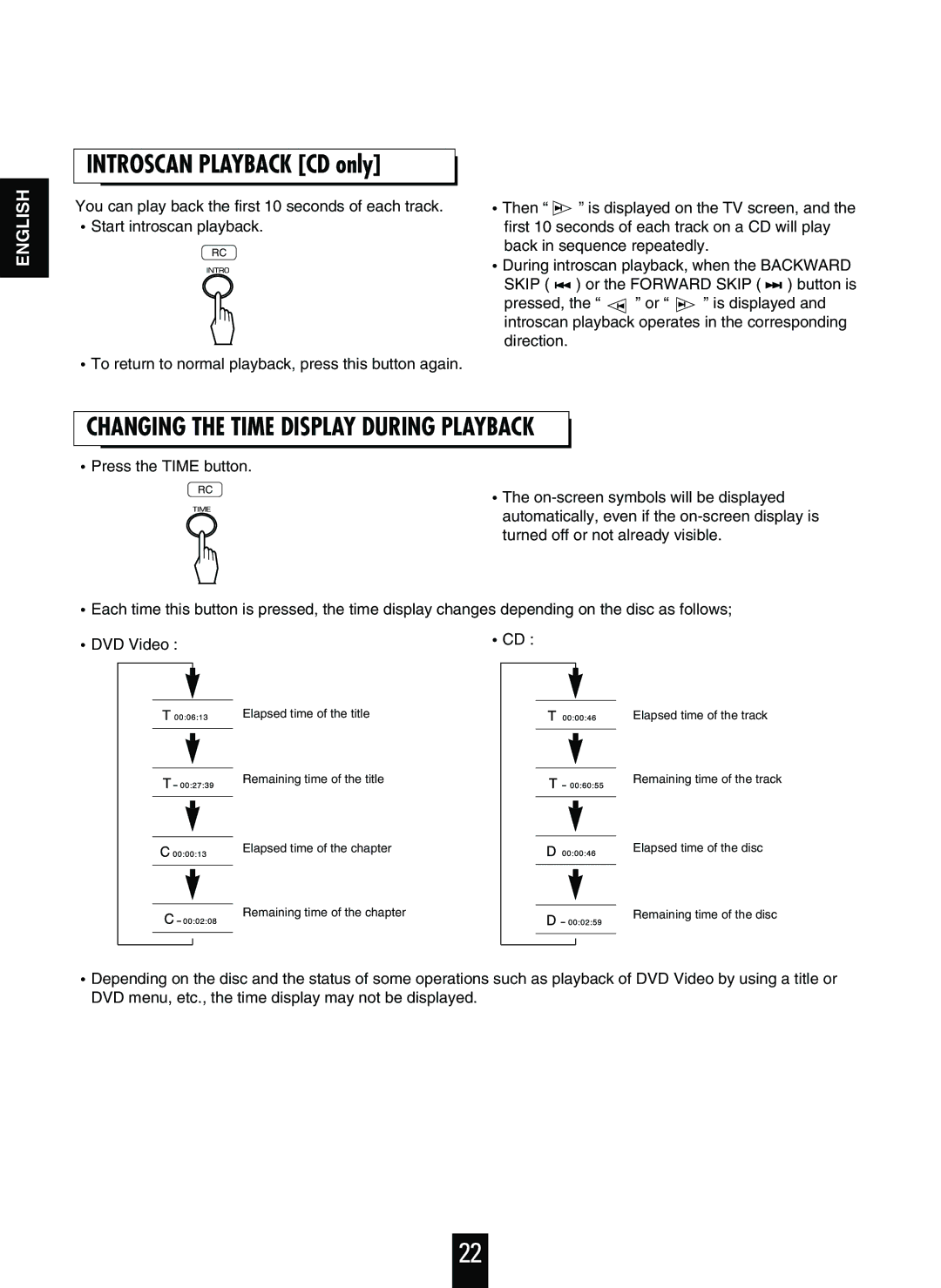ENGLISH
INTROSCAN PLAYBACK [CD only]
You can play back the first 10 seconds of each track. Start introscan playback.
RC
To return to normal playback, press this button again.
Then “ ![]() ” is displayed on the TV screen, and the first 10 seconds of each track on a CD will play back in sequence repeatedly.
” is displayed on the TV screen, and the first 10 seconds of each track on a CD will play back in sequence repeatedly.
During introscan playback, when the BACKWARD SKIP ( ![]() ) or the FORWARD SKIP (
) or the FORWARD SKIP ( ![]() ) button is
) button is
pressed, the “ ![]() ” or “
” or “ ![]() ” is displayed and introscan playback operates in the corresponding direction.
” is displayed and introscan playback operates in the corresponding direction.
CHANGING THE TIME DISPLAY DURING PLAYBACK
Press the TIME button.
RC
The
Each time this button is pressed, the time display changes depending on the disc as follows;
DVD Video : | CD : |
|
Elapsed time of the title
Remaining time of the title
Elapsed time of the chapter
Remaining time of the chapter
Elapsed time of the track
Remaining time of the track
Elapsed time of the disc
Remaining time of the disc
Depending on the disc and the status of some operations such as playback of DVD Video by using a title or DVD menu, etc., the time display may not be displayed.
22