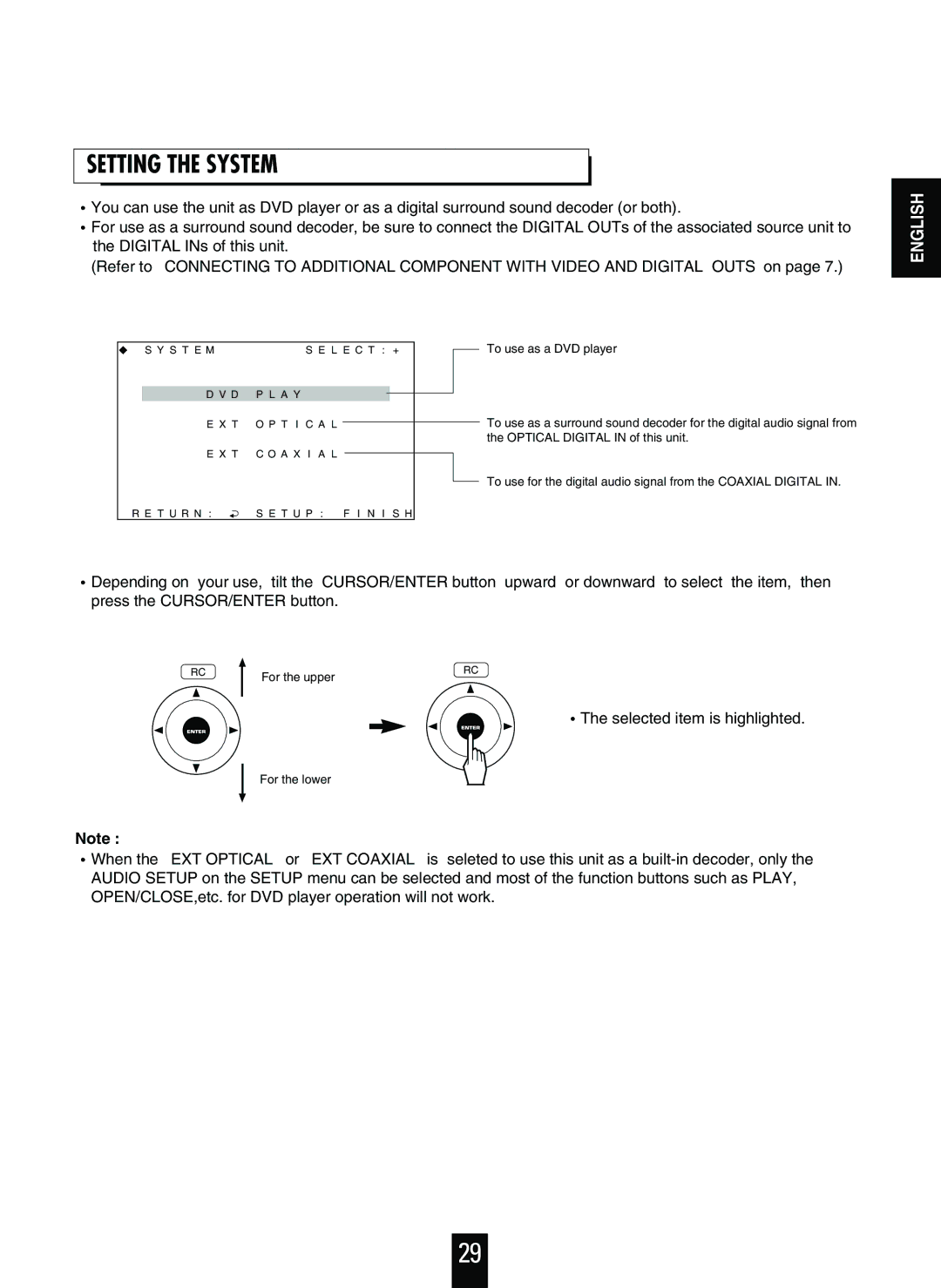SETTING THE SYSTEM
You can use the unit as DVD player or as a digital surround sound decoder (or both).
For use as a surround sound decoder, be sure to connect the DIGITAL OUTs of the associated source unit to the DIGITAL INs of this unit.
(Refer to![]() CONNECTING TO ADDITIONAL COMPONENT WITH VIDEO AND DIGITAL OUTS on page 7.)
CONNECTING TO ADDITIONAL COMPONENT WITH VIDEO AND DIGITAL OUTS on page 7.)
ENGLISH
S Y S T E M | S E L E C T : + |
| |
| |||
|
|
|
|
D V D | P L A Y |
|
|
|
| ||
E X T O P T I C A L
E X T C O A X I A L
R E T U R N : S E T U P : F I N I S H
To use as a DVD player
To use as a surround sound decoder for the digital audio signal from the OPTICAL DIGITAL IN of this unit.
To use for the digital audio signal from the COAXIAL DIGITAL IN.
Depending on your use, tilt the CURSOR/ENTER button upward or downward to select the item, then press the CURSOR/ENTER button.
RC | For the upper | RC |
|
| |
|
|
|
The selected item is highlighted.
For the lower
Note :
When the EXT OPTICAL or![]() EXT COAXIAL is seleted to use this unit as a
EXT COAXIAL is seleted to use this unit as a
29