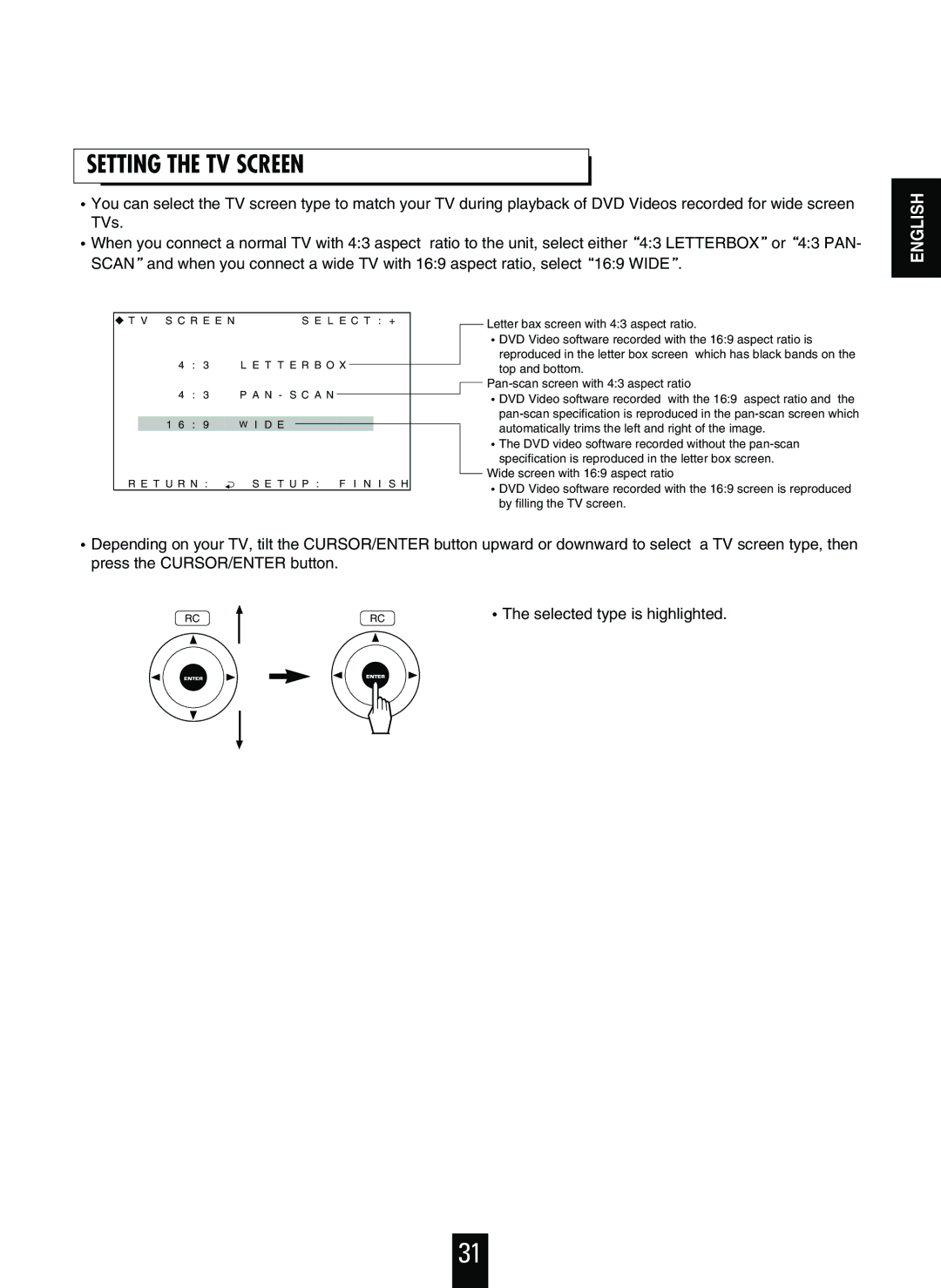SETTING THE TV SCREEN
You can select the TV screen type to match your TV during playback of DVD Videos recorded for wide screen TVs.
When you connect a normal TV with 4:3 aspect ratio to the unit, select either 4:3 LETTERBOX or![]() 4:3 PAN- SCAN and when you connect a wide TV with 16:9 aspect ratio, select 16:9 WIDE .
4:3 PAN- SCAN and when you connect a wide TV with 16:9 aspect ratio, select 16:9 WIDE .
ENGLISH
T V S C R E E N | S E L E C T : + | ||||
4 | : 3 | L E T T E R B O X | |||
4 | : | 3 | P A N - S C A N | ||
|
|
|
| ||
| 1 6 | : | 9 | W I D E |
|
R E T U R N : | S E T U P : F I N I S H | ||||
Letter bax screen with 4:3 aspect ratio.
DVD Video software recorded with the 16:9 aspect ratio is reproduced in the letter box screen which has black bands on the top and bottom.
![]()
DVD Video software recorded with the 16:9 aspect ratio and the
The DVD video software recorded without the
Wide screen with 16:9 aspect ratio
DVD Video software recorded with the 16:9 screen is reproduced by filling the TV screen.
Depending on your TV, tilt the CURSOR/ENTER button upward or downward to select a TV screen type, then press the CURSOR/ENTER button.
RC |
|
| RC | The selected type is highlighted. |
|
| |||
|
|
|
|
|
|
|
|
|
|
31