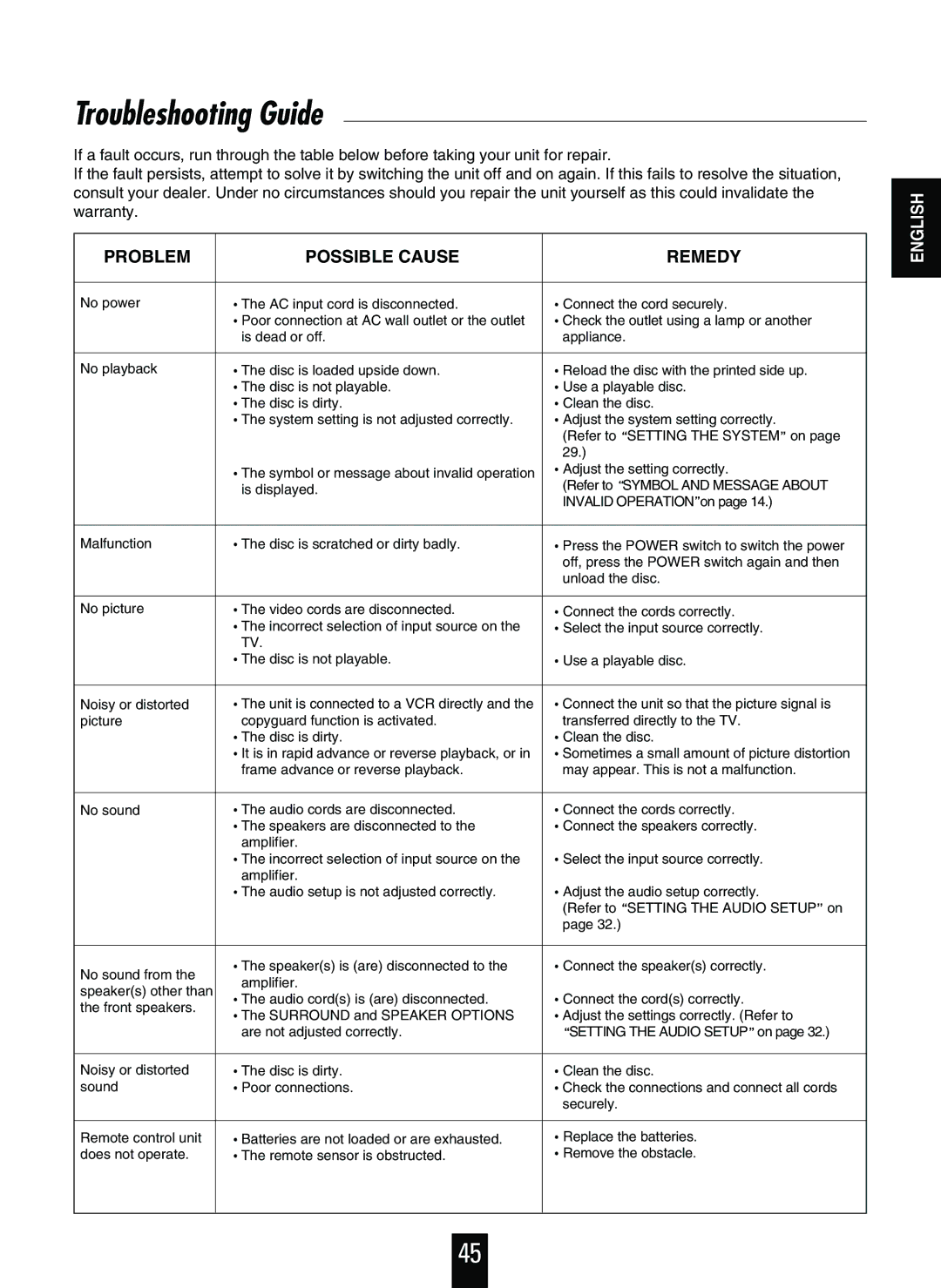Troubleshooting Guide
If a fault occurs, run through the table below before taking your unit for repair.
If the fault persists, attempt to solve it by switching the unit off and on again. If this fails to resolve the situation, consult your dealer. Under no circumstances should you repair the unit yourself as this could invalidate the warranty.
PROBLEM | POSSIBLE CAUSE | REMEDY | |
|
|
| |
No power | The AC input cord is disconnected. | Connect the cord securely. | |
| Poor connection at AC wall outlet or the outlet | Check the outlet using a lamp or another | |
| is dead or off. | appliance. | |
|
|
| |
No playback | The disc is loaded upside down. | Reload the disc with the printed side up. | |
| The disc is not playable. | Use a playable disc. | |
| The disc is dirty. | Clean the disc. | |
| The system setting is not adjusted correctly. | Adjust the system setting correctly. | |
|
| (Refer to SETTING THE SYSTEM on page | |
|
| 29.) | |
| The symbol or message about invalid operation | Adjust the setting correctly. | |
| (Refer to SYMBOL AND MESSAGE ABOUT | ||
| is displayed. | ||
| INVALID OPERATION on page 14.) | ||
|
| ||
|
|
| |
Malfunction | The disc is scratched or dirty badly. | Press the POWER switch to switch the power | |
|
| off, press the POWER switch again and then | |
|
| unload the disc. | |
|
|
| |
No picture | The video cords are disconnected. | Connect the cords correctly. | |
| The incorrect selection of input source on the | Select the input source correctly. | |
| TV. |
| |
| The disc is not playable. | Use a playable disc. | |
|
|
| |
Noisy or distorted | The unit is connected to a VCR directly and the | Connect the unit so that the picture signal is | |
picture | copyguard function is activated. | transferred directly to the TV. | |
| The disc is dirty. | Clean the disc. | |
| It is in rapid advance or reverse playback, or in | Sometimes a small amount of picture distortion | |
| frame advance or reverse playback. | may appear. This is not a malfunction. | |
|
|
| |
No sound | The audio cords are disconnected. | Connect the cords correctly. | |
| The speakers are disconnected to the | Connect the speakers correctly. | |
| amplifier. |
| |
| The incorrect selection of input source on the | Select the input source correctly. | |
| amplifier. |
| |
| The audio setup is not adjusted correctly. | Adjust the audio setup correctly. | |
|
| (Refer to SETTING THE AUDIO SETUP on | |
|
| page 32.) | |
|
|
| |
No sound from the | The speaker(s) is (are) disconnected to the | Connect the speaker(s) correctly. | |
amplifier. |
| ||
speaker(s) other than |
| ||
The audio cord(s) is (are) disconnected. | Connect the cord(s) correctly. | ||
the front speakers. | |||
The SURROUND and SPEAKER OPTIONS | Adjust the settings correctly. (Refer to | ||
| |||
| are not adjusted correctly. | SETTING THE AUDIO SETUP on page 32.) | |
|
|
| |
Noisy or distorted | The disc is dirty. | Clean the disc. | |
sound | Poor connections. | Check the connections and connect all cords | |
|
| securely. | |
|
|
| |
Remote control unit | Batteries are not loaded or are exhausted. | Replace the batteries. | |
does not operate. | The remote sensor is obstructed. | Remove the obstacle. | |
|
|
|
ENGLISH
45