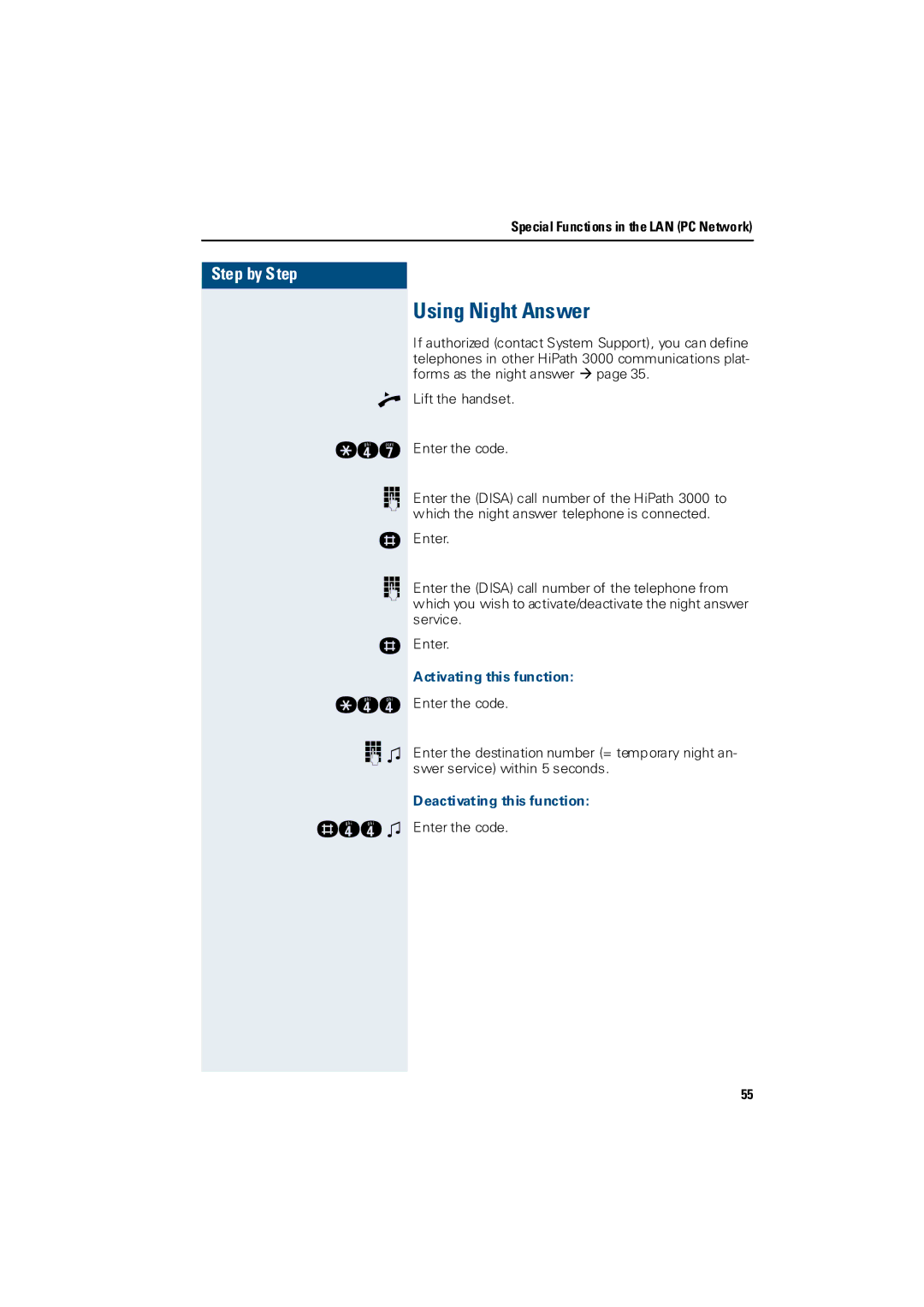3000 specifications
Siemens offers a robust line of automation solutions and control systems, one of which includes the Siemens 3000 series. This series is widely recognized for its versatility, efficiency, and reliability in industrial automation. The Siemens 3000 series is particularly popular among manufacturers looking to streamline operations and enhance productivity while minimizing downtime.The Siemens 3000 is built on a modular design that makes it highly flexible, allowing users to configure the system according to specific needs. One of its standout features is the use of advanced processing technology, which includes high-performance CPUs and real-time capabilities. This ensures that processes are executed efficiently, with minimal latency, thereby optimizing operational performance.
Another key technology integrated into the Siemens 3000 is support for various communication protocols. The ability to interface seamlessly with other devices and systems, including Industry 4.0 solutions, IoT applications, and existing legacy systems, positions the Siemens 3000 as a central piece in the modern smart factory ecosystem. Its compatibility with standard protocols like PROFINET and PROFIBUS further enhances its flexibility in diverse industrial environments.
The series also prioritizes user experience. The intuitive programming environment, often based on Siemens’ TIA Portal, enables users to easily design, simulate, and manage their automation tasks. This user-centric approach streamlines programming and system management, reducing the learning curve for new users while allowing experienced personnel to maximize the system’s potential.
Safety is another critical characteristic of the Siemens 3000 series. The inclusion of integrated safety features and compliance with international safety standards ensure that users can operate their machinery and processes without compromising occupational safety.
Furthermore, the Siemens 3000 incorporates advanced diagnostics and maintenance tools that empower users to foresee potential issues before they escalate. These predictive maintenance features are invaluable for minimizing unexpected downtimes and prolonging the lifespan of the equipment.
In conclusion, the Siemens 3000 series stands out as a leading choice for industrial automation, combining advanced technology, flexible configurability, seamless communication capabilities, user-friendly design, and comprehensive safety features. As industries continue to evolve toward interconnected systems and smart manufacturing, the Siemens 3000 remains a vital player in driving efficiency and innovation. Whether in manufacturing, process control, or other applications, its capabilities make it a reliable asset for businesses striving for operational excellence.