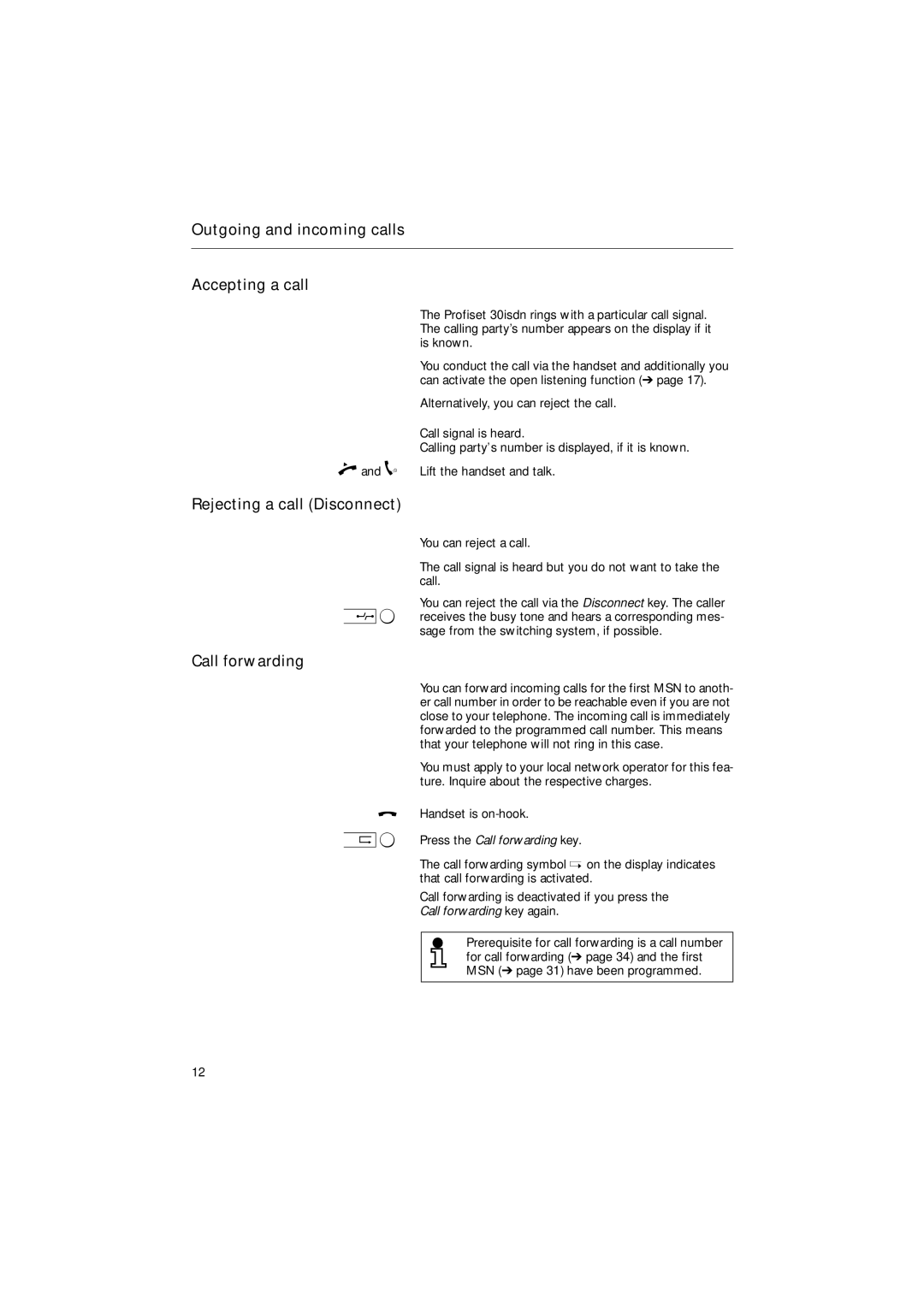Outgoing and incoming calls
Accepting a call
The Profiset 30isdn rings with a particular call signal. The calling party’s number appears on the display if it is known.
You conduct the call via the handset and additionally you can activate the open listening function (➔ page 17).
Alternatively, you can reject the call.
Call signal is heard.
Calling party’s number is displayed, if it is known.
cand d Lift the handset and talk.
Rejecting a call (Disconnect)
You can reject a call.
The call signal is heard but you do not want to take the call.
You can reject the call via the Disconnect key. The caller
hreceives the busy tone and hears a corresponding mes- sage from the switching system, if possible.
Call forwarding
a
e
You can forward incoming calls for the first MSN to anoth- er call number in order to be reachable even if you are not close to your telephone. The incoming call is immediately forwarded to the programmed call number. This means that your telephone will not ring in this case.
You must apply to your local network operator for this fea- ture. Inquire about the respective charges.
Handset is
Press the Call forwarding key.
The call forwarding symbol X on the display indicates that call forwarding is activated.
Call forwarding is deactivated if you press the Call forwarding key again.
Prerequisite for call forwarding is a call number for call forwarding (➔ page 34) and the first MSN (➔ page 31) have been programmed.
12