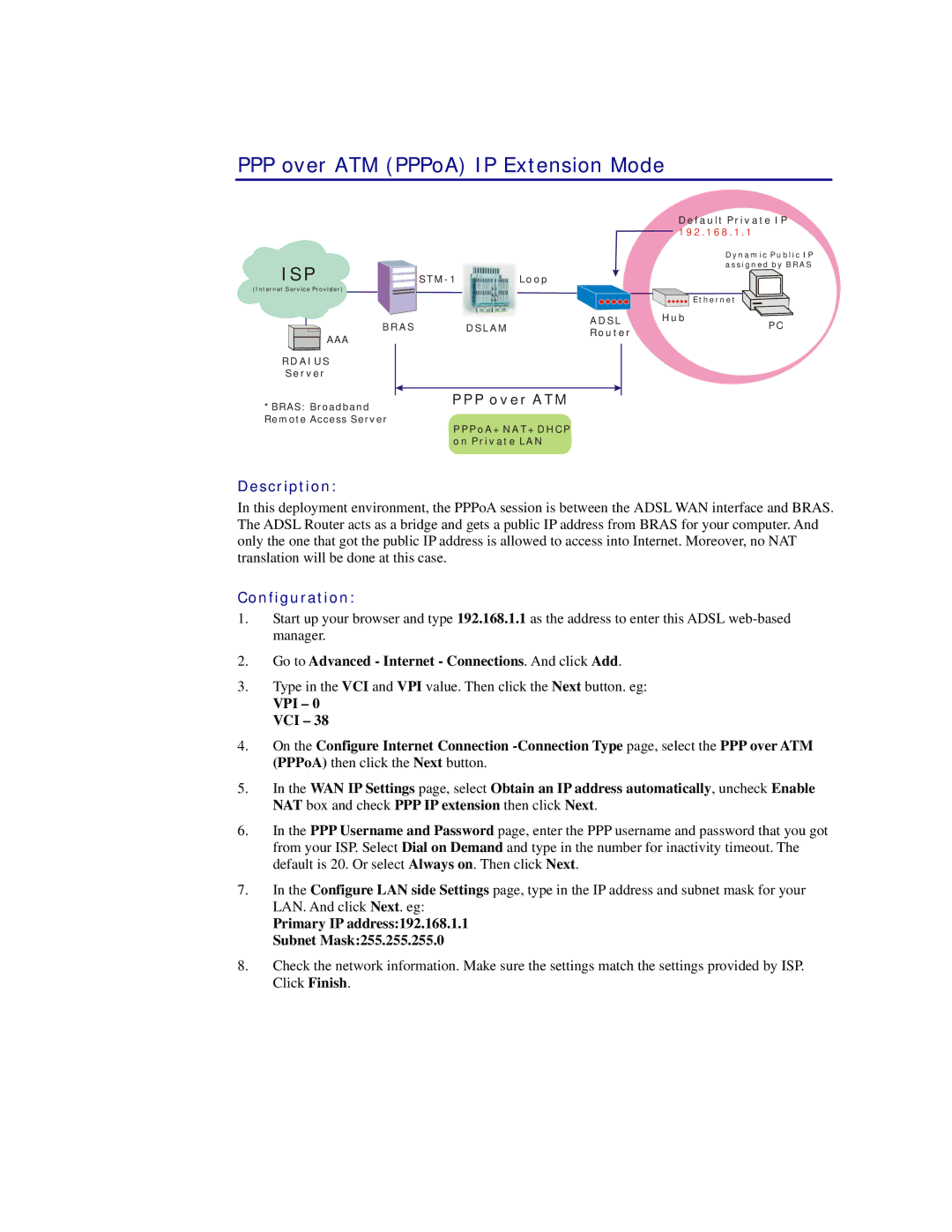PPP over ATM (PPPoA) IP Extension Mode
|
|
|
| Default Private IP | |
|
|
|
| 192.168.1.1 | |
|
|
|
|
| Dynamic Public IP |
ISP |
|
|
|
| assigned by BRAS |
Loop |
|
|
| ||
(Internet Service Provider) |
|
|
|
|
|
|
|
|
|
| Ethernet |
BRAS |
| DSLAM | ADSL | Hub | PC |
| Router |
| |||
AAA |
|
|
|
| |
|
|
|
|
| |
RDAIUS |
|
|
|
|
|
Server |
|
|
|
|
|
*BRAS: Broadband | PPP over ATM |
|
|
| |
|
|
|
|
| |
Remote Access Server | PPPoA+NAT+DHCP |
|
|
| |
|
|
|
| ||
| on Private LAN |
|
|
| |
Description:
In this deployment environment, the PPPoA session is between the ADSL WAN interface and BRAS. The ADSL Router acts as a bridge and gets a public IP address from BRAS for your computer. And only the one that got the public IP address is allowed to access into Internet. Moreover, no NAT translation will be done at this case.
Configuration:
1.Start up your browser and type 192.168.1.1 as the address to enter this ADSL
2.Go to Advanced - Internet - Connections. And click Add.
3.Type in the VCI and VPI value. Then click the Next button. eg:
VPI – 0 VCI – 38
4.On the Configure Internet Connection
5.In the WAN IP Settings page, select Obtain an IP address automatically, uncheck Enable NAT box and check PPP IP extension then click Next.
6.In the PPP Username and Password page, enter the PPP username and password that you got from your ISP. Select Dial on Demand and type in the number for inactivity timeout. The default is 20. Or select Always on. Then click Next.
7.In the Configure LAN side Settings page, type in the IP address and subnet mask for your LAN. And click Next. eg:
Primary IP address:192.168.1.1 Subnet Mask:255.255.255.0
8.Check the network information. Make sure the settings match the settings provided by ISP. Click Finish.