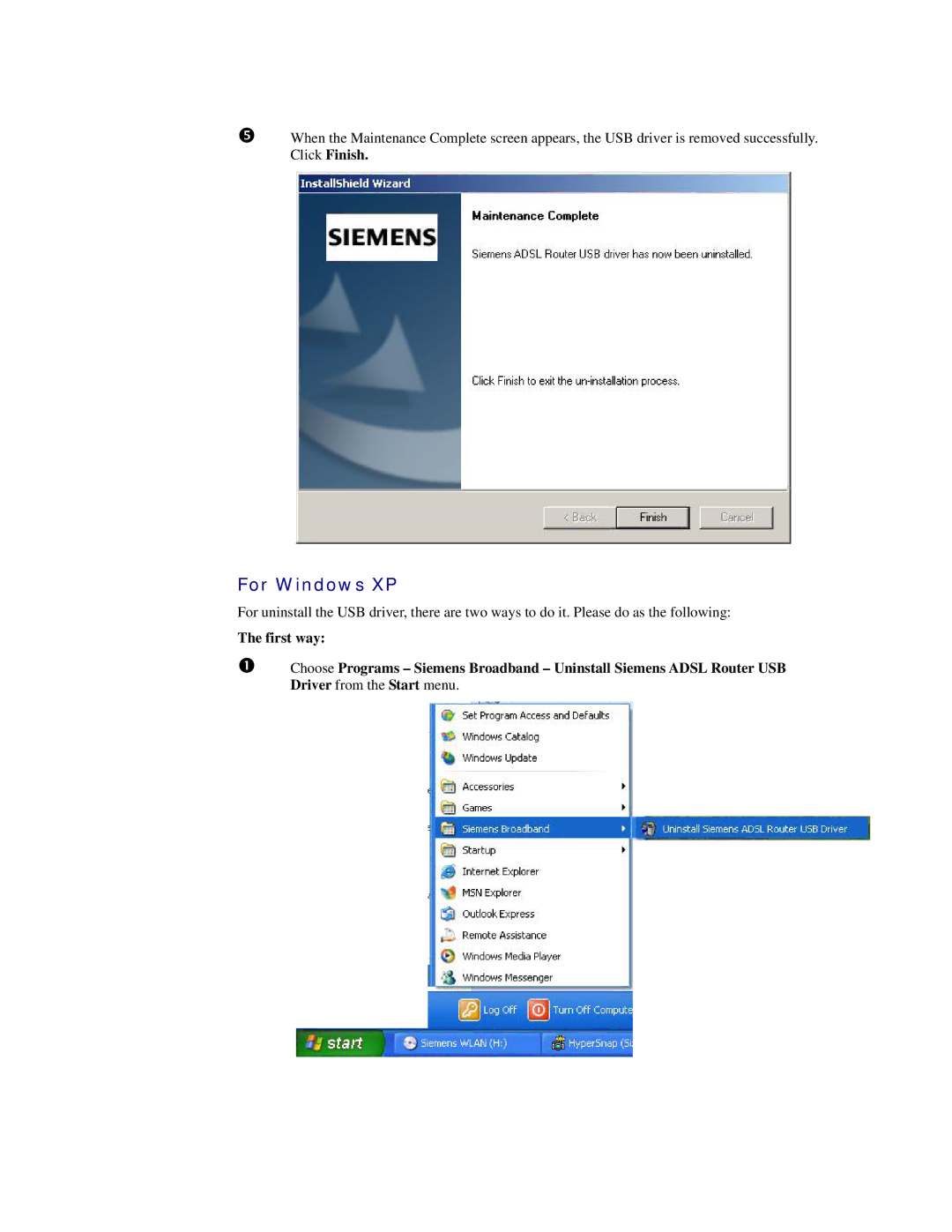rWhen the Maintenance Complete screen appears, the USB driver is removed successfully. Click Finish.
For Windows XP
For uninstall the USB driver, there are two ways to do it. Please do as the following:
The first way:
nChoose Programs – Siemens Broadband – Uninstall Siemens ADSL Router USB Driver from the Start menu.