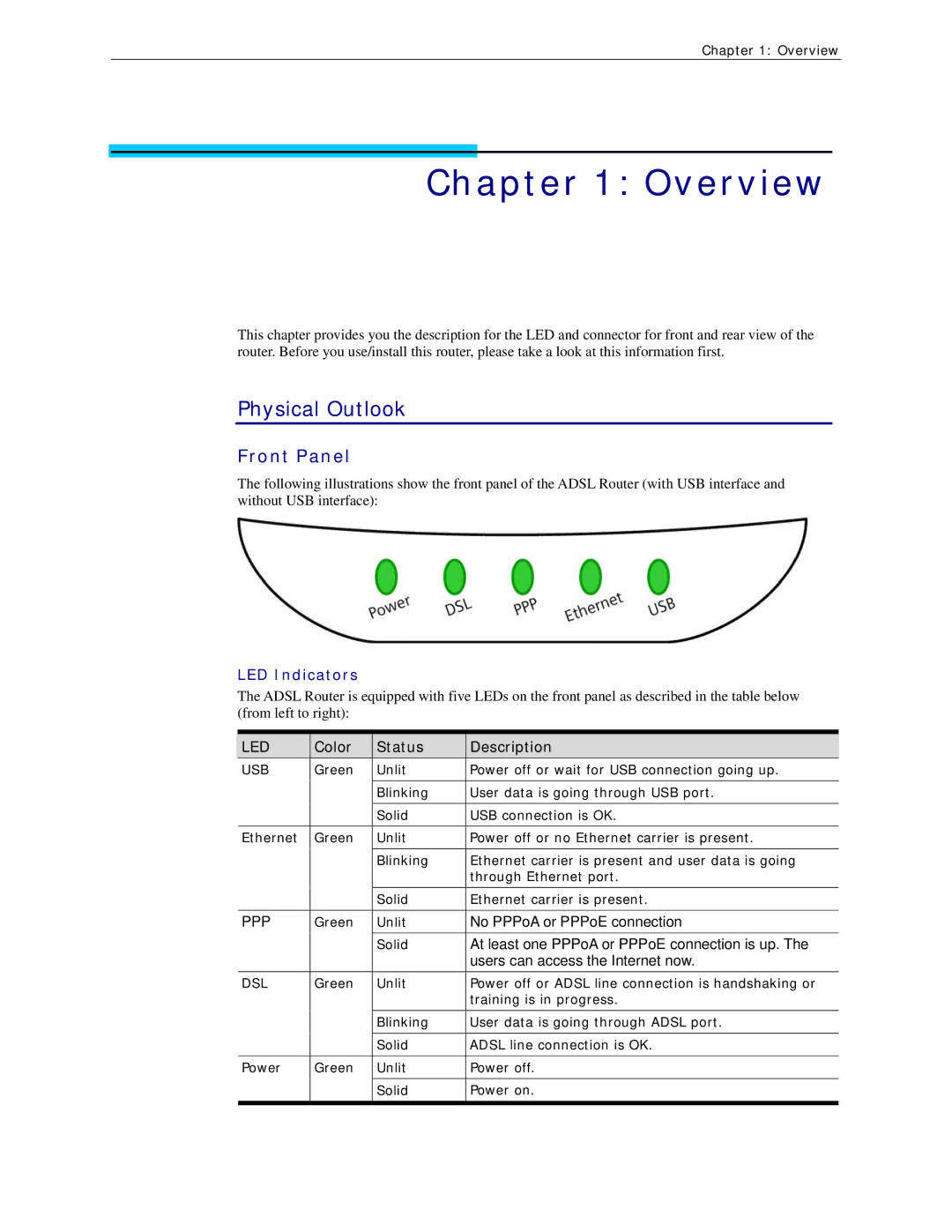Chapter 1: Overview
Chapter 1: Overview
This chapter provides you the description for the LED and connector for front and rear view of the router. Before you use/install this router, please take a look at this information first.
Physical Outlook
Front Panel
The following illustrations show the front panel of the ADSL Router (with USB interface and without USB interface):
LED Indicators
The ADSL Router is equipped with five LEDs on the front panel as described in the table below (from left to right):
| LED | Color | Status | Description |
| USB | Green | Unlit | Power off or wait for USB connection going up. |
|
|
|
|
|
|
|
| Blinking | User data is going through USB port. |
|
|
|
|
|
|
|
| Solid | USB connection is OK. |
|
|
|
|
|
| Ethernet | Green | Unlit | Power off or no Ethernet carrier is present. |
|
|
|
|
|
|
|
| Blinking | Ethernet carrier is present and user data is going |
|
|
|
| through Ethernet port. |
|
|
|
|
|
|
|
| Solid | Ethernet carrier is present. |
|
|
|
|
|
| PPP | Green | Unlit | No PPPoA or PPPoE connection |
|
|
| Solid | At least one PPPoA or PPPoE connection is up. The |
|
|
|
| users can access the Internet now. |
| DSL | Green | Unlit | Power off or ADSL line connection is handshaking or |
|
|
|
| training is in progress. |
|
|
|
|
|
|
|
| Blinking | User data is going through ADSL port. |
|
|
|
|
|
|
|
| Solid | ADSL line connection is OK. |
|
|
|
|
|
| Power | Green | Unlit | Power off. |
|
|
|
|
|
|
|
| Solid | Power on. |
|
|
|
|
|