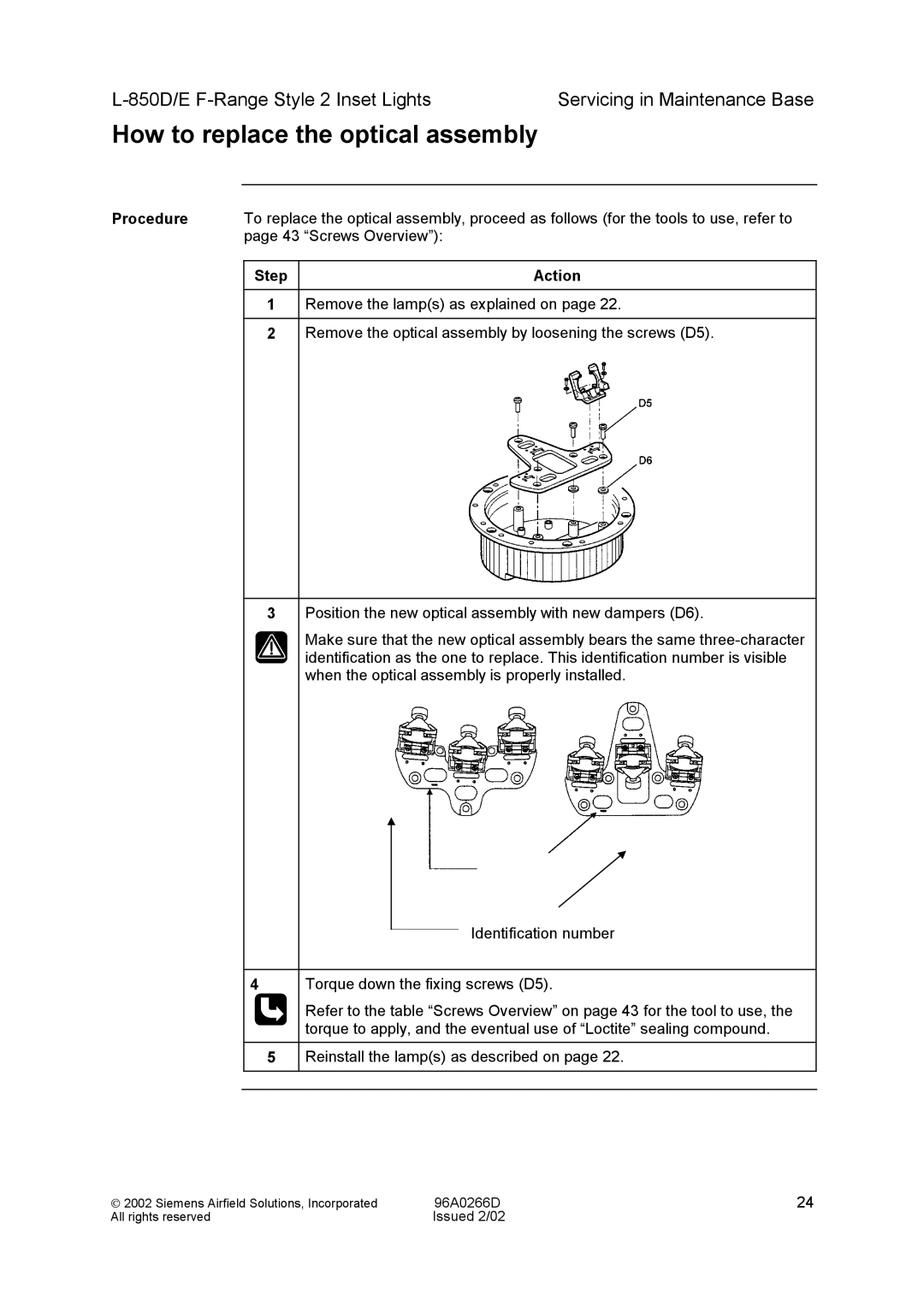Servicing in Maintenance Base |
How to replace the optical assembly
Procedure | To replace the optical assembly, proceed as follows (for the tools to use, refer to | |
| page 43 “Screws Overview”): |
|
|
|
|
| Step | Action |
1Remove the lamp(s) as explained on page 22.
2Remove the optical assembly by loosening the screws (D5).
3Position the new optical assembly with new dampers (D6).
Make sure that the new optical assembly bears the same
Identification number
4Torque down the fixing screws (D5).
Refer to the table “Screws Overview” on page 43 for the tool to use, the torque to apply, and the eventual use of “Loctite” sealing compound.
5Reinstall the lamp(s) as described on page 22.
2002 Siemens Airfield Solutions, Incorporated | 96A0266D | 24 |
All rights reserved | Issued 2/02 |
|