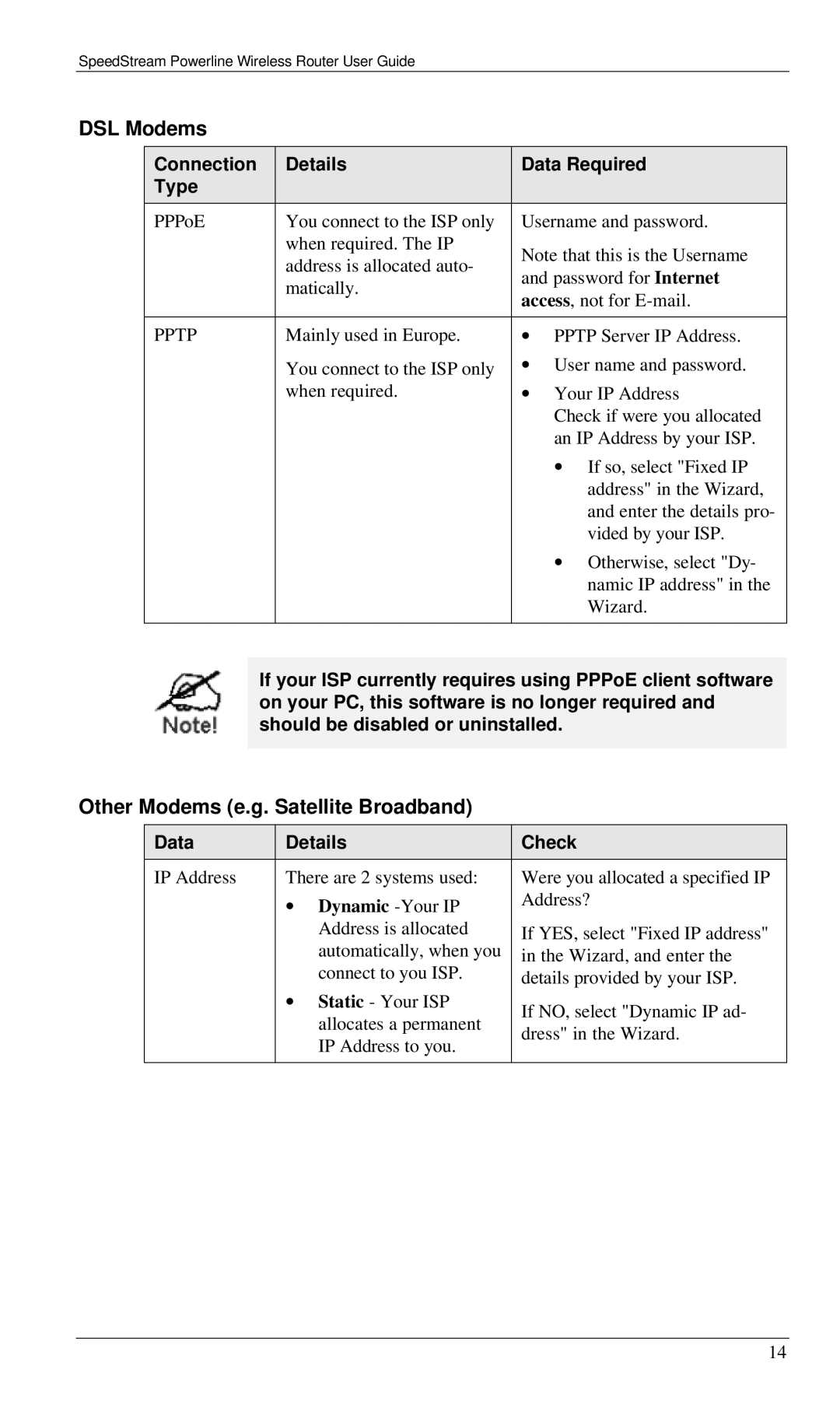SpeedStream Powerline Wireless Router User Guide
DSL Modems
Connection |
| Details |
| Data Required |
Type |
|
|
|
|
|
|
|
|
|
PPPoE |
| You connect to the ISP only |
| Username and password. |
|
| when required. The IP |
| Note that this is the Username |
|
| address is allocated auto- |
| |
|
|
| and password for Internet | |
|
| matically. |
| |
|
|
| access, not for | |
|
|
|
| |
|
|
|
|
|
PPTP |
| Mainly used in Europe. |
| ∙ PPTP Server IP Address. |
|
| You connect to the ISP only |
| ∙ User name and password. |
|
| when required. |
| ∙ Your IP Address |
|
|
|
| Check if were you allocated |
|
|
|
| an IP Address by your ISP. |
|
|
|
| ∙ If so, select "Fixed IP |
|
|
|
| address" in the Wizard, |
|
|
|
| and enter the details pro- |
|
|
|
| vided by your ISP. |
|
|
|
| ∙ Otherwise, select "Dy- |
|
|
|
| namic IP address" in the |
|
|
|
| Wizard. |
|
|
|
|
|
If your ISP currently requires using PPPoE client software on your PC, this software is no longer required and should be disabled or uninstalled.
Other Modems (e.g. Satellite Broadband)
Data | Details | Check |
|
|
|
IP Address | There are 2 systems used: | Were you allocated a specified IP |
| ∙ Dynamic | Address? |
|
| |
| Address is allocated | If YES, select "Fixed IP address" |
| automatically, when you | in the Wizard, and enter the |
| connect to you ISP. | details provided by your ISP. |
| ∙ Static - Your ISP | If NO, select "Dynamic IP ad- |
| allocates a permanent | |
| dress" in the Wizard. | |
| IP Address to you. | |
|
| |
|
|
|
14