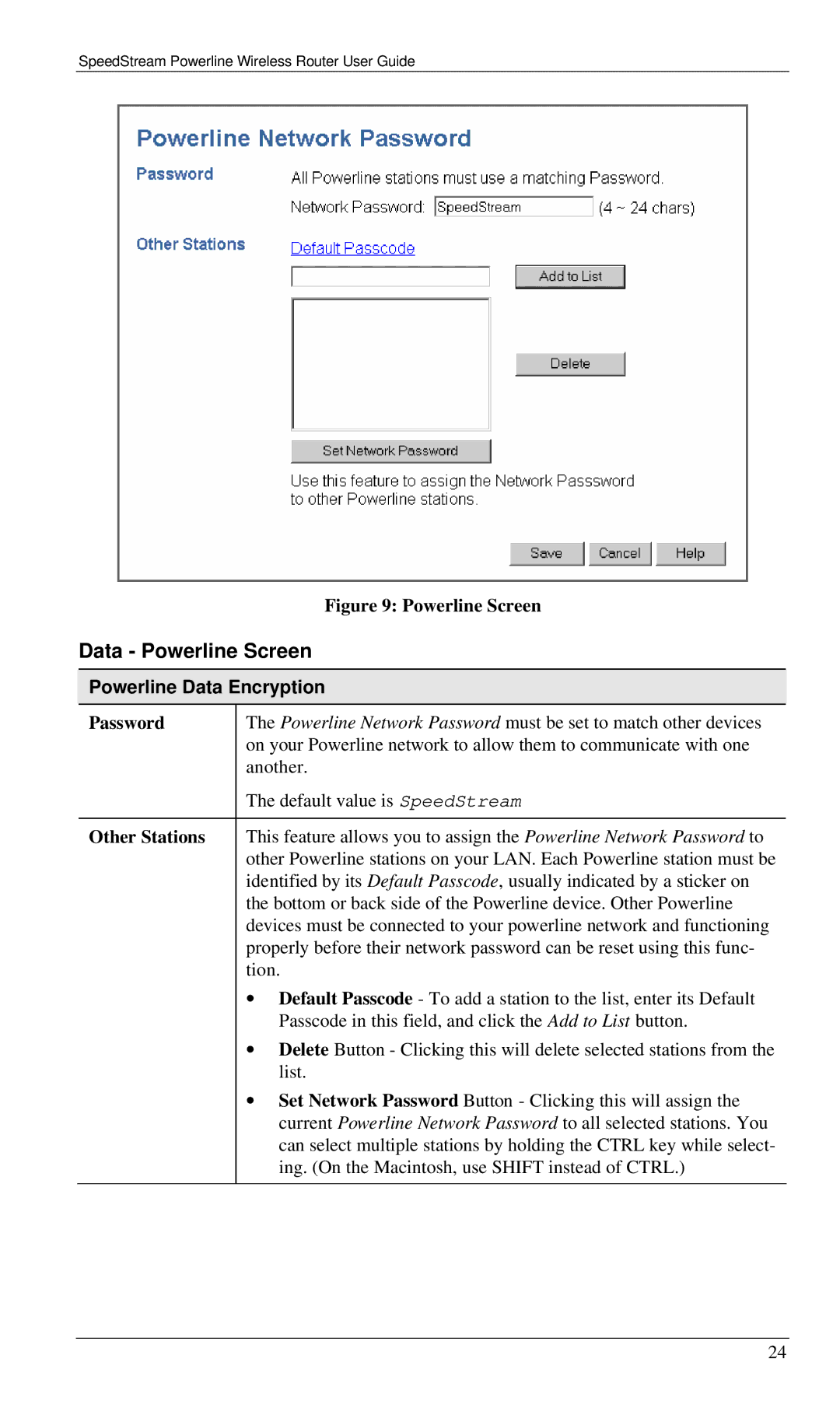SpeedStream Powerline Wireless Router User Guide
Figure 9: Powerline Screen
Data - Powerline Screen
Powerline Data Encryption
Password | The Powerline Network Password must be set to match other devices |
| on your Powerline network to allow them to communicate with one |
| another. |
| The default value is SpeedStream |
|
|
Other Stations | This feature allows you to assign the Powerline Network Password to |
| other Powerline stations on your LAN. Each Powerline station must be |
| identified by its Default Passcode, usually indicated by a sticker on |
| the bottom or back side of the Powerline device. Other Powerline |
| devices must be connected to your powerline network and functioning |
| properly before their network password can be reset using this func- |
| tion. |
| ∙ Default Passcode - To add a station to the list, enter its Default |
| Passcode in this field, and click the Add to List button. |
| ∙ Delete Button - Clicking this will delete selected stations from the |
| list. |
| ∙ Set Network Password Button - Clicking this will assign the |
| current Powerline Network Password to all selected stations. You |
| can select multiple stations by holding the CTRL key while select- |
| ing. (On the Macintosh, use SHIFT instead of CTRL.) |
|
|
24