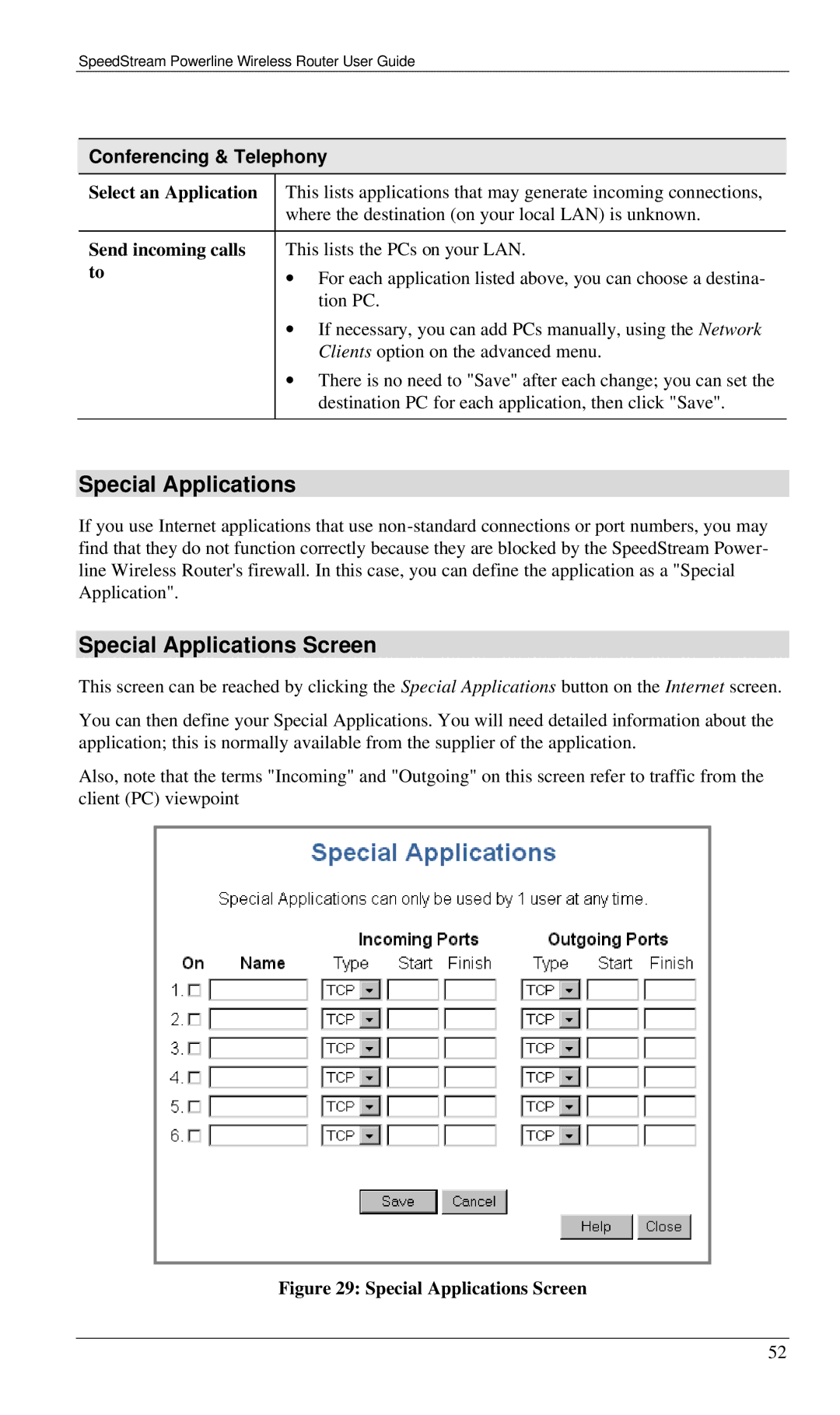SpeedStream Powerline Wireless Router User Guide
Conferencing & Telephony
Select an Application | This lists applications that may generate incoming connections, |
| where the destination (on your local LAN) is unknown. |
|
|
Send incoming calls | This lists the PCs on your LAN. |
to | ∙ For each application listed above, you can choose a destina- |
| |
| tion PC. |
| ∙ If necessary, you can add PCs manually, using the Network |
| Clients option on the advanced menu. |
| ∙ There is no need to "Save" after each change; you can set the |
| destination PC for each application, then click "Save". |
|
|
Special Applications
If you use Internet applications that use
Special Applications Screen
This screen can be reached by clicking the Special Applications button on the Internet screen.
You can then define your Special Applications. You will need detailed information about the application; this is normally available from the supplier of the application.
Also, note that the terms "Incoming" and "Outgoing" on this screen refer to traffic from the client (PC) viewpoint
Figure 29: Special Applications Screen
52