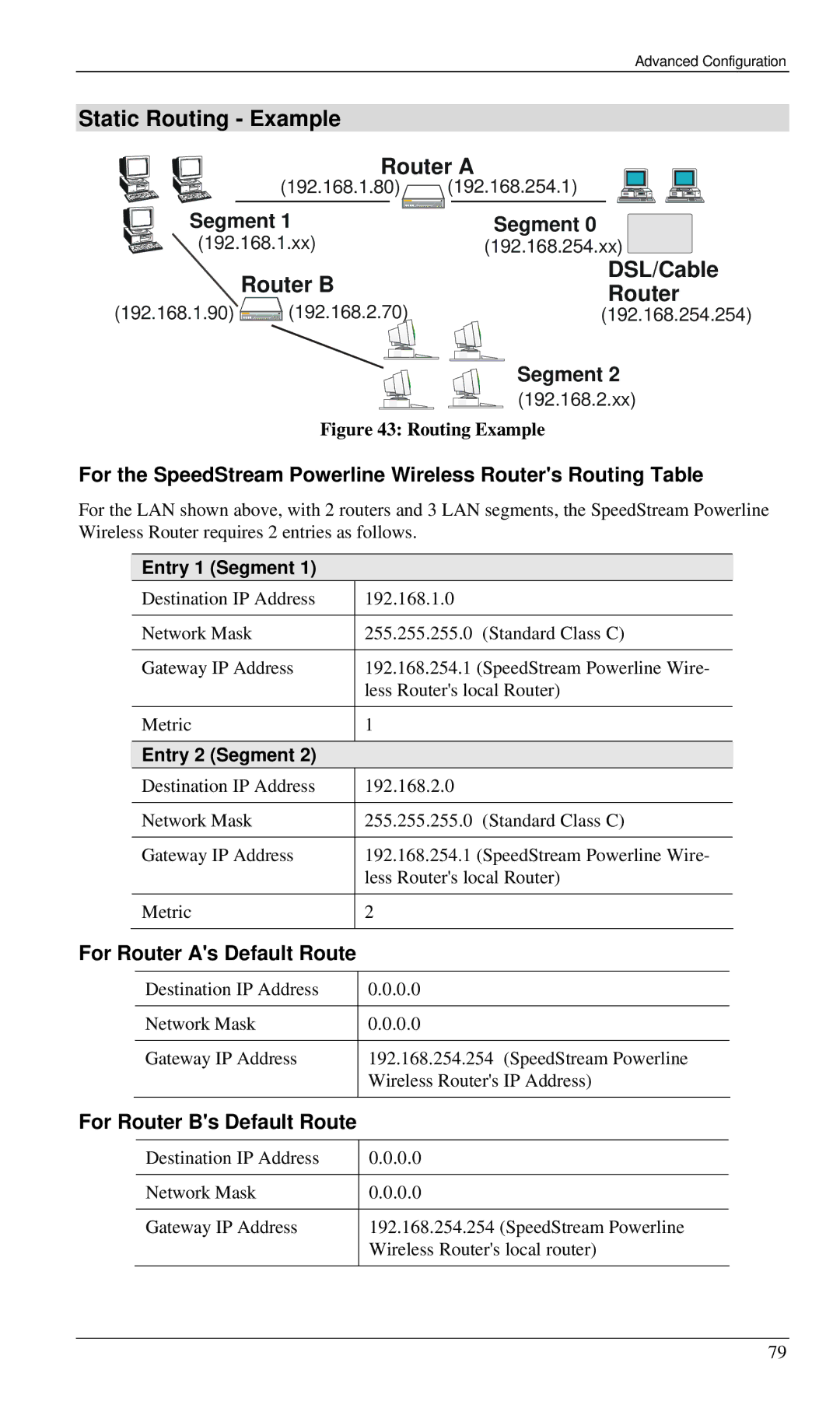Advanced Configuration
Static Routing - Example
Router A | |
(192.168.1.80) | (192.168.254.1) |
Segment 1 | Segment 0 |
(192.168.1.xx) | (192.168.254.xx) |
| Router B | DSL/Cable | |
| Router | ||
(192.168.1.90) | (192.168.2.70) | ||
(192.168.254.254) |
Segment 2
(192.168.2.xx)
Figure 43: Routing Example
For the SpeedStream Powerline Wireless Router's Routing Table
For the LAN shown above, with 2 routers and 3 LAN segments, the SpeedStream Powerline Wireless Router requires 2 entries as follows.
Entry 1 (Segment 1)
Destination IP Address | 192.168.1.0 |
|
|
Network Mask | 255.255.255.0 (Standard Class C) |
|
|
Gateway IP Address | 192.168.254.1 (SpeedStream Powerline Wire- |
| less Router's local Router) |
|
|
Metric | 1 |
|
|
Entry 2 (Segment 2) |
|
Destination IP Address | 192.168.2.0 |
|
|
Network Mask | 255.255.255.0 (Standard Class C) |
|
|
Gateway IP Address | 192.168.254.1 (SpeedStream Powerline Wire- |
| less Router's local Router) |
|
|
Metric | 2 |
|
|
For Router A's Default Route
Destination IP Address | 0.0.0.0 |
|
|
Network Mask | 0.0.0.0 |
|
|
Gateway IP Address | 192.168.254.254 (SpeedStream Powerline |
| Wireless Router's IP Address) |
|
|
For Router B's Default Route
Destination IP Address | 0.0.0.0 |
|
|
Network Mask | 0.0.0.0 |
|
|
Gateway IP Address | 192.168.254.254 (SpeedStream Powerline |
| Wireless Router's local router) |
|
|
79