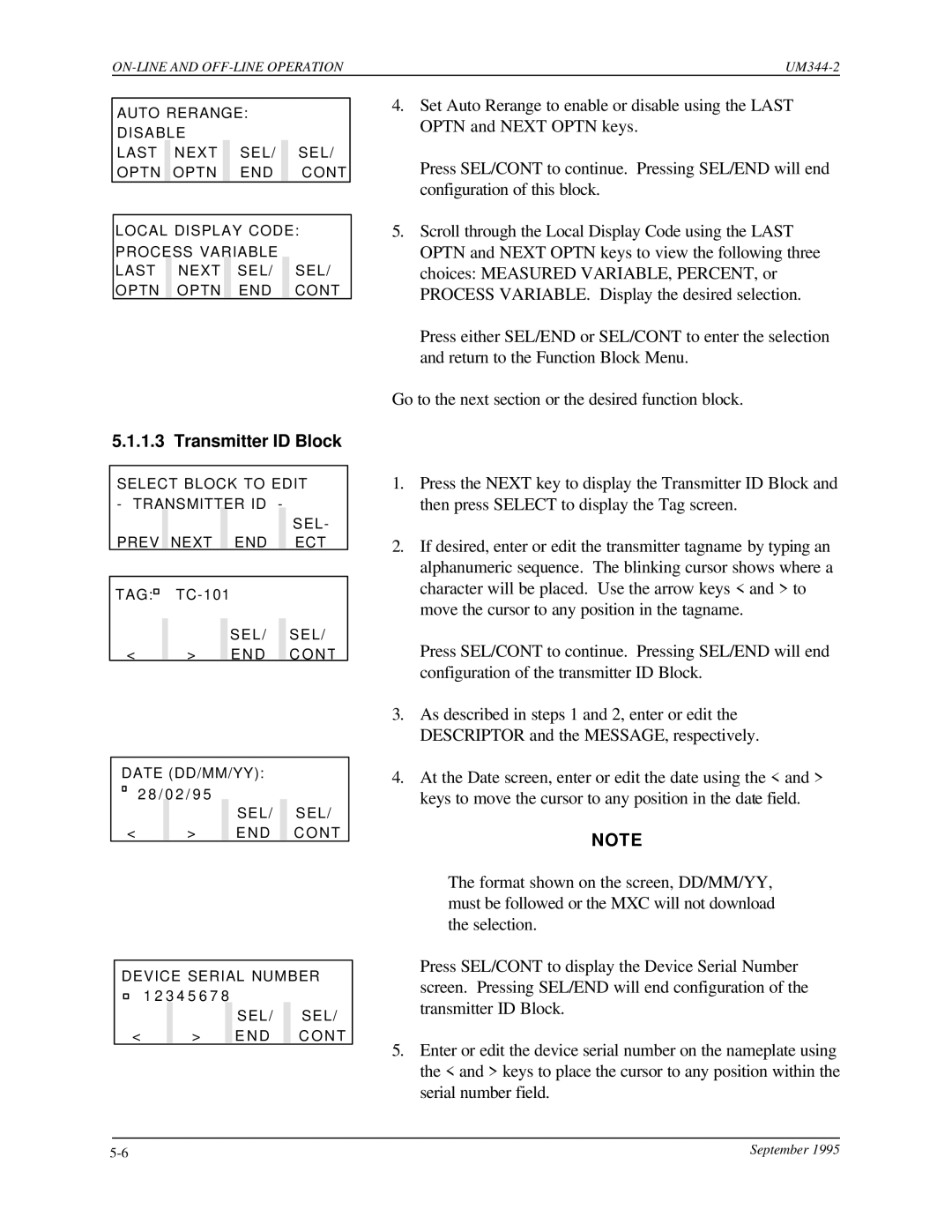UM344-2 specifications
The Siemens UM344-2 is a cutting-edge industrial controller designed to meet the demands of modern automation and control systems. This powerful device is specifically developed for use in various applications, including manufacturing, process control, and machinery integration. The UM344-2 stands out for its versatility and robust performance in harsh industrial environments.One of the main features of the Siemens UM344-2 is its high processing speed, which allows for real-time data processing and decision-making. The controller utilizes advanced microprocessor technology, ensuring quick response times and efficient operation. Its architecture supports multitasking, enabling it to manage multiple processes simultaneously without compromising performance.
The UM344-2 features a modular design, which provides flexibility in configuration and scalability. Users can easily add or remove modules to tailor the system to specific application requirements. This adaptability is beneficial for businesses that need to scale their operations or adjust to changing production demands. The controller is compatible with a variety of I/O modules, allowing for seamless integration with other equipment and systems.
In terms of connectivity, the Siemens UM344-2 supports various communication protocols, including Profibus, Profinet, and Ethernet. This versatility ensures smooth data exchange between the controller and other devices in the automation ecosystem, facilitating comprehensive monitoring and control. The inclusion of these communication standards enhances interoperability and allows for the integration of legacy systems with newer technology.
The Siemens UM344-2 is equipped with advanced diagnostic tools, which enable users to monitor system performance and detect potential issues in real-time. This feature reduces downtime and maintenance costs by allowing for proactive management of the system. The controller also supports remote access capabilities, enabling technicians to troubleshoot and configure systems from off-site locations.
Safety is a critical consideration in industrial environments, and the UM344-2 is designed with this in mind. It incorporates safety-certified features, ensuring compliance with international safety standards. Users can implement safety functions directly within the controller, streamlining system design and reducing the need for external safety components.
Overall, the Siemens UM344-2 exemplifies the fusion of technology and practical application, making it an essential component for businesses looking to enhance their automation processes. With its high performance, flexibility, and focus on safety, the UM344-2 is a reliable choice for industries aiming for efficiency and innovation in their operations.