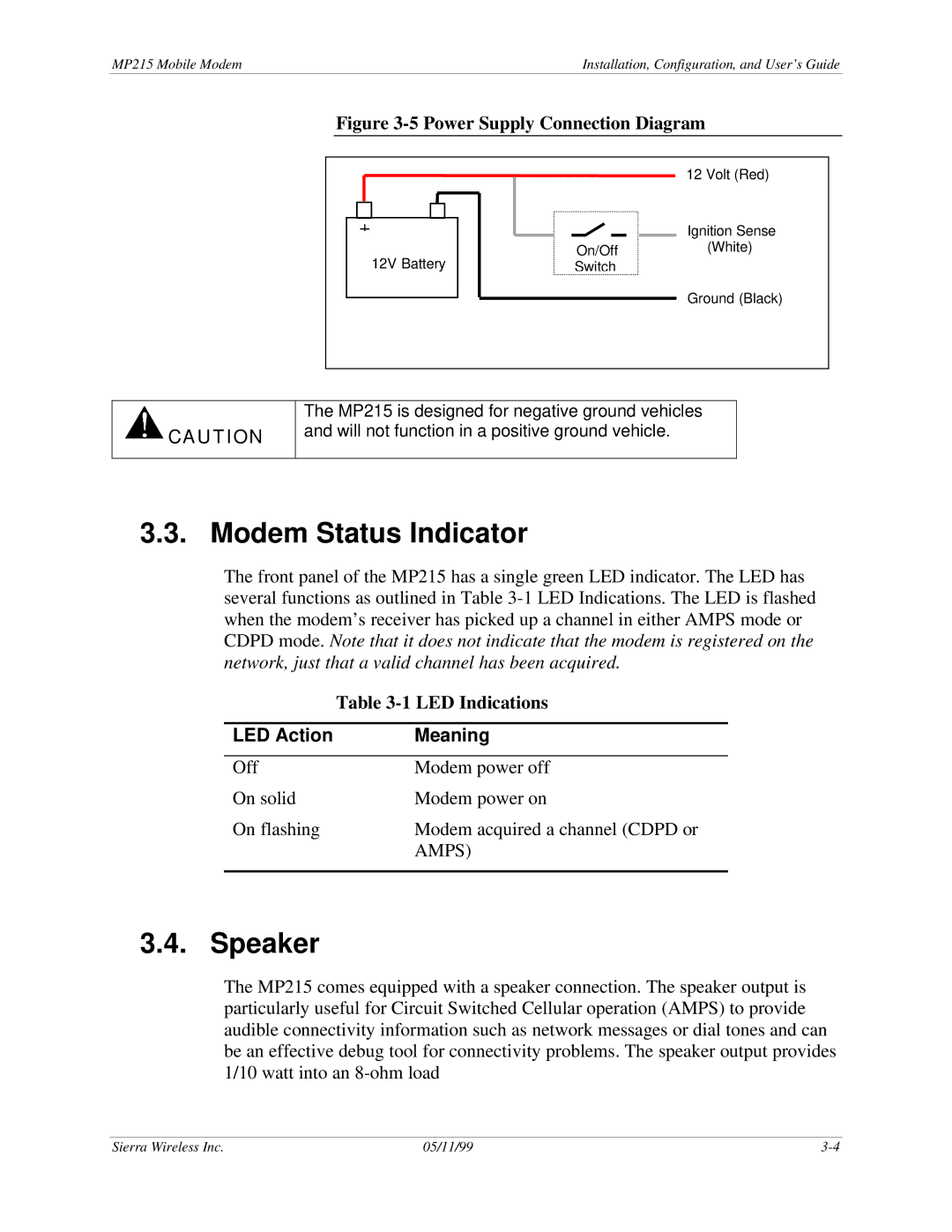MP215 Mobile Modem | Installation, Configuration, and User’s Guide |
Figure 3-5 Power Supply Connection Diagram
+-
12V Battery
12 Volt (Red)
Ignition Sense
On/Off(White)
Switch
Ground (Black)
![]() CAUTION
CAUTION
The MP215 is designed for negative ground vehicles and will not function in a positive ground vehicle.
3.3. Modem Status Indicator
The front panel of the MP215 has a single green LED indicator. The LED has several functions as outlined in Table
| Table |
|
|
LED Action | Meaning |
|
|
Off | Modem power off |
On solid | Modem power on |
On flashing | Modem acquired a channel (CDPD or |
| AMPS) |
|
|
3.4. Speaker
The MP215 comes equipped with a speaker connection. The speaker output is particularly useful for Circuit Switched Cellular operation (AMPS) to provide audible connectivity information such as network messages or dial tones and can be an effective debug tool for connectivity problems. The speaker output provides 1/10 watt into an
Sierra Wireless Inc. | 05/11/99 |