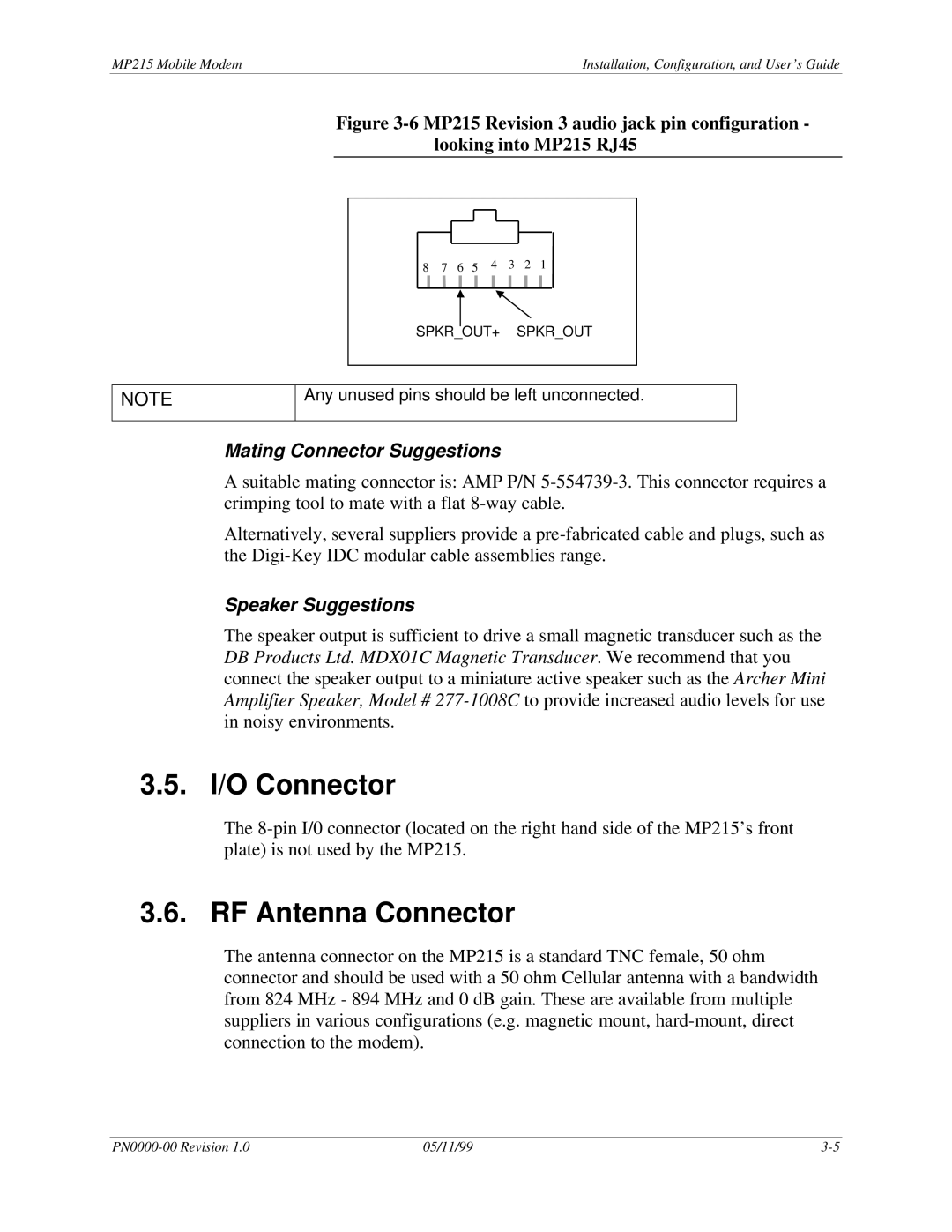MP215 Mobile Modem | Installation, Configuration, and User’s Guide |
Figure 3-6 MP215 Revision 3 audio jack pin configuration - looking into MP215 RJ45
8 7 6 5 4 3 2 1
SPKR_OUT+ SPKR_OUT
NOTE
Any unused pins should be left unconnected.
Mating Connector Suggestions
A suitable mating connector is: AMP P/N
Alternatively, several suppliers provide a
Speaker Suggestions
The speaker output is sufficient to drive a small magnetic transducer such as the DB Products Ltd. MDX01C Magnetic Transducer. We recommend that you connect the speaker output to a miniature active speaker such as the Archer Mini Amplifier Speaker, Model #
3.5. I/O Connector
The
3.6. RF Antenna Connector
The antenna connector on the MP215 is a standard TNC female, 50 ohm connector and should be used with a 50 ohm Cellular antenna with a bandwidth from 824 MHz - 894 MHz and 0 dB gain. These are available from multiple suppliers in various configurations (e.g. magnetic mount,
05/11/99 |