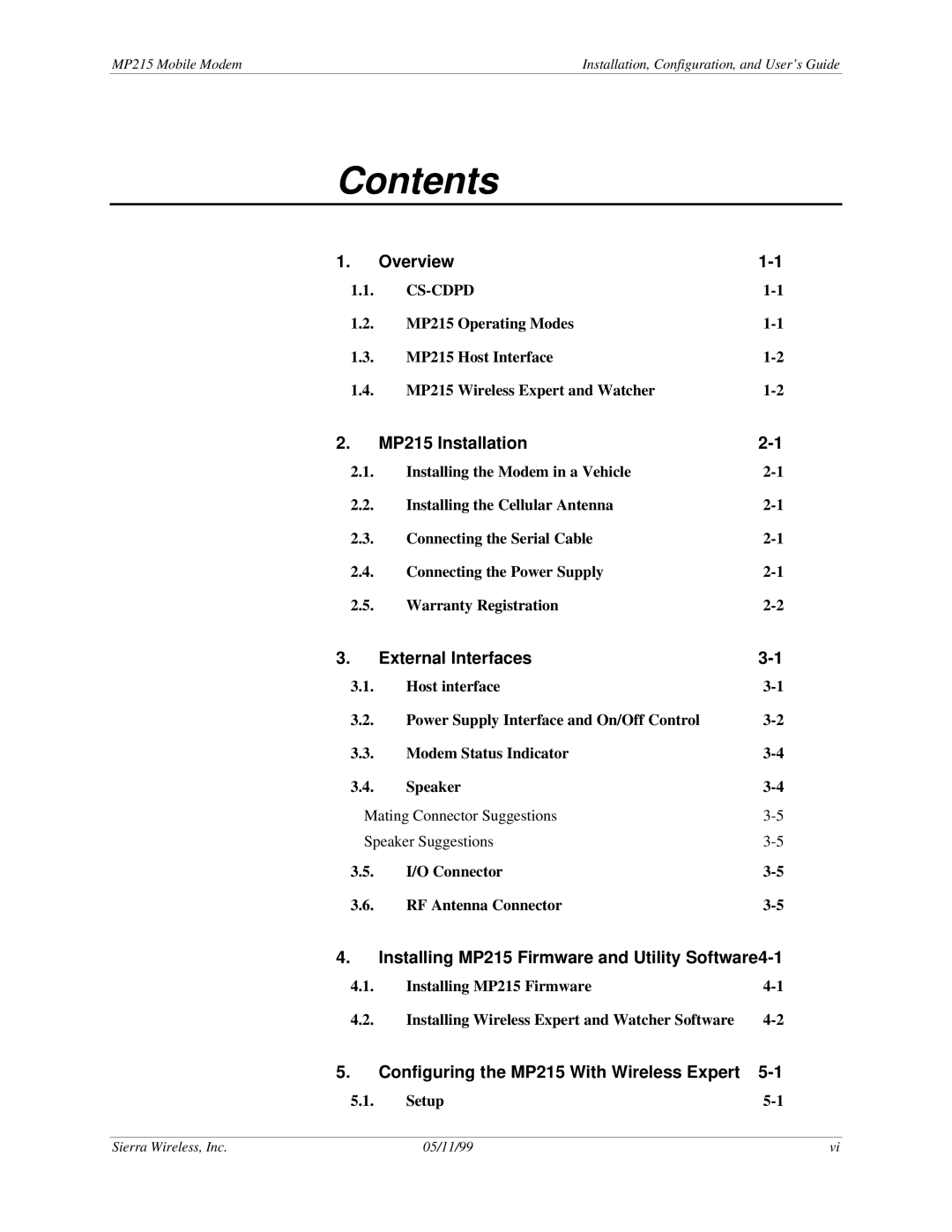MP215 Mobile Modem | Installation, Configuration, and User’s Guide |
Contents
1. | Overview | |
1.1. | ||
1.2. | MP215 Operating Modes | |
1.3. | MP215 Host Interface | |
1.4. | MP215 Wireless Expert and Watcher |
2. | MP215 Installation | |
2.1. | Installing the Modem in a Vehicle | |
2.2. | Installing the Cellular Antenna | |
2.3. | Connecting the Serial Cable | |
2.4. | Connecting the Power Supply | |
2.5. | Warranty Registration |
3. | External Interfaces | |
3.1. | Host interface | |
3.2. | Power Supply Interface and On/Off Control | |
3.3. | Modem Status Indicator | |
3.4. | Speaker | |
Mating Connector Suggestions | ||
Speaker Suggestions | ||
3.5. | I/O Connector | |
3.6. | RF Antenna Connector | |
4.Installing MP215 Firmware and Utility
4.1. | Installing MP215 Firmware | |
4.2. | Installing Wireless Expert and Watcher Software | |
5. | Configuring the MP215 With Wireless Expert | |
5.1. | Setup |
Sierra Wireless, Inc. | 05/11/99 | vi |