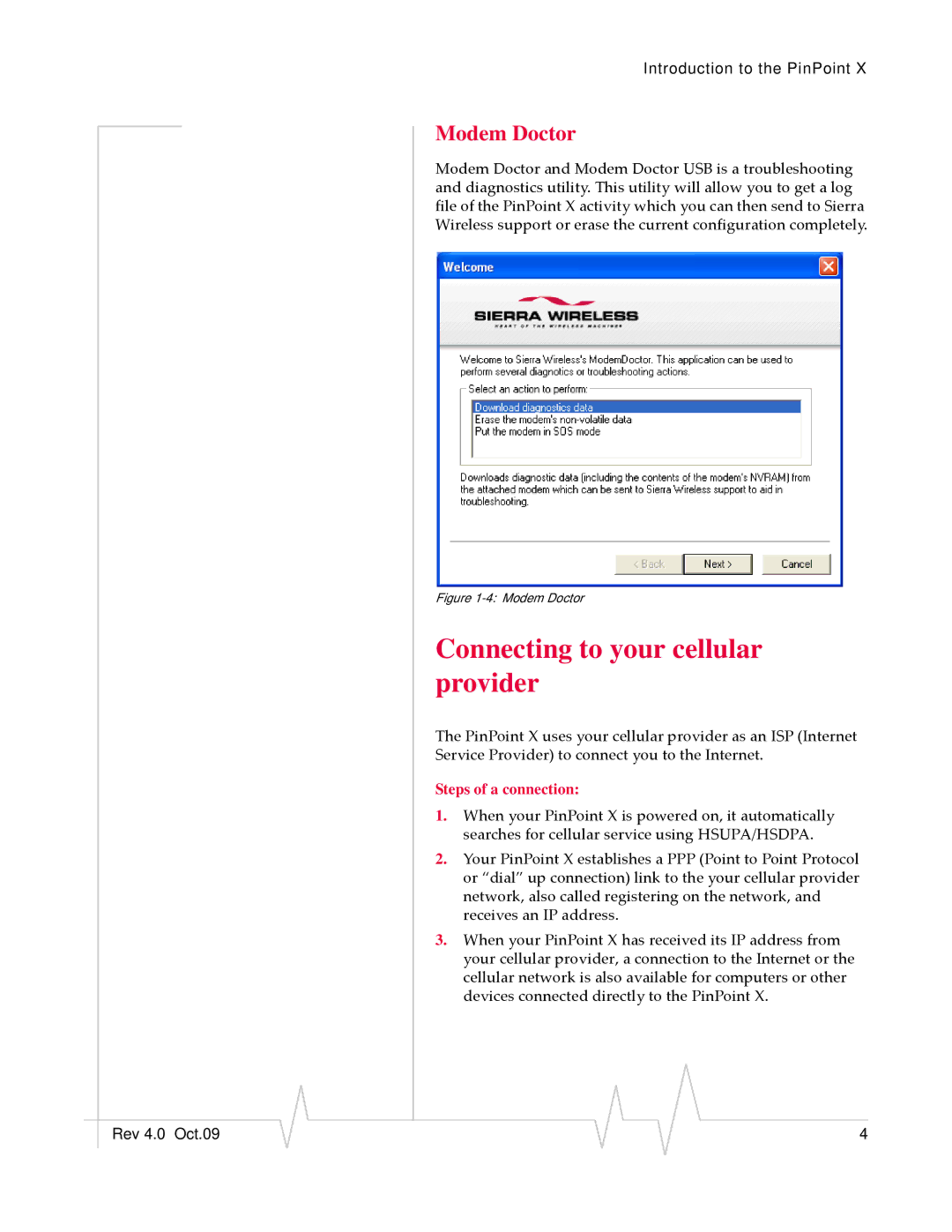Introduction to the PinPoint X
Modem Doctor
Modem Doctor and Modem Doctor USB is a troubleshooting and diagnostics utility. This utility will allow you to get a log file of the PinPoint X activity which you can then send to Sierra Wireless support or erase the current configuration completely.
Figure 1-4: Modem Doctor
Connecting to your cellular provider
The PinPoint X uses your cellular provider as an ISP (Internet
Service Provider) to connect you to the Internet.
Steps of a connection:
1.When your PinPoint X is powered on, it automatically searches for cellular service using HSUPA/HSDPA.
2.Your PinPoint X establishes a PPP (Point to Point Protocol or “dial” up connection) link to the your cellular provider network, also called registering on the network, and receives an IP address.
3.When your PinPoint X has received its IP address from your cellular provider, a connection to the Internet or the cellular network is also available for computers or other devices connected directly to the PinPoint X.
|
|
|
|
|
|
|
Rev 4.0 Oct.09 |
|
|
|
|
| 4 |
|
|
|