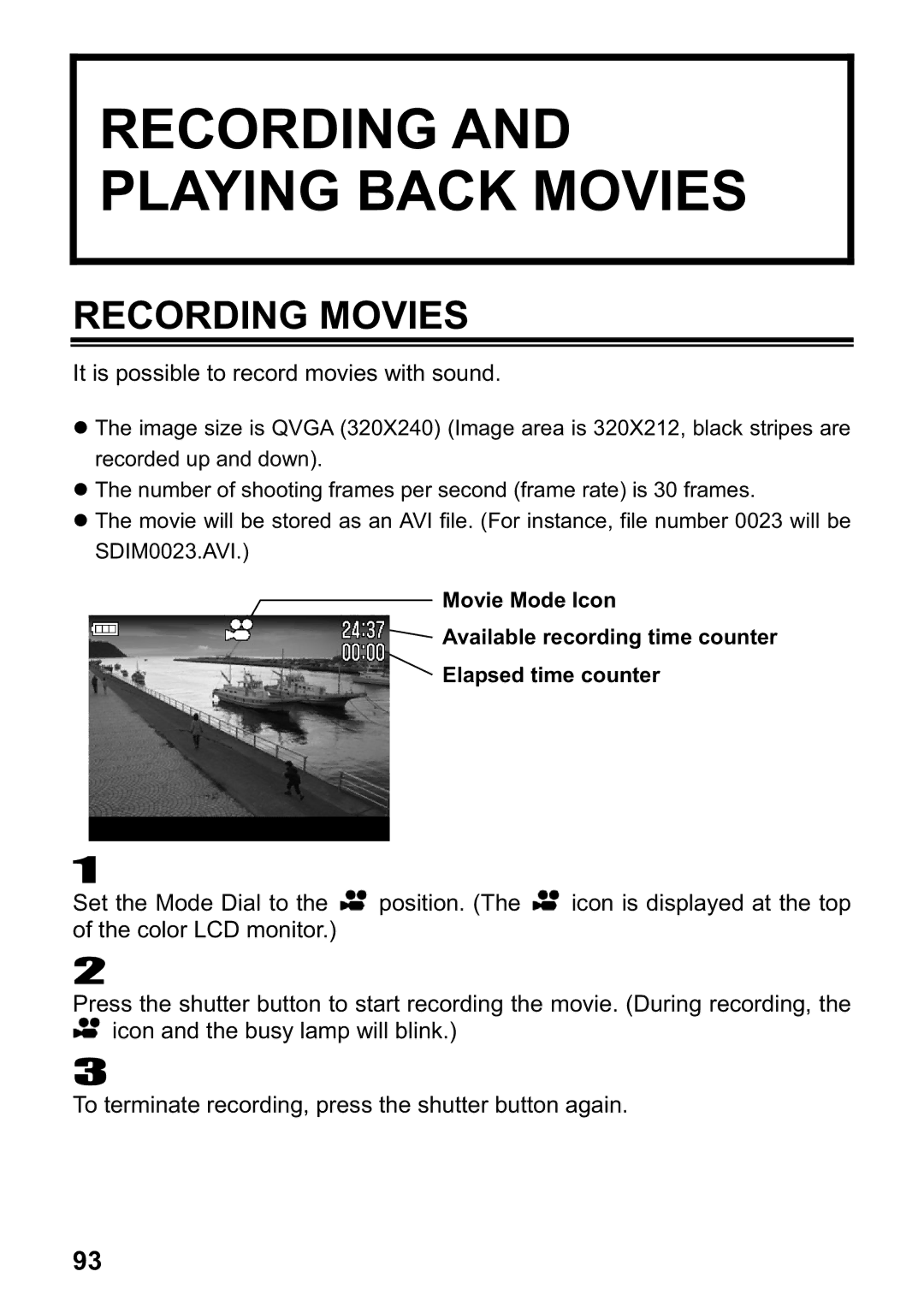RECORDING AND PLAYING BACK MOVIES
RECORDING MOVIES
It is possible to record movies with sound.
z The image size is QVGA (320X240) (Image area is 320X212, black stripes are recorded up and down).
z The number of shooting frames per second (frame rate) is 30 frames.
z The movie will be stored as an AVI file. (For instance, file number 0023 will be SDIM0023.AVI.)
![]() Movie Mode Icon
Movie Mode Icon
![]() Available recording time counter
Available recording time counter
![]() Elapsed time counter
Elapsed time counter
1
Set the Mode Dial to the ![]() position. (The
position. (The ![]() icon is displayed at the top of the color LCD monitor.)
icon is displayed at the top of the color LCD monitor.)
2
Press the shutter button to start recording the movie. (During recording, the ![]() icon and the busy lamp will blink.)
icon and the busy lamp will blink.)
3
To terminate recording, press the shutter button again.
93