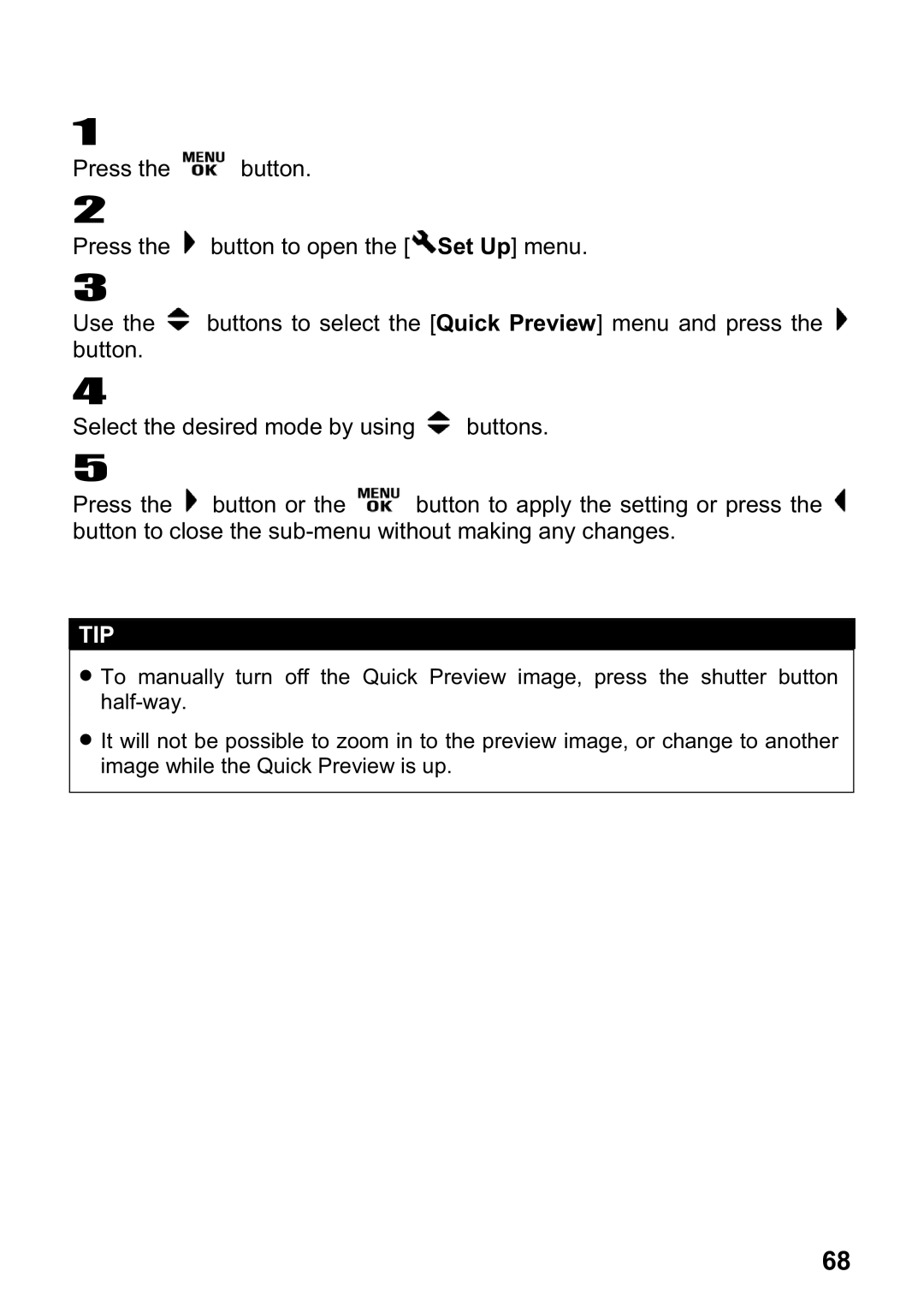1
Press the ![]() button.
button.
2
Press the ![]() button to open the [
button to open the [![]() Set Up] menu.
Set Up] menu.
3
Use the ![]() buttons to select the [Quick Preview] menu and press the
buttons to select the [Quick Preview] menu and press the ![]() button.
button.
4
Select the desired mode by using ![]() buttons.
buttons.
5
Press the ![]() button or the
button or the ![]() button to apply the setting or press the
button to apply the setting or press the ![]() button to close the
button to close the
TIP
ξTo manually turn off the Quick Preview image, press the shutter button
ξIt will not be possible to zoom in to the preview image, or change to another image while the Quick Preview is up.
68