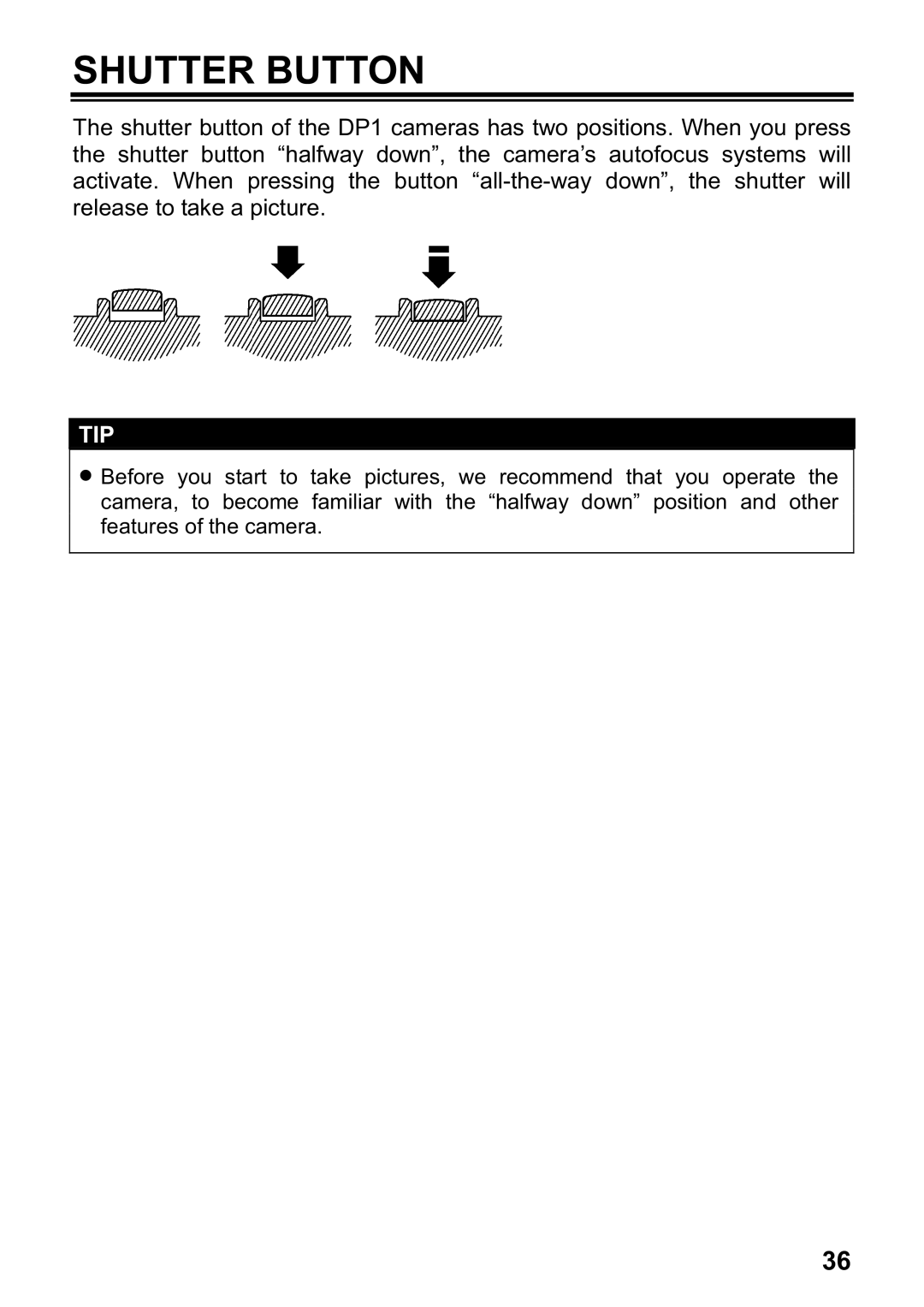SHUTTER BUTTON
The shutter button of the DP1 cameras has two positions. When you press the shutter button “halfway down”, the camera’s autofocus systems will activate. When pressing the button
TIP
ξBefore you start to take pictures, we recommend that you operate the camera, to become familiar with the “halfway down” position and other features of the camera.
36