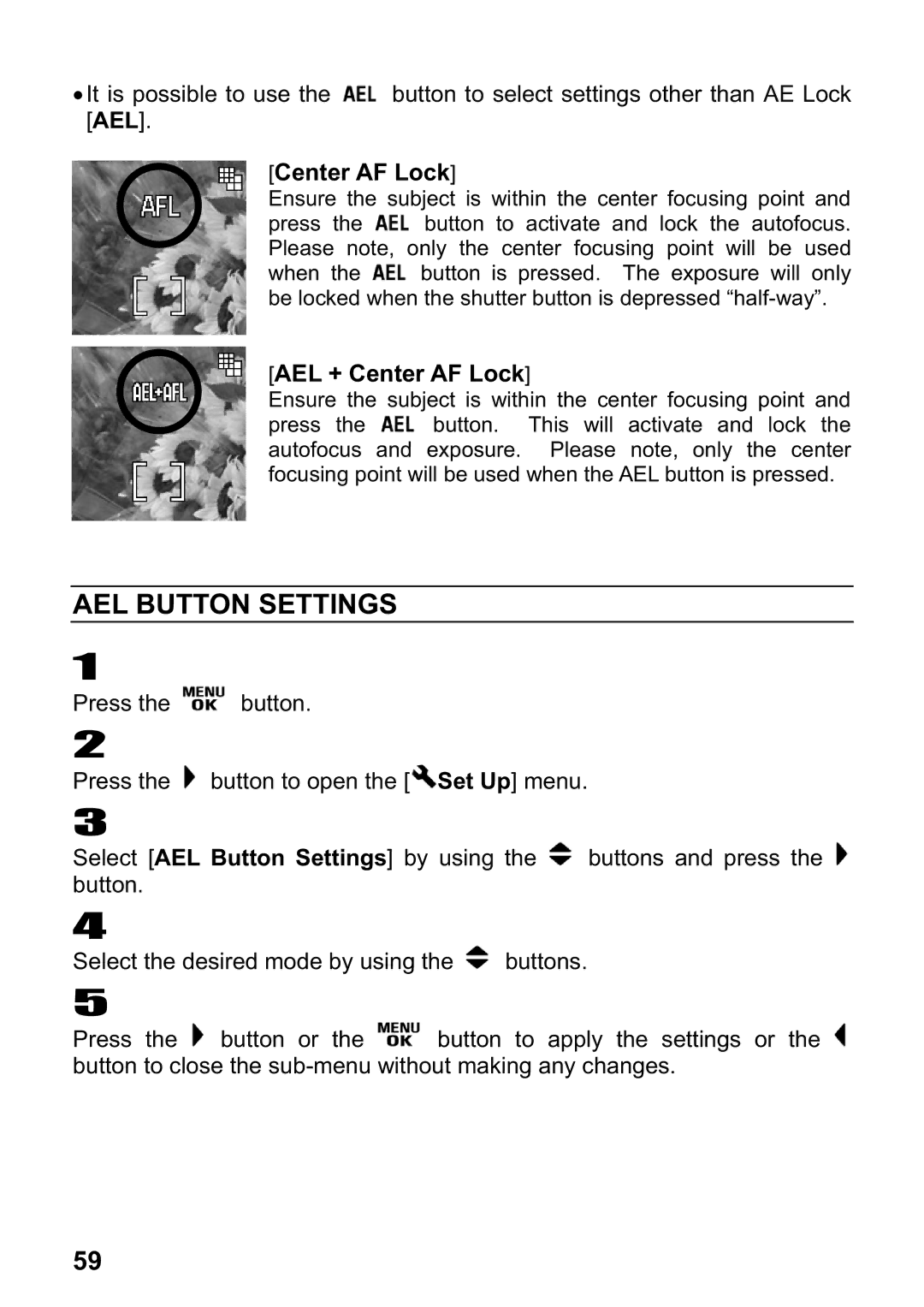ξIt is possible to use the ![]() button to select settings other than AE Lock [AEL].
button to select settings other than AE Lock [AEL].
[Center AF Lock]
Ensure the subject is within the center focusing point and
press the ![]() button to activate and lock the autofocus. Please note, only the center focusing point will be used
button to activate and lock the autofocus. Please note, only the center focusing point will be used
when the ![]() button is pressed. The exposure will only be locked when the shutter button is depressed
button is pressed. The exposure will only be locked when the shutter button is depressed
[AEL + Center AF Lock]
Ensure the subject is within the center focusing point and
press the ![]() button. This will activate and lock the autofocus and exposure. Please note, only the center focusing point will be used when the AEL button is pressed.
button. This will activate and lock the autofocus and exposure. Please note, only the center focusing point will be used when the AEL button is pressed.
AEL BUTTON SETTINGS
1
Press the ![]() button.
button.
2
Press the ![]() button to open the [
button to open the [![]() Set Up] menu.
Set Up] menu.
3
Select [AEL Button Settings] by using the ![]() buttons and press the
buttons and press the ![]() button.
button.
4
Select the desired mode by using the ![]() buttons.
buttons.
5
Press the ![]() button or the
button or the ![]() button to apply the settings or the
button to apply the settings or the ![]() button to close the
button to close the
59