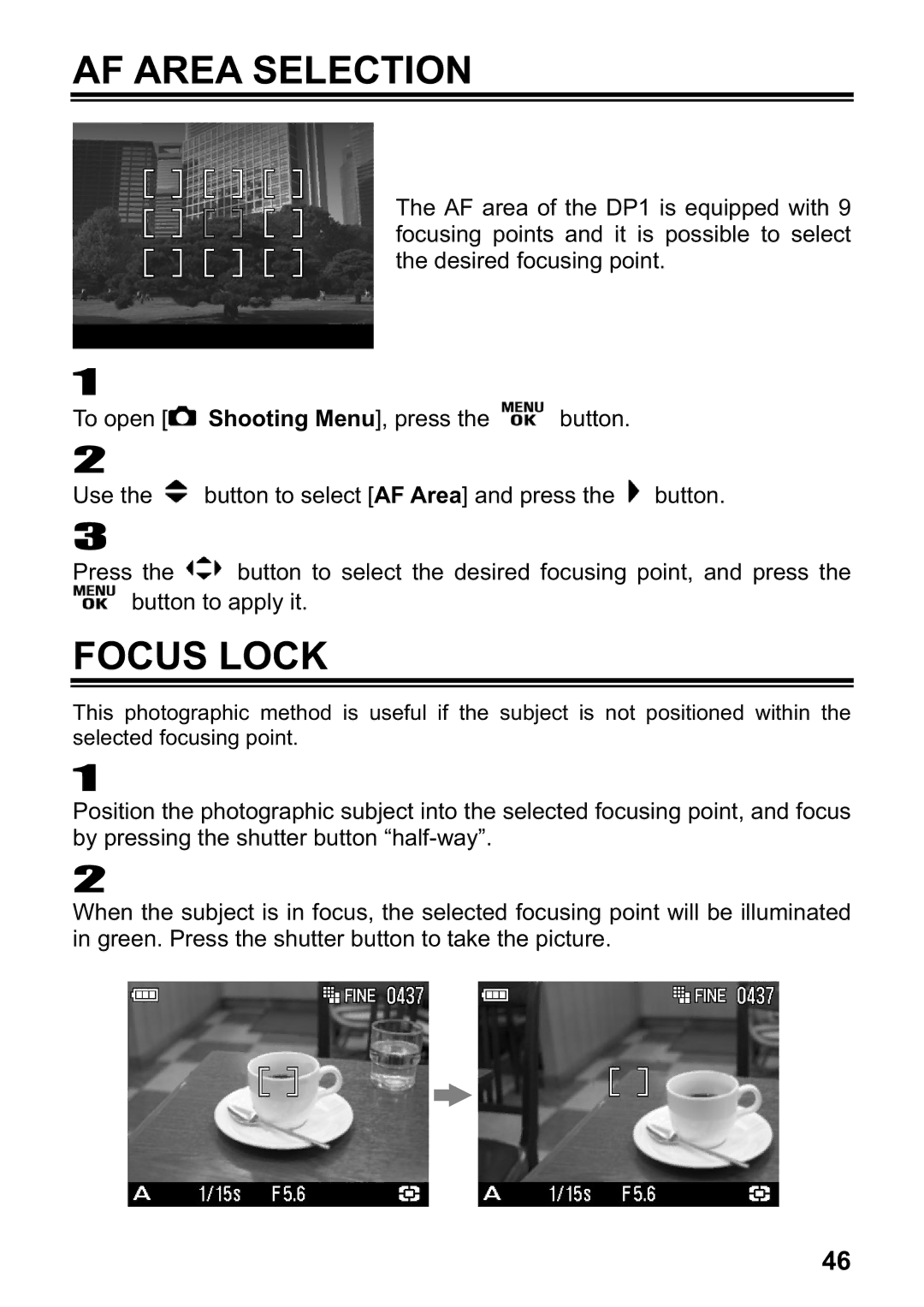AF AREA SELECTION
The AF area of the DP1 is equipped with 9 focusing points and it is possible to select the desired focusing point.
1
To open [![]() Shooting Menu], press the
Shooting Menu], press the ![]() button.
button.
2
Use the ![]() button to select [AF Area] and press the
button to select [AF Area] and press the ![]() button.
button.
3
Press the ![]() button to select the desired focusing point, and press the
button to select the desired focusing point, and press the ![]() button to apply it.
button to apply it.
FOCUS LOCK
This photographic method is useful if the subject is not positioned within the selected focusing point.
1
Position the photographic subject into the selected focusing point, and focus by pressing the shutter button
2
When the subject is in focus, the selected focusing point will be illuminated in green. Press the shutter button to take the picture.
46