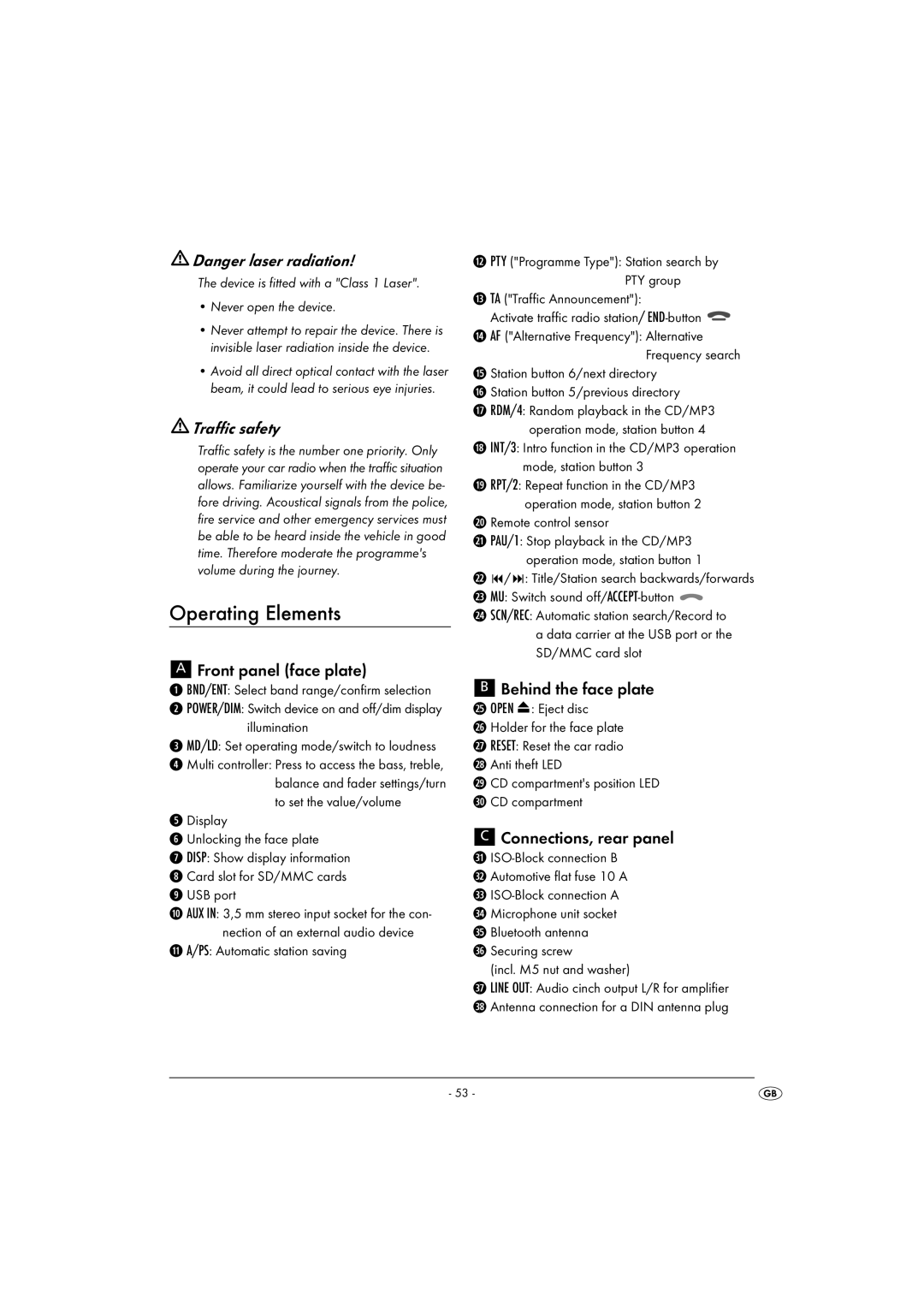![]() Danger laser radiation!
Danger laser radiation!
The device is fitted with a "Class 1 Laser".
•Never open the device.
•Never attempt to repair the device. There is invisible laser radiation inside the device.
•Avoid all direct optical contact with the laser beam, it could lead to serious eye injuries.
 Traffic safety
Traffic safety
Traffic safety is the number one priority. Only operate your car radio when the traffic situation allows. Familiarize yourself with the device be- fore driving. Acoustical signals from the police, fire service and other emergency services must be able to be heard inside the vehicle in good time. Therefore moderate the programme's volume during the journey.
Operating Elements
AFront panel (face plate)
q BND/ENT: Select band range/confirm selection
w POWER/DIM: Switch device on and off/dim display illumination
e MD/LD: Set operating mode/switch to loudness
r Multi controller: Press to access the bass, treble, balance and fader settings/turn to set the value/volume
tDisplay
y Unlocking the face plate
u DISP: Show display information i Card slot for SD/MMC cards o USB port
a AUX IN: 3,5 mm stereo input socket for the con- nection of an external audio device
s A/PS: Automatic station saving
d PTY ("Programme Type"): Station search by PTY group
f TA ("Traffic Announcement"):
Activate traffic radio station/ ![]() g AF ("Alternative Frequency"): Alternative
g AF ("Alternative Frequency"): Alternative
Frequency search
1% Station button 6/next directory
j Station button 5/previous directory
1& RDM/4: Random playback in the CD/MP3 operation mode, station button 4
l INT/3: Intro function in the CD/MP3 operation mode, station button 3
1( RPT/2: Repeat function in the CD/MP3 operation mode, station button 2
2)Remote control sensor
2! PAU/1: Stop playback in the CD/MP3 operation mode, station button 1
2@ /: Title/Station search backwards/forwards
2# 2$
BBehind the face plate
2% OPEN ![]() : Eject disc
: Eject disc
2^ Holder for the face plate 2& RESET: Reset the car radio 2* Anti theft LED
2( CD compartment's position LED
3)CD compartment
CConnections, rear panel
3!
3^ Securing screw
(incl. M5 nut and washer)
3& LINE OUT: Audio cinch output L/R for amplifier 3* Antenna connection for a DIN antenna plug
- 53 -