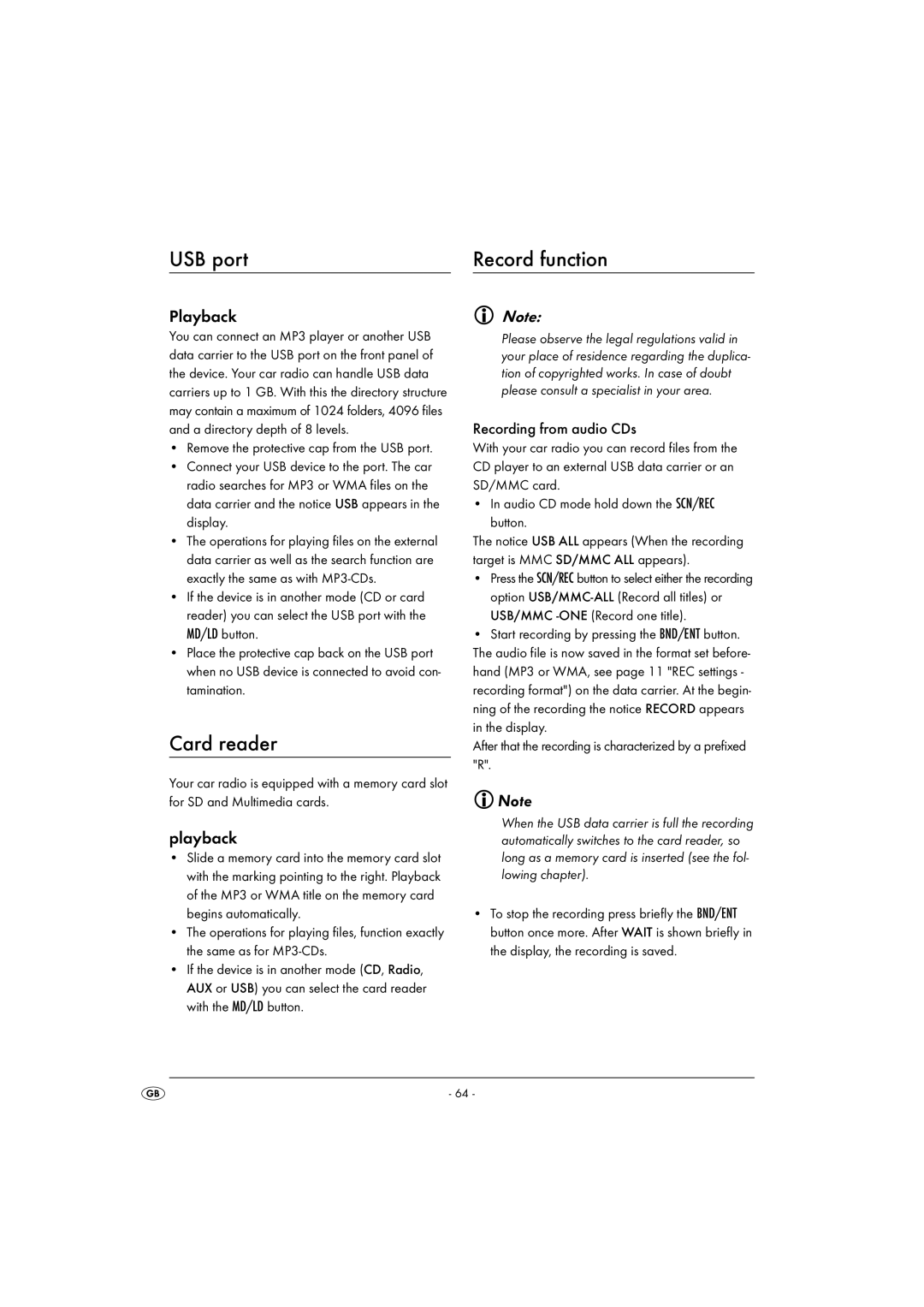USB port | Record function |
Playback
You can connect an MP3 player or another USB data carrier to the USB port on the front panel of the device. Your car radio can handle USB data carriers up to 1 GB. With this the directory structure may contain a maximum of 1024 folders, 4096 files and a directory depth of 8 levels.
•Remove the protective cap from the USB port.
•Connect your USB device to the port. The car radio searches for MP3 or WMA files on the data carrier and the notice USB appears in the display.
•The operations for playing files on the external data carrier as well as the search function are exactly the same as with
•If the device is in another mode (CD or card reader) you can select the USB port with the MD/LD button.
•Place the protective cap back on the USB port when no USB device is connected to avoid con- tamination.
Card reader
Your car radio is equipped with a memory card slot for SD and Multimedia cards.
playback
•Slide a memory card into the memory card slot with the marking pointing to the right. Playback of the MP3 or WMA title on the memory card begins automatically.
•The operations for playing files, function exactly the same as for
•If the device is in another mode (CD, Radio, AUX or USB) you can select the card reader with the MD/LD button.
Note:
Please observe the legal regulations valid in your place of residence regarding the duplica- tion of copyrighted works. In case of doubt please consult a specialist in your area.
Recording from audio CDs
With your car radio you can record files from the CD player to an external USB data carrier or an SD/MMC card.
• In audio CD mode hold down the SCN/REC button.
The notice USB ALL appears (When the recording target is MMC SD/MMC ALL appears).
•Press the SCN/REC button to select either the recording option
•Start recording by pressing the BND/ENT button. The audio file is now saved in the format set before- hand (MP3 or WMA, see page 11 "REC settings - recording format") on the data carrier. At the begin- ning of the recording the notice RECORD appears in the display.
After that the recording is characterized by a prefixed "R".
![]() Note
Note
When the USB data carrier is full the recording automatically switches to the card reader, so long as a memory card is inserted (see the fol- lowing chapter).
•To stop the recording press briefly the BND/ENT button once more. After WAIT is shown briefly in the display, the recording is saved.
- 64 -