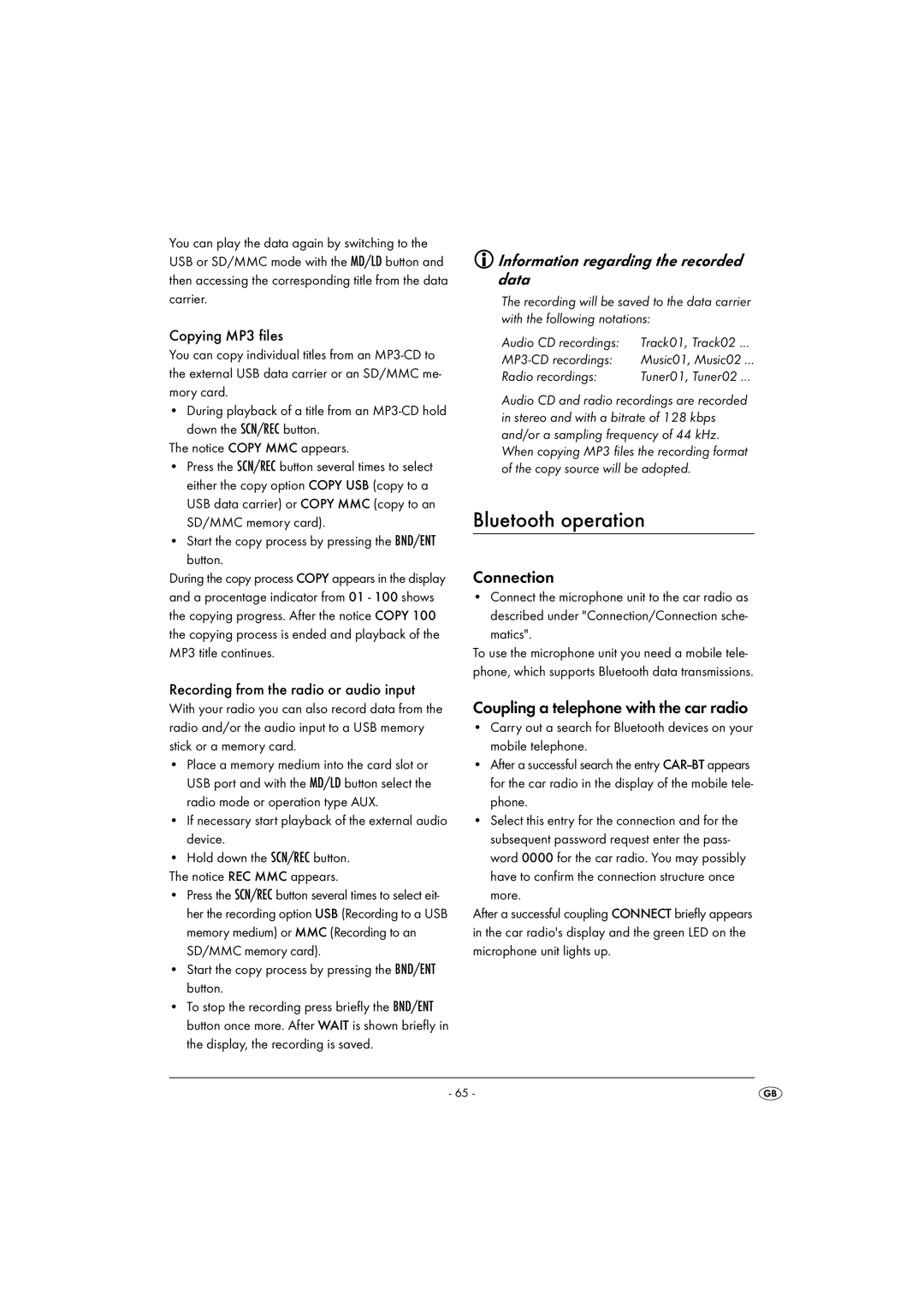You can play the data again by switching to the USB or SD/MMC mode with the MD/LD button and then accessing the corresponding title from the data carrier.
Copying MP3 files
You can copy individual titles from an
• During playback of a title from an
The notice COPY MMC appears.
•Press the SCN/REC button several times to select either the copy option COPY USB (copy to a USB data carrier) or COPY MMC (copy to an SD/MMC memory card).
•Start the copy process by pressing the BND/ENT
button.
During the copy process COPY appears in the display and a procentage indicator from 01 - 100 shows the copying progress. After the notice COPY 100 the copying process is ended and playback of the MP3 title continues.
Recording from the radio or audio input
With your radio you can also record data from the radio and/or the audio input to a USB memory stick or a memory card.
•Place a memory medium into the card slot or USB port and with the MD/LD button select the radio mode or operation type AUX.
•If necessary start playback of the external audio device.
•Hold down the SCN/REC button.
The notice REC MMC appears.
•Press the SCN/REC button several times to select eit- her the recording option USB (Recording to a USB memory medium) or MMC (Recording to an SD/MMC memory card).
•Start the copy process by pressing the BND/ENT button.
•To stop the recording press briefly the BND/ENT button once more. After WAIT is shown briefly in the display, the recording is saved.
 Information regarding the recorded data
Information regarding the recorded data
The recording will be saved to the data carrier with the following notations:
Audio CD recordings: | Track01, Track02 ... |
Music01, Music02 ... | |
Radio recordings: | Tuner01, Tuner02 ... |
Audio CD and radio recordings are recorded in stereo and with a bitrate of 128 kbps and/or a sampling frequency of 44 kHz. When copying MP3 files the recording format of the copy source will be adopted.
Bluetooth operation
Connection
• Connect the microphone unit to the car radio as described under "Connection/Connection sche- matics".
To use the microphone unit you need a mobile tele- phone, which supports Bluetooth data transmissions.
Coupling a telephone with the car radio
•Carry out a search for Bluetooth devices on your mobile telephone.
•After a successful search the entry
•Select this entry for the connection and for the subsequent password request enter the pass- word 0000 for the car radio. You may possibly have to confirm the connection structure once
more.
After a successful coupling CONNECT briefly appears in the car radio's display and the green LED on the microphone unit lights up.
- 65 -