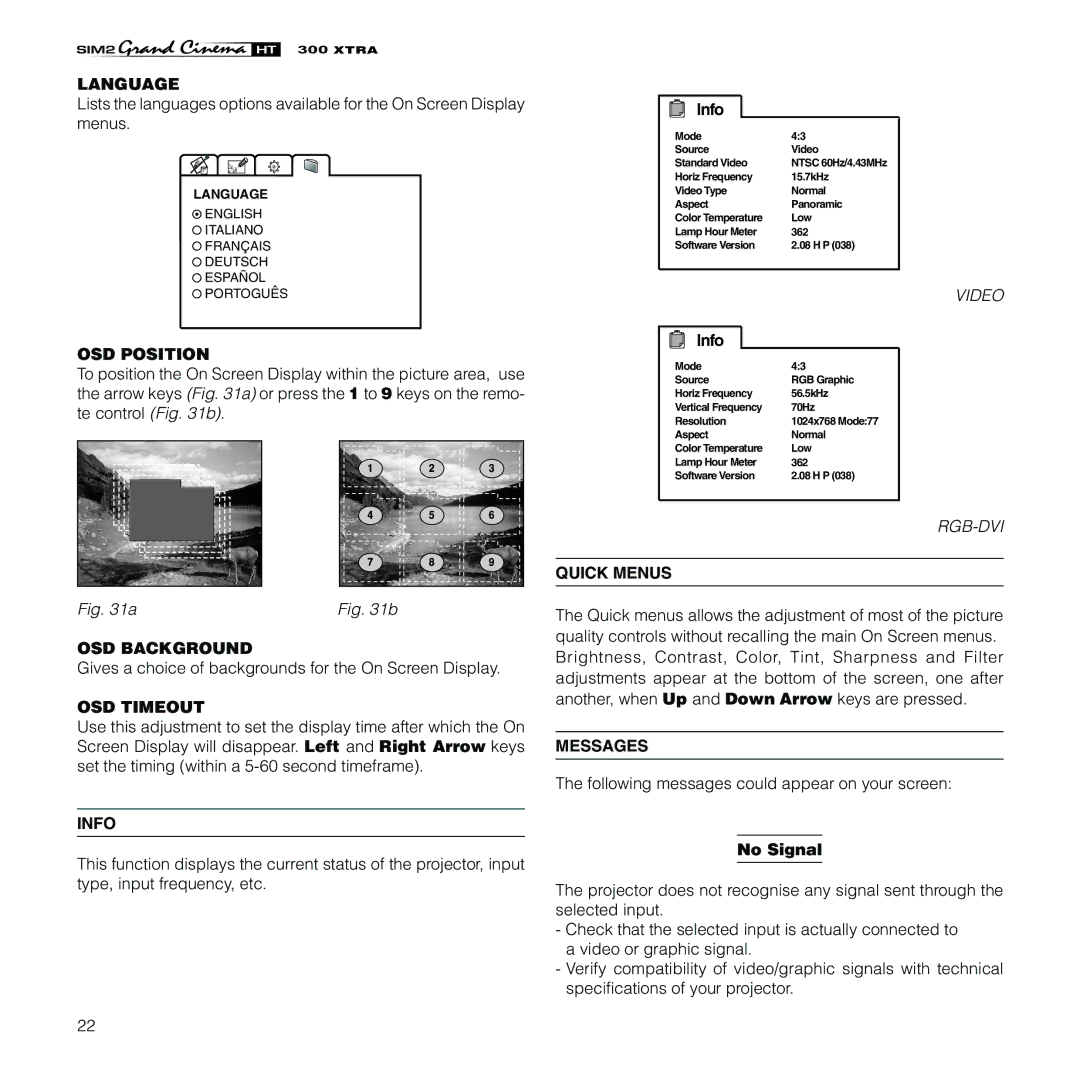XTRA
LANGUAGE
Lists the languages options available for the On Screen Display menus.
LANGUAGE
![]() ENGLISH
ENGLISH
![]() ITALIANO
ITALIANO
![]() FRANCAIS
FRANCAIS
![]() DEUTSCH
DEUTSCH
![]() ESPANOL
ESPANOL
![]() PORTOGUES
PORTOGUES
OSD POSITION
To position the On Screen Display within the picture area, use the arrow keys (Fig. 31a) or press the 1 to 9 keys on the remo- te control (Fig. 31b).
Fig. 31a | Fig. 31b |
OSD BACKGROUND
Gives a choice of backgrounds for the On Screen Display.
OSD TIMEOUT
Use this adjustment to set the display time after which the On Screen Display will disappear. Left and Right Arrow keys set the timing (within a
INFO
This function displays the current status of the projector, input type, input frequency, etc.
22
Info
Mode | 4:3 |
Source | Video |
Standard Video | NTSC 60Hz/4.43MHz |
Horiz Frequency | 15.7kHz |
Video Type | Normal |
Aspect | Panoramic |
Color Temperature | Low |
Lamp Hour Meter | 362 |
Software Version | 2.08 H P (038) |
VIDEO
Info
Mode | 4:3 |
Source | RGB Graphic |
Horiz Frequency | 56.5kHz |
Vertical Frequency | 70Hz |
Resolution | 1024x768 Mode:77 |
Aspect | Normal |
Color Temperature | Low |
Lamp Hour Meter | 362 |
Software Version | 2.08 H P (038) |
QUICK MENUS
The Quick menus allows the adjustment of most of the picture quality controls without recalling the main On Screen menus. Brightness, Contrast, Color, Tint, Sharpness and Filter adjustments appear at the bottom of the screen, one after another, when Up and Down Arrow keys are pressed.
MESSAGES
The following messages could appear on your screen:
No Signal
The projector does not recognise any signal sent through the selected input.
-Check that the selected input is actually connected to a video or graphic signal.
-Verify compatibility of video/graphic signals with technical specifications of your projector.