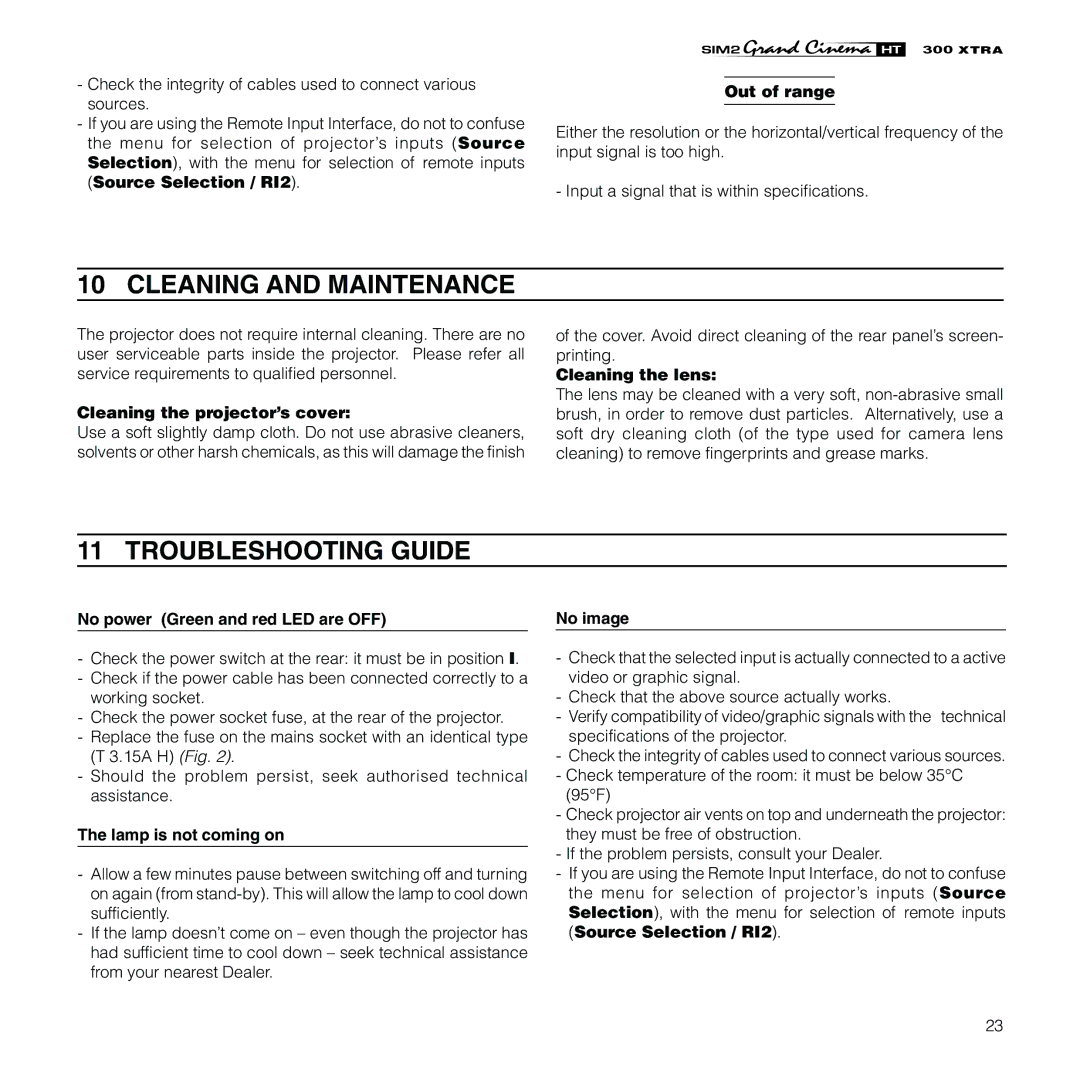-Check the integrity of cables used to connect various sources.
-If you are using the Remote Input Interface, do not to confuse the menu for selection of projector’s inputs (Source Selection), with the menu for selection of remote inputs (Source Selection / RI2).
XTRA
Out of range
Either the resolution or the horizontal/vertical frequency of the input signal is too high.
- Input a signal that is within specifications.
10 CLEANING AND MAINTENANCE
The projector does not require internal cleaning. There are no user serviceable parts inside the projector. Please refer all service requirements to qualified personnel.
Cleaning the projector’s cover:
Use a soft slightly damp cloth. Do not use abrasive cleaners, solvents or other harsh chemicals, as this will damage the finish
of the cover. Avoid direct cleaning of the rear panel’s screen- printing.
Cleaning the lens:
The lens may be cleaned with a very soft,
11 TROUBLESHOOTING GUIDE
No power (Green and red LED are OFF)
-Check the power switch at the rear: it must be in position I.
-Check if the power cable has been connected correctly to a working socket.
-Check the power socket fuse, at the rear of the projector.
-Replace the fuse on the mains socket with an identical type (T 3.15A H) (Fig. 2).
-Should the problem persist, seek authorised technical assistance.
The lamp is not coming on
-Allow a few minutes pause between switching off and turning on again (from
-If the lamp doesn’t come on – even though the projector has had sufficient time to cool down – seek technical assistance from your nearest Dealer.
No image
-Check that the selected input is actually connected to a active video or graphic signal.
-Check that the above source actually works.
-Verify compatibility of video/graphic signals with the technical specifications of the projector.
-Check the integrity of cables used to connect various sources.
-Check temperature of the room: it must be below 35°C (95°F)
-Check projector air vents on top and underneath the projector: they must be free of obstruction.
-If the problem persists, consult your Dealer.
-If you are using the Remote Input Interface, do not to confuse the menu for selection of projector’s inputs (Source Selection), with the menu for selection of remote inputs (Source Selection / RI2).
23