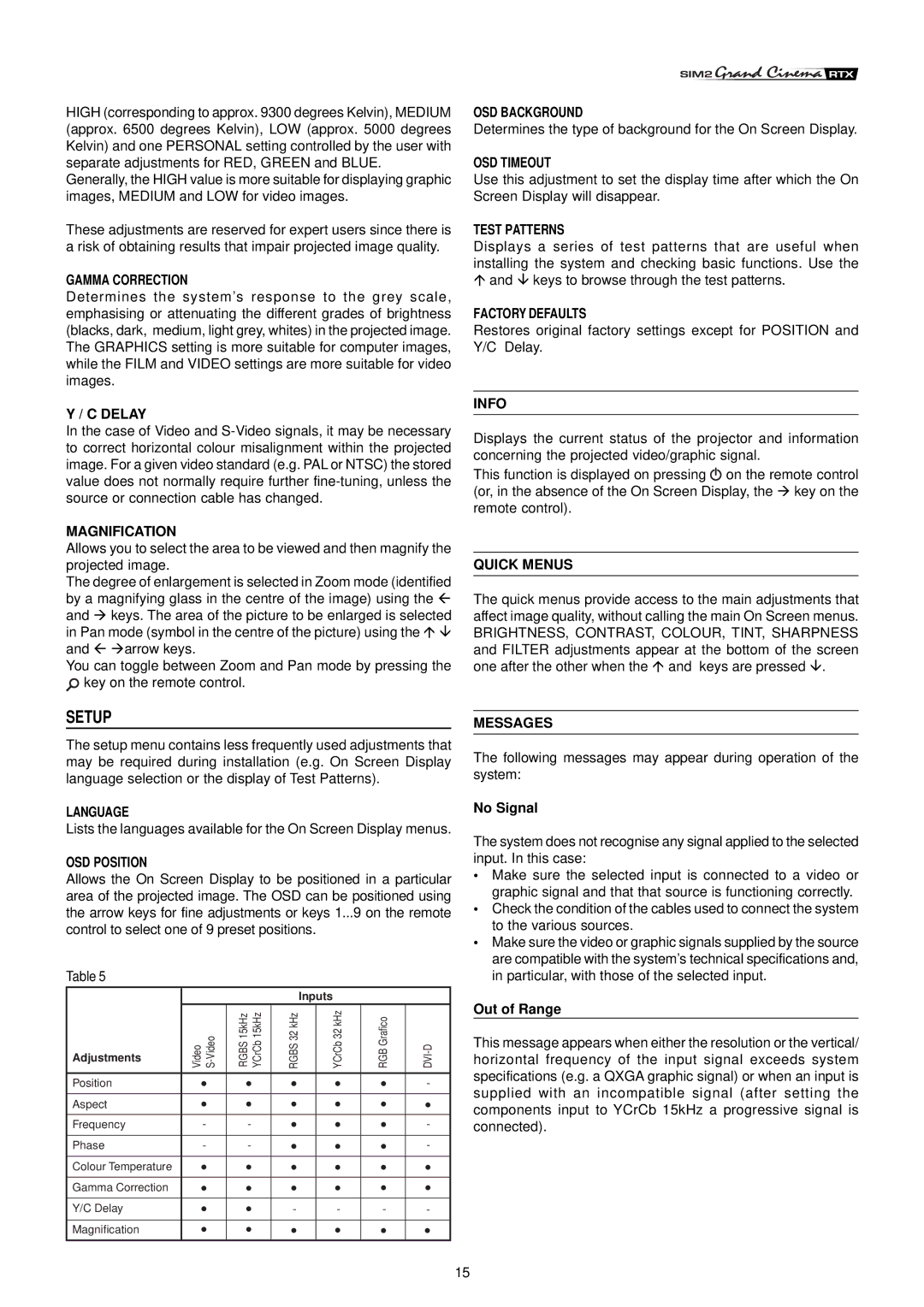HIGH (corresponding to approx. 9300 degrees Kelvin), MEDIUM (approx. 6500 degrees Kelvin), LOW (approx. 5000 degrees Kelvin) and one PERSONAL setting controlled by the user with separate adjustments for RED, GREEN and BLUE.
Generally, the HIGH value is more suitable for displaying graphic images, MEDIUM and LOW for video images.
These adjustments are reserved for expert users since there is a risk of obtaining results that impair projected image quality.
GAMMA CORRECTION
Determines the system’s response to the grey scale, emphasising or attenuating the different grades of brightness (blacks, dark, medium, light grey, whites) in the projected image. The GRAPHICS setting is more suitable for computer images, while the FILM and VIDEO settings are more suitable for video images.
Y / C DELAY
In the case of Video and
MAGNIFICATION
Allows you to select the area to be viewed and then magnify the projected image.
The degree of enlargement is selected in Zoom mode (identified by a magnifying glass in the centre of the image) using the
and | keys. The area of the picture to be enlarged is selected |
in Pan mode (symbol in the centre of the picture) using the | |
and | arrow keys. |
You can toggle between Zoom and Pan mode by pressing the ![]() key on the remote control.
key on the remote control.
SETUP
The setup menu contains less frequently used adjustments that may be required during installation (e.g. On Screen Display language selection or the display of Test Patterns).
LANGUAGE
Lists the languages available for the On Screen Display menus.
OSD POSITION
Allows the On Screen Display to be positioned in a particular area of the projected image. The OSD can be positioned using the arrow keys for fine adjustments or keys 1...9 on the remote control to select one of 9 preset positions.
Table 5
|
|
|
|
| Inputs |
|
| |
Adjustments | Video | RGBS15kHz YCrCb15kHz | RGBS32 kHz |
| YCrCb32 kHz | RGBGrafico | ||
|
|
|
|
|
|
|
| |
|
|
|
|
|
|
|
|
|
Position |
|
|
|
|
|
|
| - |
|
|
|
|
|
|
|
|
|
Aspect |
|
|
|
|
|
|
|
|
|
|
|
|
|
|
|
|
|
Frequency |
| - | - |
|
|
|
| - |
|
|
|
|
|
|
|
|
|
Phase |
| - | - |
|
|
|
| - |
|
|
|
|
|
|
|
|
|
Colour Temperature |
|
|
|
|
|
|
|
|
|
|
|
|
|
|
|
|
|
Gamma Correction |
|
|
|
|
|
|
|
|
|
|
|
|
|
|
|
|
|
Y/C Delay |
|
|
| - |
| - | - | - |
|
|
|
|
|
|
|
|
|
Magnification |
|
|
|
|
|
|
|
|
|
|
|
|
|
|
|
|
|
OSD BACKGROUND
Determines the type of background for the On Screen Display.
OSD TIMEOUT
Use this adjustment to set the display time after which the On Screen Display will disappear.
TEST PATTERNS
Displays a series of test patterns that are useful when installing the system and checking basic functions. Use the
and keys to browse through the test patterns.
FACTORY DEFAULTS
Restores original factory settings except for POSITION and Y/C Delay.
INFO
Displays the current status of the projector and information concerning the projected video/graphic signal.
This function is displayed on pressing ![]() on the remote control (or, in the absence of the On Screen Display, the key on the remote control).
on the remote control (or, in the absence of the On Screen Display, the key on the remote control).
QUICK MENUS
The quick menus provide access to the main adjustments that affect image quality, without calling the main On Screen menus.
BRIGHTNESS, CONTRAST, COLOUR, TINT, SHARPNESS and FILTER adjustments appear at the bottom of the screen one after the other when the and keys are pressed .
MESSAGES
The following messages may appear during operation of the system:
No Signal
The system does not recognise any signal applied to the selected input. In this case:
•Make sure the selected input is connected to a video or graphic signal and that that source is functioning correctly.
•Check the condition of the cables used to connect the system to the various sources.
•Make sure the video or graphic signals supplied by the source are compatible with the system’s technical specifications and, in particular, with those of the selected input.
Out of Range
This message appears when either the resolution or the vertical/ horizontal frequency of the input signal exceeds system specifications (e.g. a QXGA graphic signal) or when an input is supplied with an incompatible signal (after setting the components input to YCrCb 15kHz a progressive signal is connected).
15