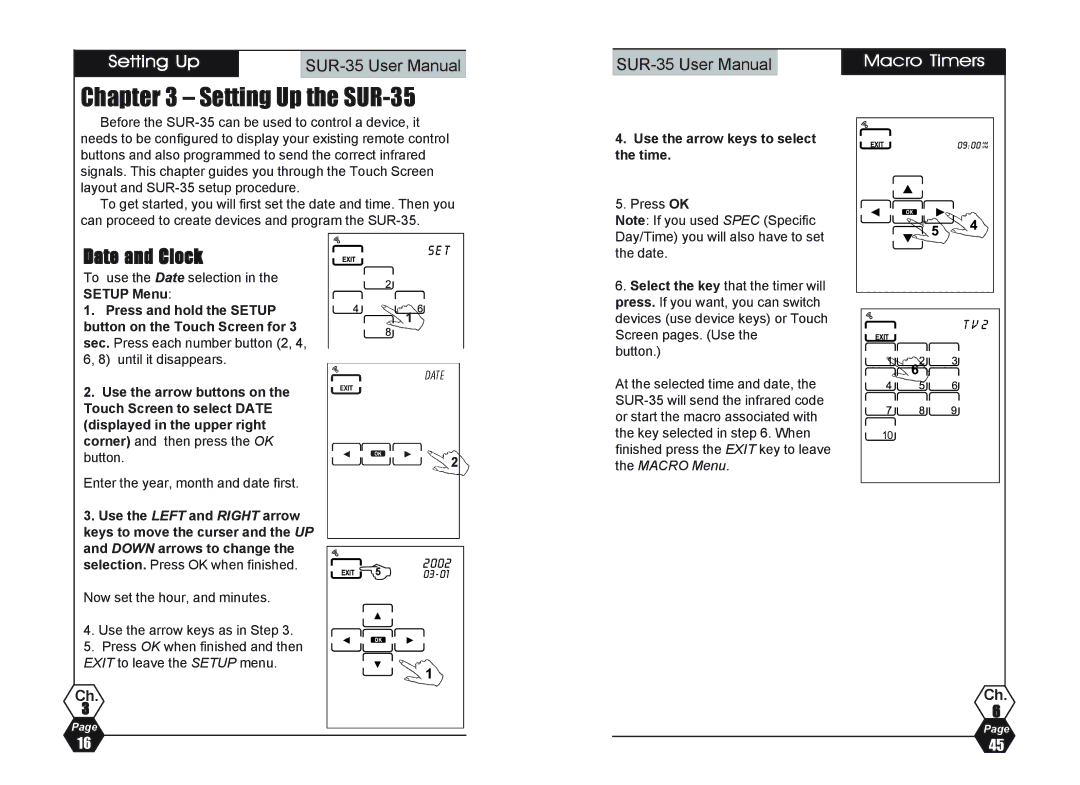| Setting Up |
| |
|
|
|
|
Chapter 3 – Setting Up the SUR-35
Before the
To get started, you will first set the date and time. Then you can proceed to create devices and program the
Date and Clock |
| |
To use the Date selection in the |
| |
SETUP Menu: |
| |
1. Press and hold the SETUP | 1 | |
button on the Touch Screen for 3 | ||
| ||
sec. Press each number button (2, 4, |
| |
6, 8) until it disappears. |
| |
2. Use the arrow buttons on the |
| |
Touch Screen to select DATE |
| |
(displayed in the upper right |
| |
corner) and then press the OK |
| |
button. | 2 |
Enter the year, month and date first.
3.Use the LEFT and RIGHT arrow keys to move the curser and the UP and DOWN arrows to change the
4.Use the arrow keys to select the time.
5.Press OK
Note: If you used SPEC (Specific Day/Time) you will also have to set the date.
6.Select the key that the timer will press. If you want, you can switch devices (use device keys) or Touch Screen pages. (Use the
button.)
At the selected time and date, the
Macro Timers
selection. Press OK when finished. | %5 |
|
Now set the hour, and minutes. |
|
|
4. Use the arrow keys as in Step 3. |
|
|
5. Press OK when finished and then |
|
|
EXIT to leave the SETUP menu. |
|
|
| 3 | |
|
| |
Ch. |
|
|
3 |
|
|
Page |
|
|
Ch.
6
Page
16 | 45 |