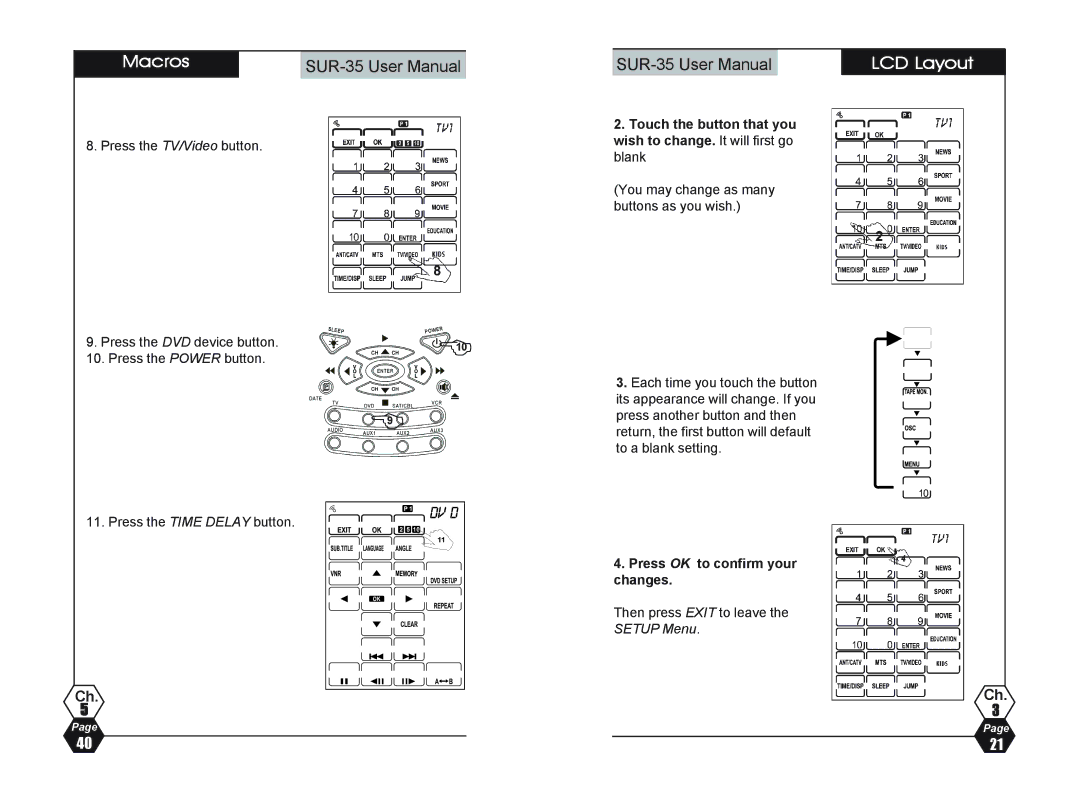| Macros |
| |
|
|
|
|
8. Press the TV/Video button.
9. Press the DVD device button. | %10 |
10. Press the POWER button. |
%9
11. Press the TIME DELAY button.
Ch.
5
Page
| LCD Layout |
2.Touch the button that you wish to change. It will first go blank
(You may change as many buttons as you wish.)
3.Each time you touch the button its appearance will change. If you press another button and then return, the first button will default to a blank setting.
4.Press OK to confirm your changes.
Then press EXIT to leave the
SETUP Menu.
Ch.
3
Page
40 | 21 |