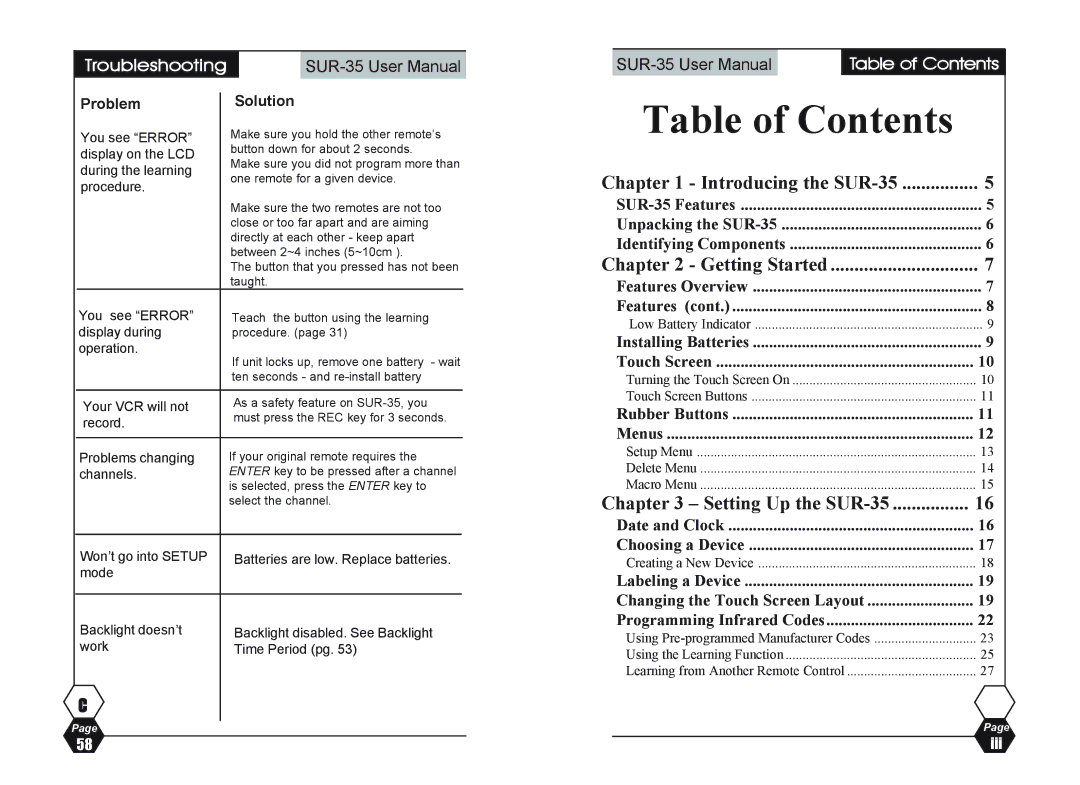| Troubleshooting |
|
| |||||
|
| Solution | ||||||
| Problem |
| ||||||
| You see “ERROR” |
| Make sure you hold the other remote’s | |||||
| display on the LCD |
| button down for about 2 seconds. | |||||
|
| Make sure you did not program more than | ||||||
| during the learning |
| ||||||
|
| one remote for a given device. | ||||||
| procedure. |
| ||||||
|
|
|
|
|
|
|
| |
|
|
| Make sure the two remotes are not too | |||||
|
|
| close or too far apart and are aiming | |||||
|
|
| directly at each other - keep apart | |||||
|
|
| between 2~4 inches (5~10cm ). | |||||
|
|
| The button that you pressed has not been | |||||
|
|
| taught. |
| ||||
| You see “ERROR” |
| Teach the button using the learning | |||||
| display during |
| procedure. (page 31) | |||||
| operation. |
| If unit locks up, remove one battery - wait | |||||
|
|
| ||||||
|
|
| ten seconds - and | |||||
|
|
|
|
|
| |||
| Your VCR will not |
| As a safety feature on | |||||
| record. |
| must press the REC key for 3 seconds. | |||||
|
|
|
|
|
|
|
| |
|
|
|
|
|
| |||
| Problems changing |
| If your original remote requires the | |||||
| channels. |
| ENTER key to be pressed after a channel | |||||
|
|
| is selected, press the ENTER key to | |||||
|
|
| select the channel. | |||||
|
|
|
|
| ||||
| Won’t go into SETUP |
| Batteries are low. Replace batteries. | |||||
| mode |
|
|
|
|
|
|
|
|
|
|
|
| ||||
| Backlight doesn’t |
| Backlight disabled. See Backlight | |||||
| work |
| Time Period (pg. 53) | |||||
| C |
|
|
|
|
|
|
|
Page |
|
|
|
|
|
|
| |
| Table of Contents |
Table of Contents
Chapter 1 - Introducing the | ................ 5 |
5 | |
Unpacking the | 6 |
Identifying Components | 6 |
Chapter 2 - Getting Started | 7 |
Features Overview | 7 |
Features (cont.) | 8 |
Low Battery Indicator | 9 |
Installing Batteries | 9 |
Touch Screen | 10 |
Turning the Touch Screen On | 10 |
Touch Screen Buttons | 11 |
Rubber Buttons | 11 |
Menus | 12 |
Setup Menu | 13 |
Delete Menu | 14 |
Macro Menu | 15 |
Chapter 3 – Setting Up the | 16 |
Date and Clock | 16 |
Choosing a Device | 17 |
Creating a New Device | 18 |
Labeling a Device | 19 |
Changing the Touch Screen Layout | 19 |
Programming Infrared Codes | 22 |
Using | 23 |
Using the Learning Function | 25 |
Learning from Another Remote Control | 27 |
| Page |
58 | iii |