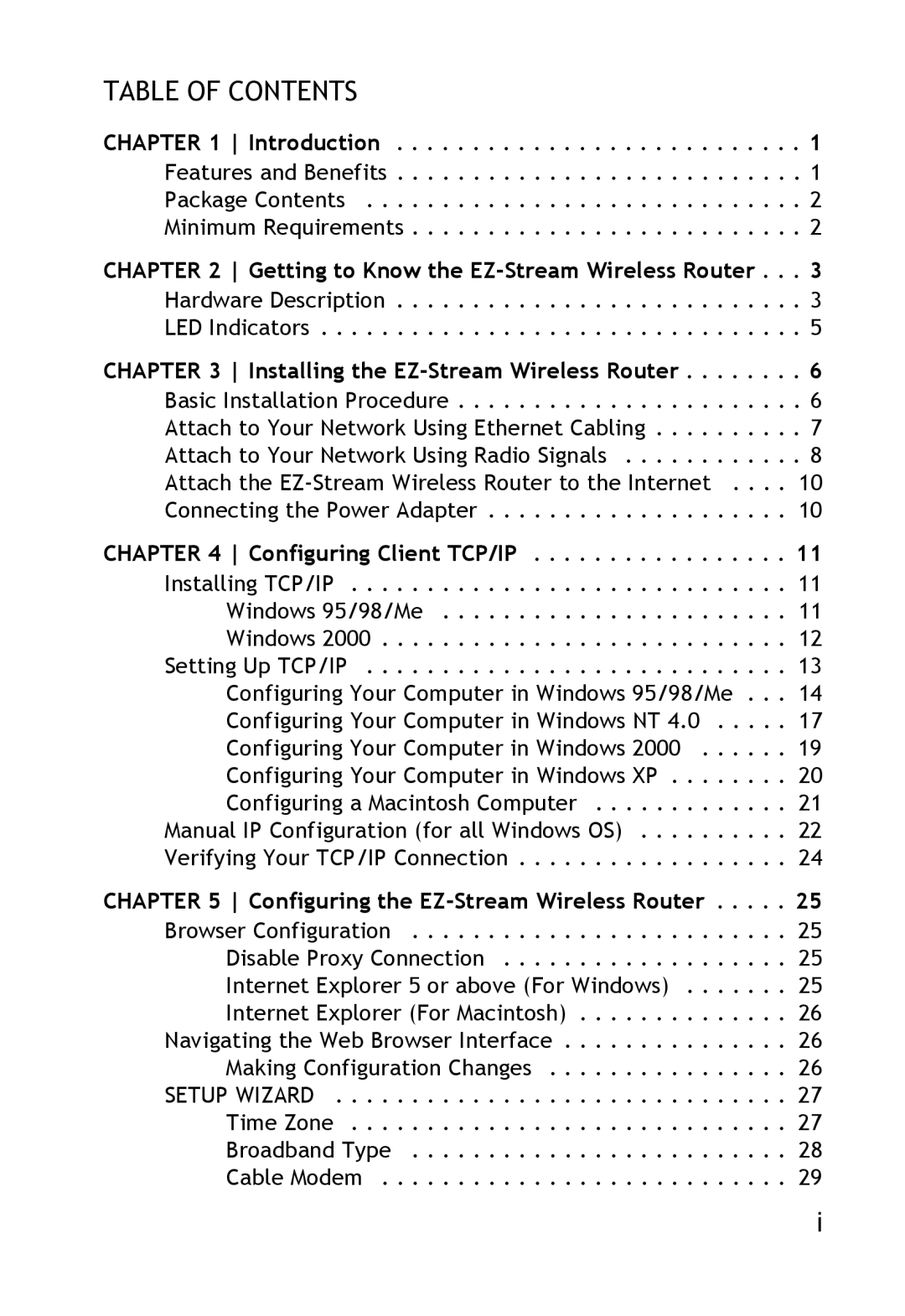TABLE OF CONTENTS
CHAPTER 1 Introduction . . . . . . . . . . . . . . . . . . . . . . . . . . . 1
Features and Benefits . . . . . . . . . . . . . . . . . . . . . . . . . . . 1
Package Contents . . . . . . . . . . . . . . . . . . . . . . . . . . . . . 2
Minimum Requirements . . . . . . . . . . . . . . . . . . . . . . . . . . 2
CHAPTER 2 Getting to Know the
Hardware Description . . . . . . . . . . . . . . . . . . . . . . . . . . . 3 LED Indicators . . . . . . . . . . . . . . . . . . . . . . . . . . . . . . . . 5
CHAPTER 3 Installing the
Basic Installation Procedure . . . . . . . . . . . . . . . . . . . . . . . 6 Attach to Your Network Using Ethernet Cabling . . . . . . . . . . 7 Attach to Your Network Using Radio Signals . . . . . . . . . . . . 8 Attach the
CHAPTER 4 Configuring Client TCP/IP . . . . . . . . . . . . . . . . . 11
Installing TCP/IP . . . . . . . . . . . . . . . . . . . . . . . . . . . . . 11 Windows 95/98/Me . . . . . . . . . . . . . . . . . . . . . . . 11 Windows 2000 . . . . . . . . . . . . . . . . . . . . . . . . . . . 12 Setting Up TCP/IP . . . . . . . . . . . . . . . . . . . . . . . . . . . . 13 Configuring Your Computer in Windows 95/98/Me . . . 14 Configuring Your Computer in Windows NT 4.0 . . . . . 17 Configuring Your Computer in Windows 2000 . . . . . . 19 Configuring Your Computer in Windows XP . . . . . . . . 20 Configuring a Macintosh Computer . . . . . . . . . . . . . 21 Manual IP Configuration (for all Windows OS) . . . . . . . . . . 22 Verifying Your TCP/IP Connection . . . . . . . . . . . . . . . . . . 24
CHAPTER 5 Configuring the
Browser Configuration . . . . . . . . . . . . . . . . . . . . . . . . . 25 Disable Proxy Connection . . . . . . . . . . . . . . . . . . . 25 Internet Explorer 5 or above (For Windows) . . . . . . . 25 Internet Explorer (For Macintosh) . . . . . . . . . . . . . . 26 Navigating the Web Browser Interface . . . . . . . . . . . . . . . 26 Making Configuration Changes . . . . . . . . . . . . . . . . 26 SETUP WIZARD . . . . . . . . . . . . . . . . . . . . . . . . . . . . . . 27 Time Zone . . . . . . . . . . . . . . . . . . . . . . . . . . . . . 27 Broadband Type . . . . . . . . . . . . . . . . . . . . . . . . . 28 Cable Modem . . . . . . . . . . . . . . . . . . . . . . . . . . . 29
i