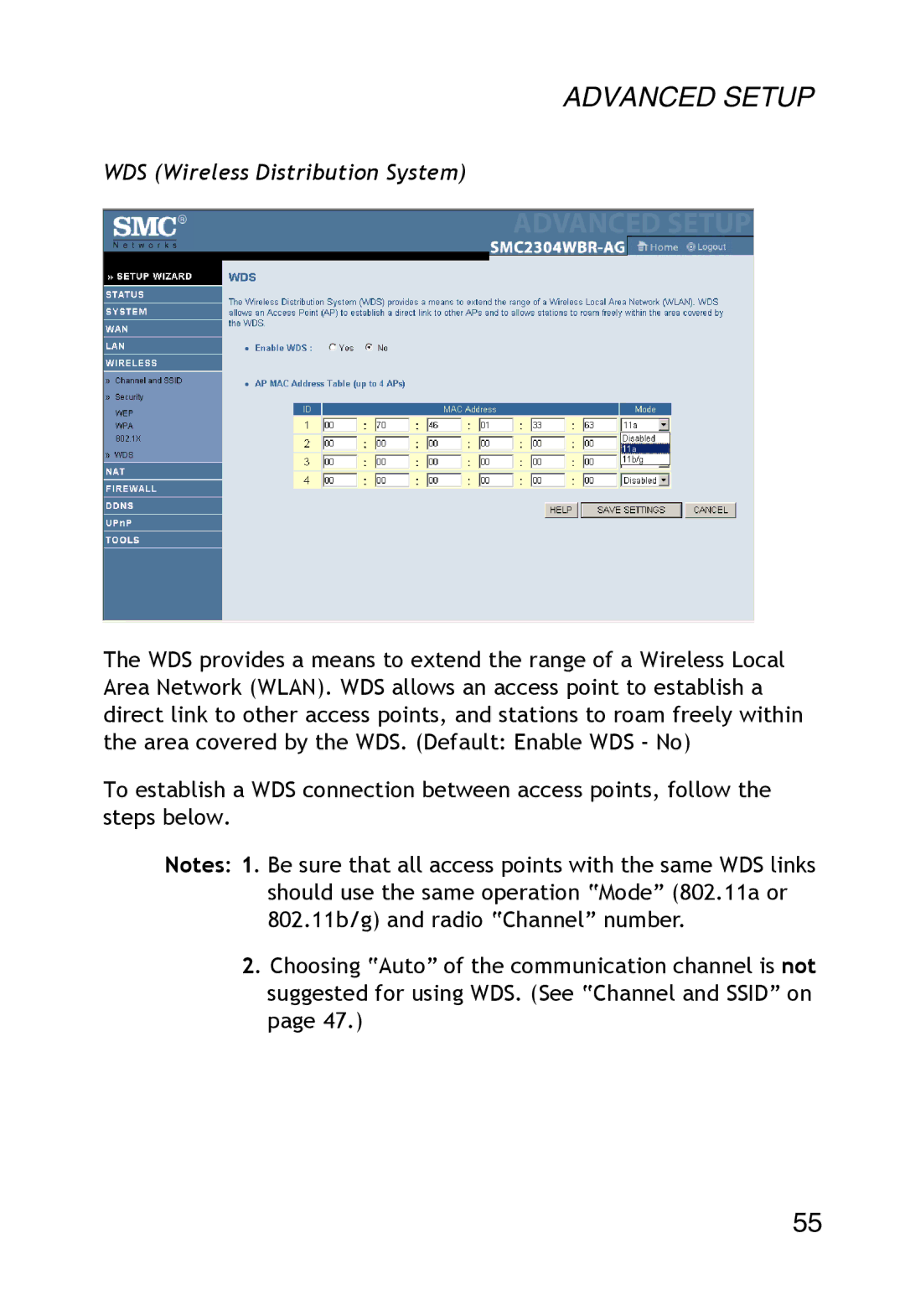ADVANCED SETUP
WDS (Wireless Distribution System)
The WDS provides a means to extend the range of a Wireless Local Area Network (WLAN). WDS allows an access point to establish a direct link to other access points, and stations to roam freely within the area covered by the WDS. (Default: Enable WDS - No)
To establish a WDS connection between access points, follow the steps below.
Notes: 1. Be sure that all access points with the same WDS links should use the same operation “Mode” (802.11a or 802.11b/g) and radio “Channel” number.
2.Choosing “Auto” of the communication channel is not suggested for using WDS. (See “Channel and SSID” on page 47.)
55