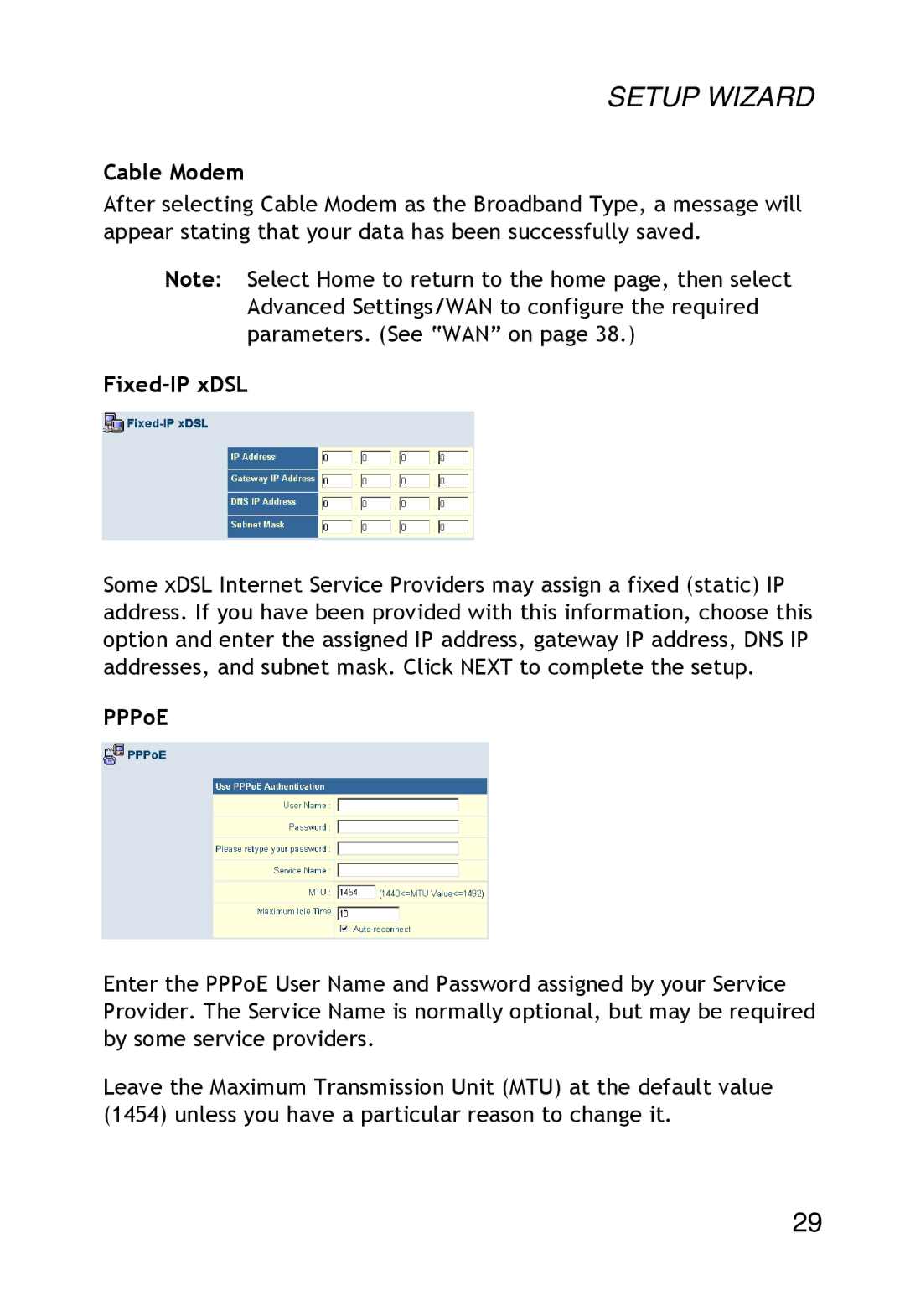SETUP WIZARD
Cable Modem
After selecting Cable Modem as the Broadband Type, a message will appear stating that your data has been successfully saved.
Note: Select Home to return to the home page, then select Advanced Settings/WAN to configure the required parameters. (See “WAN” on page 38.)
Fixed-IP xDSL
Some xDSL Internet Service Providers may assign a fixed (static) IP address. If you have been provided with this information, choose this option and enter the assigned IP address, gateway IP address, DNS IP addresses, and subnet mask. Click NEXT to complete the setup.
PPPoE
Enter the PPPoE User Name and Password assigned by your Service Provider. The Service Name is normally optional, but may be required by some service providers.
Leave the Maximum Transmission Unit (MTU) at the default value (1454) unless you have a particular reason to change it.
29