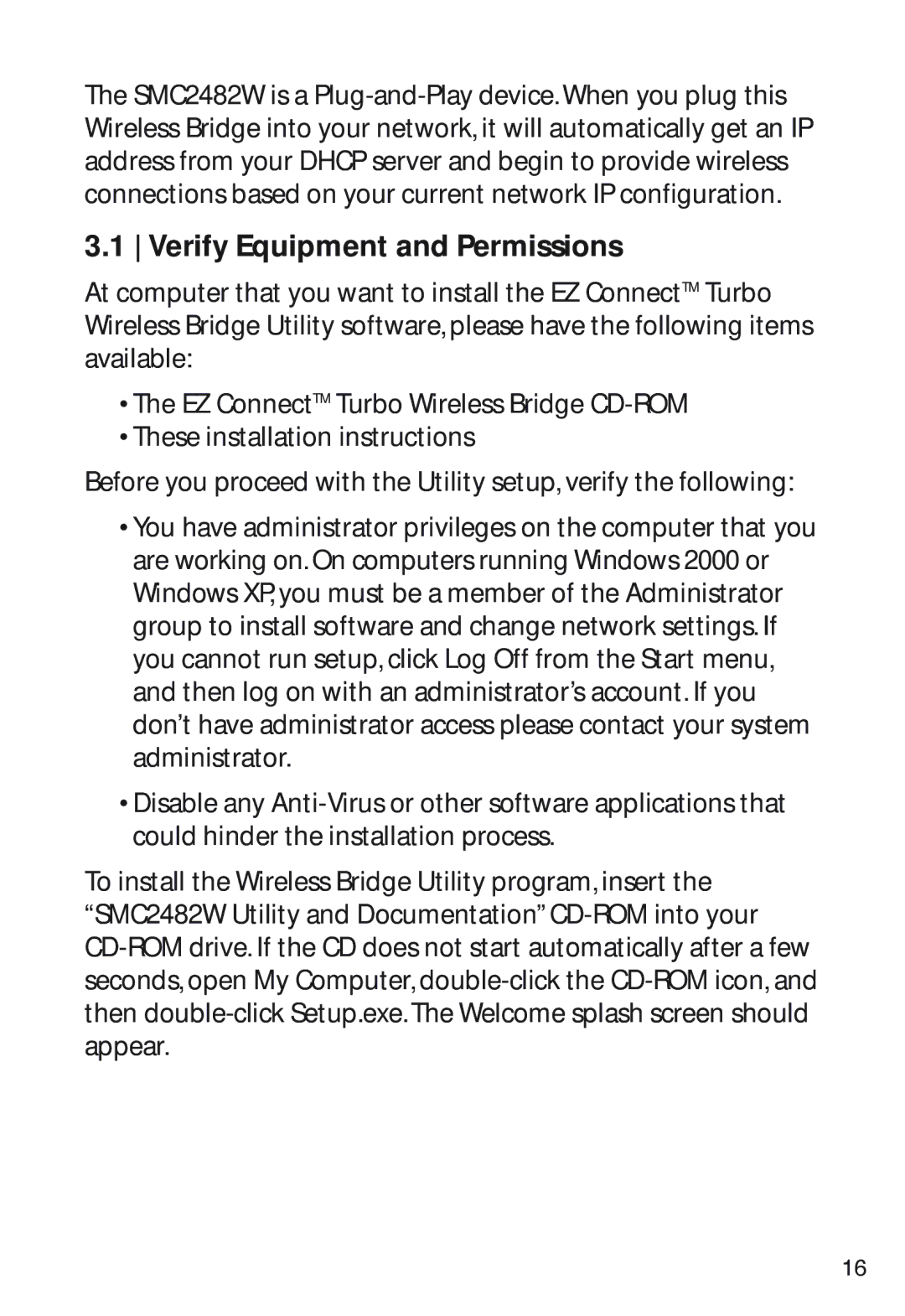The SMC2482W is a
3.1 Verify Equipment and Permissions
At computer that you want to install the EZ ConnectTM Turbo Wireless Bridge Utility software, please have the following items available:
•The EZ ConnectTM Turbo Wireless Bridge
•These installation instructions
Before you proceed with the Utility setup, verify the following:
•You have administrator privileges on the computer that you are working on. On computers running Windows 2000 or Windows XP, you must be a member of the Administrator group to install software and change network settings. If you cannot run setup, click Log Off from the Start menu, and then log on with an administrator’s account. If you don’t have administrator access please contact your system administrator.
•Disable any
To install the Wireless Bridge Utility program, insert the “SMC2482W Utility and Documentation”
16