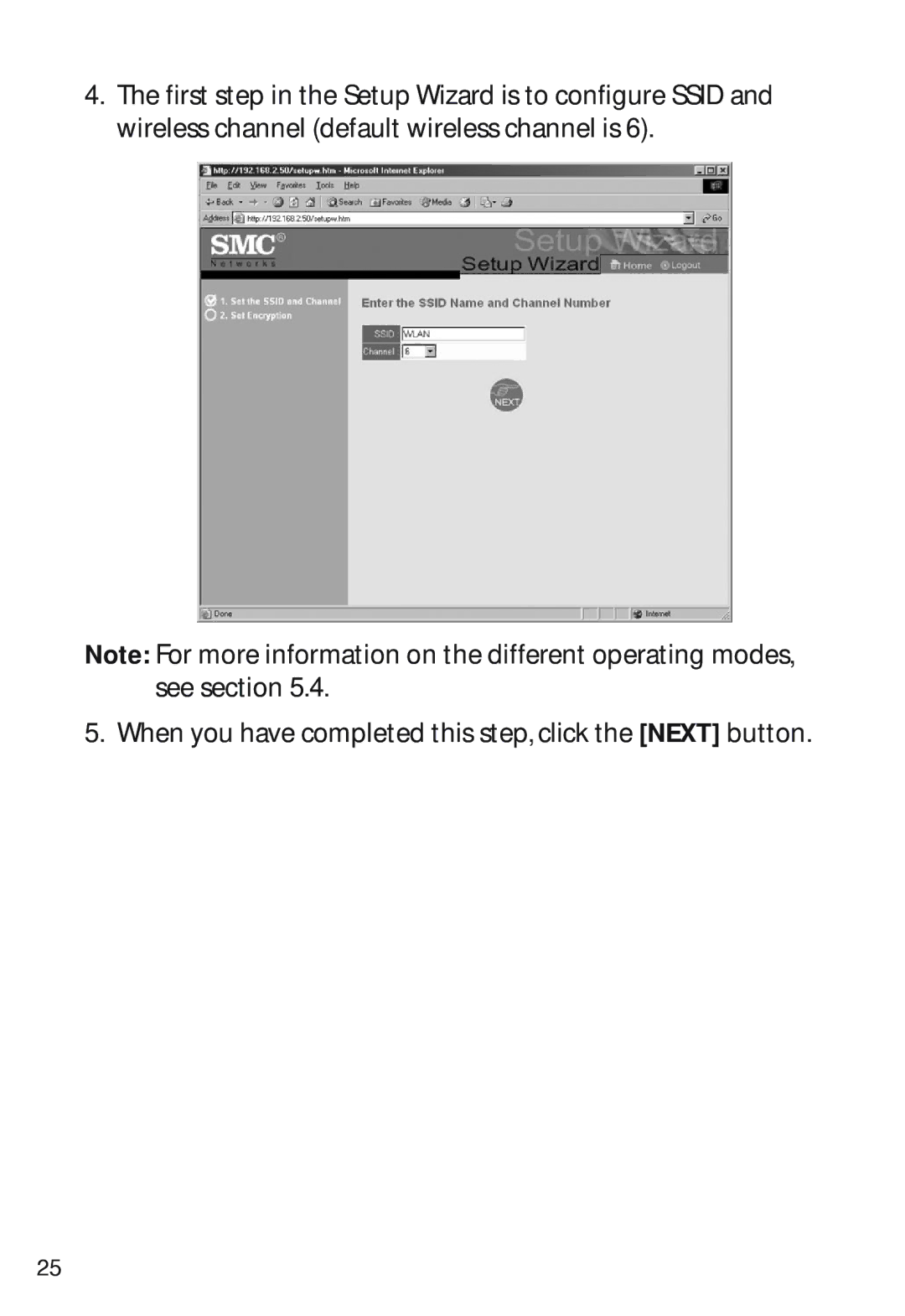4.The first step in the Setup Wizard is to configure SSID and wireless channel (default wireless channel is 6).
Note: For more information on the different operating modes, see section 5.4.
5. When you have completed this step, click the [NEXT] button.
25