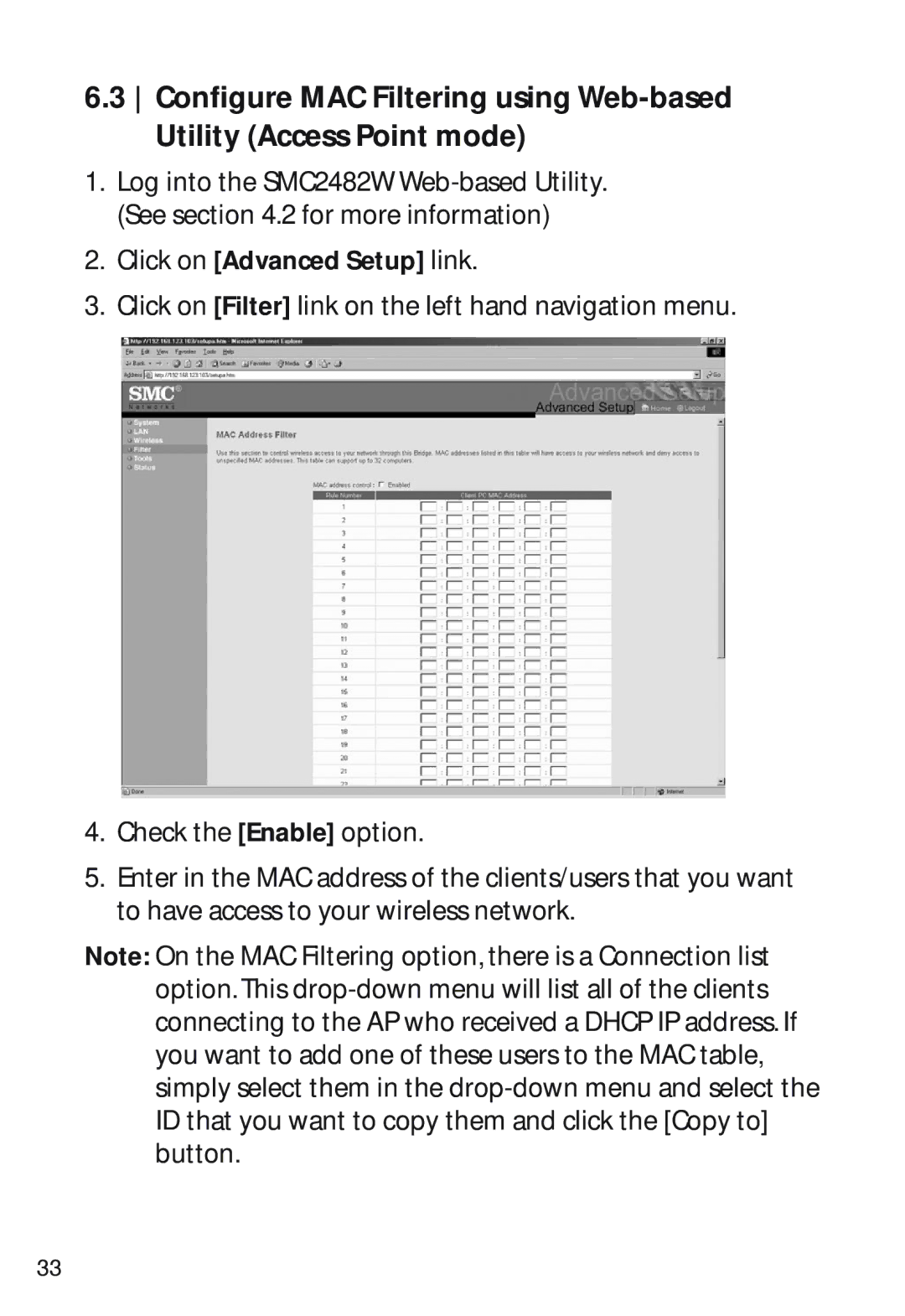6.3 Configure MAC Filtering using
1.Log into the SMC2482W
2.Click on [Advanced Setup] link.
3.Click on [Filter] link on the left hand navigation menu.
4.Check the [Enable] option.
5.Enter in the MAC address of the clients/users that you want to have access to your wireless network.
Note: On the MAC Filtering option, there is a Connection list option. This
33